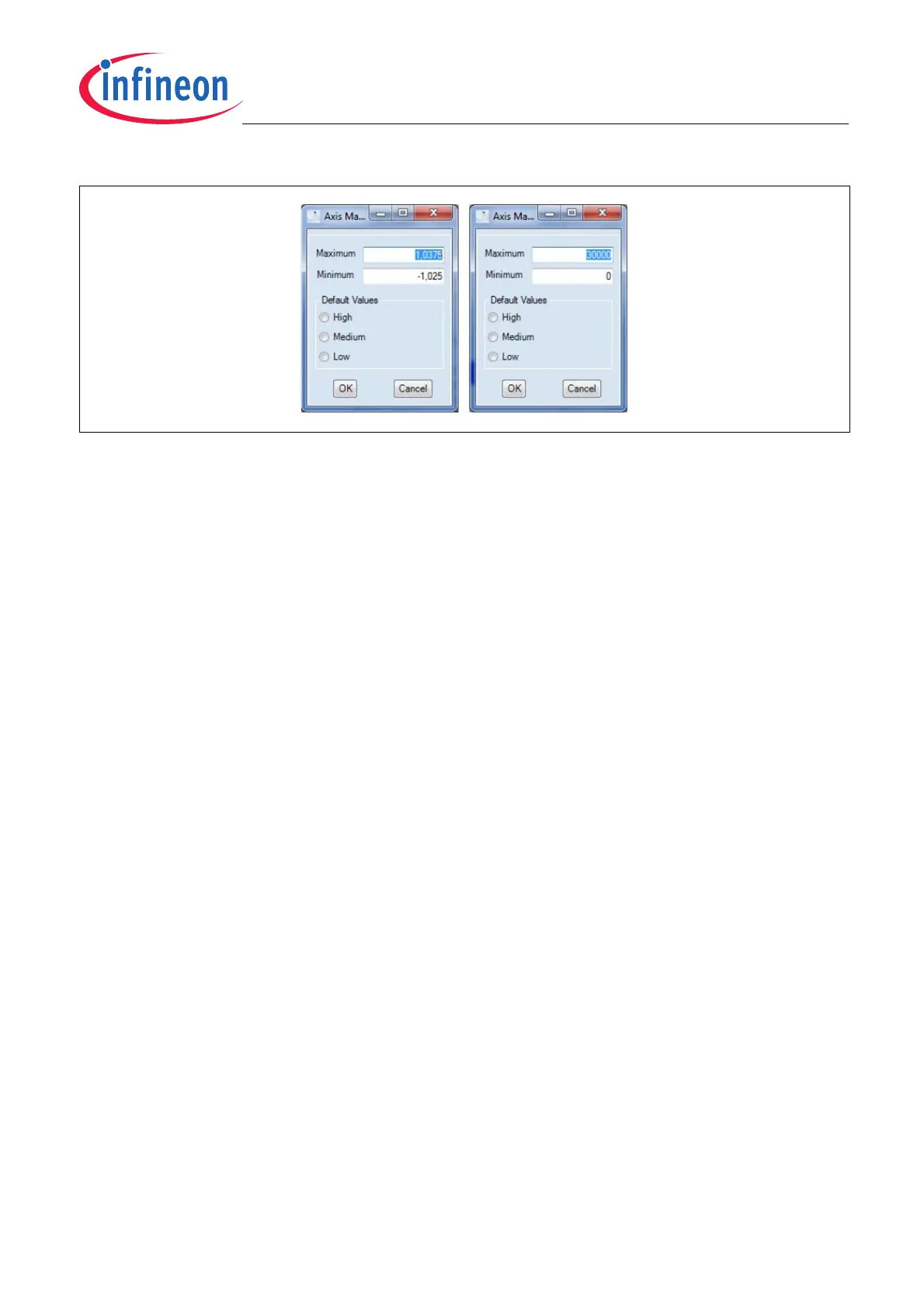Graphical User Interface
User’s Manual 21 Rev. 1.2, 2013-06-06
Software Description for Evaluation Kits
Figure 17 Window for configuring the y- and x-axis
4.2.1.1 Sensor Parameters
This tab window can be used to change some predefined parameters of the connected sensor, see Figure 18.
Details about the meaning of these parameters are given in the data sheet or programmer’s guide. The given
parameter can either be changed in the EEPROM or in the RAM. Changing of the parameters is only possible
when the measurement process is stopped. Reading or writing the respective registers is performed over the so-
called Serial Inspection and Configuration Interface (SICI). This interface uses the OCD pin of the sensor for
communication.
Note: If the OCD pin is enabled and the current is above the OCD level the EEPROM cannot be burned because
the communication for the burn process and the OCD output share the same pin of the sensor. Thus, the
detection of an overcurrent will interrupt the communication during the burn process and can lead to
corrupted EEPROM.
For changing the parameters in the EEPROM use the “Burn into EEPROM” button. The burn process is described
in Chapter 4.3. After the new settings of the parameters have been burned into the EEPROM a reset of the sensor
is executed, i.e. power is turned off and on again.
Pressing the “Set in Ram” button sets the values only in the corresponding RAM registers of the sensor. After a
reset of the sensor the values of the EEPROM are reloaded into the RAM.
Pressing the “Reset” button will turn the power off and on, read the register values, update the “Sensor
Parameters” tabbed window, and resets all graphical elements including the “Data View”.
