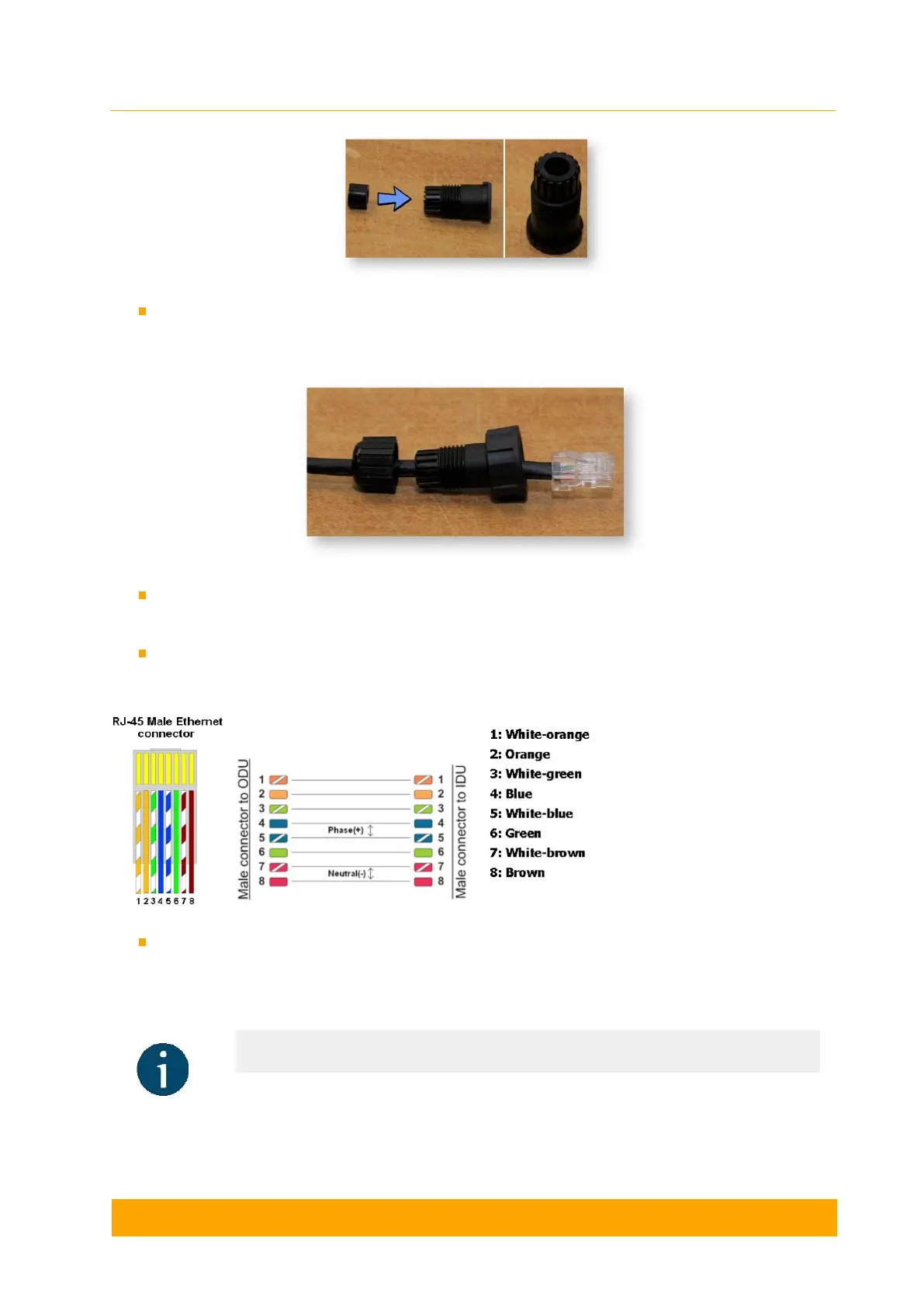Insert the sealing grommet (6) into the cable gland case (7) as shown on the picture
Step 2
Assemble the cable gland as shown on the picture by placing the cable gland nut (8) on
the cable gland case (7)
Put the cable sealing nut (5) and the cable gland assembly (7,8) onto the cable as
shown on the picture
Crimp the unshielded RJ-45 connector (1) onto the cable using the crimping tool
Pin-out scheme: T568B wiring standards
NOTE
The outside diameter value of the FTP Cat5e cable should not exceed 7 mm.