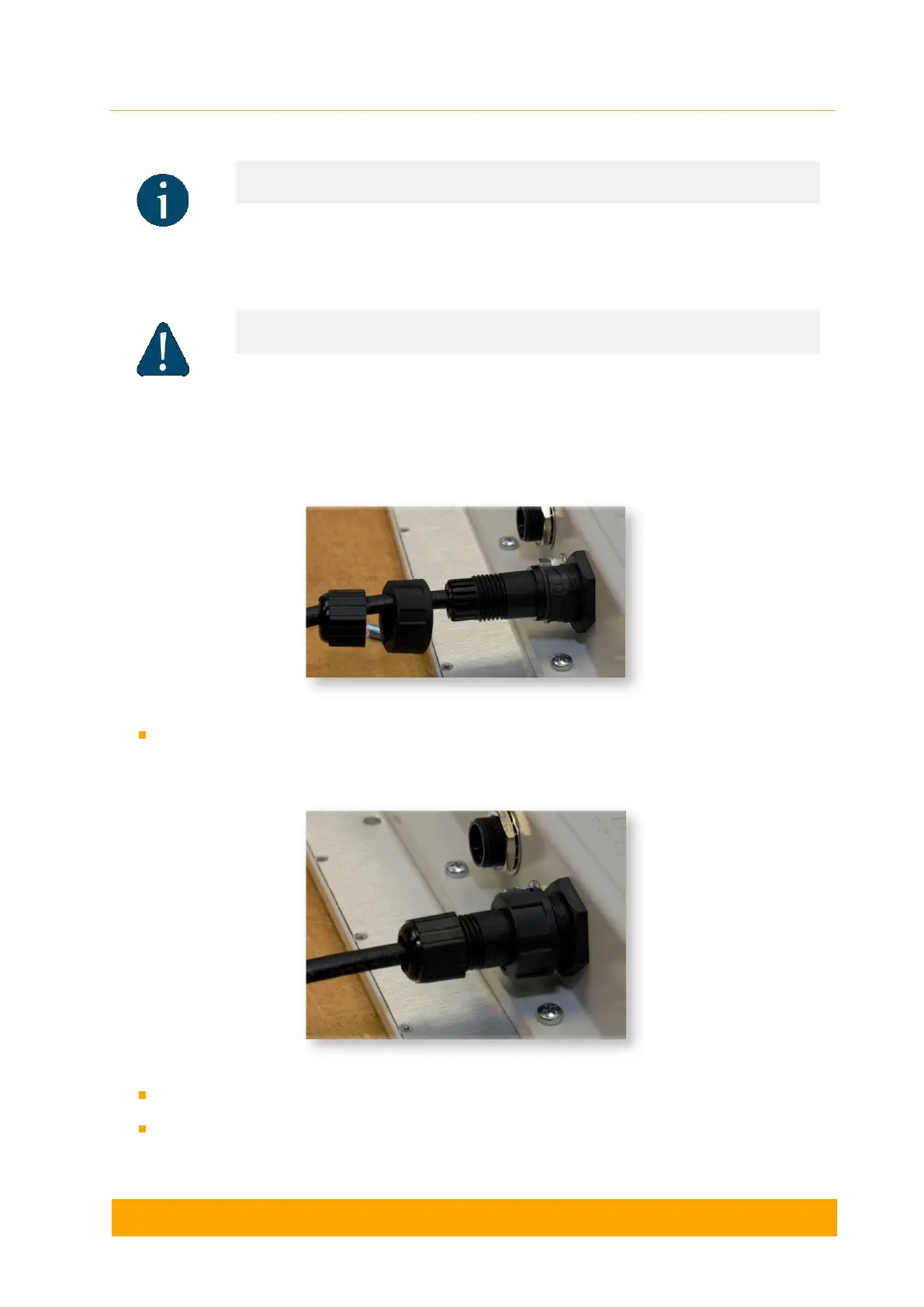Step 3
Insert the cable gland assembly to the device socket
Step 4
Tighten the cable gland nut (8) until you hear a click by rotating it clockwise
Tighten the cable sealing nut (5). Do not apply excessive force
NOTE
Do not use the shielded RJ-45 connector on this end of the cable as it should be
attached on the IDU end.
CAUTION
MAKE SURE THAT THE RJ-45 CONNECTOR IS WELL-CRIMPED. A LOOSE
CONNECTOR CAN DAMAGE THE DEVICE. PLEASE NOTE THAT SUCH
DAMAGE IS NOT COVERED BY THE WARRANTY.