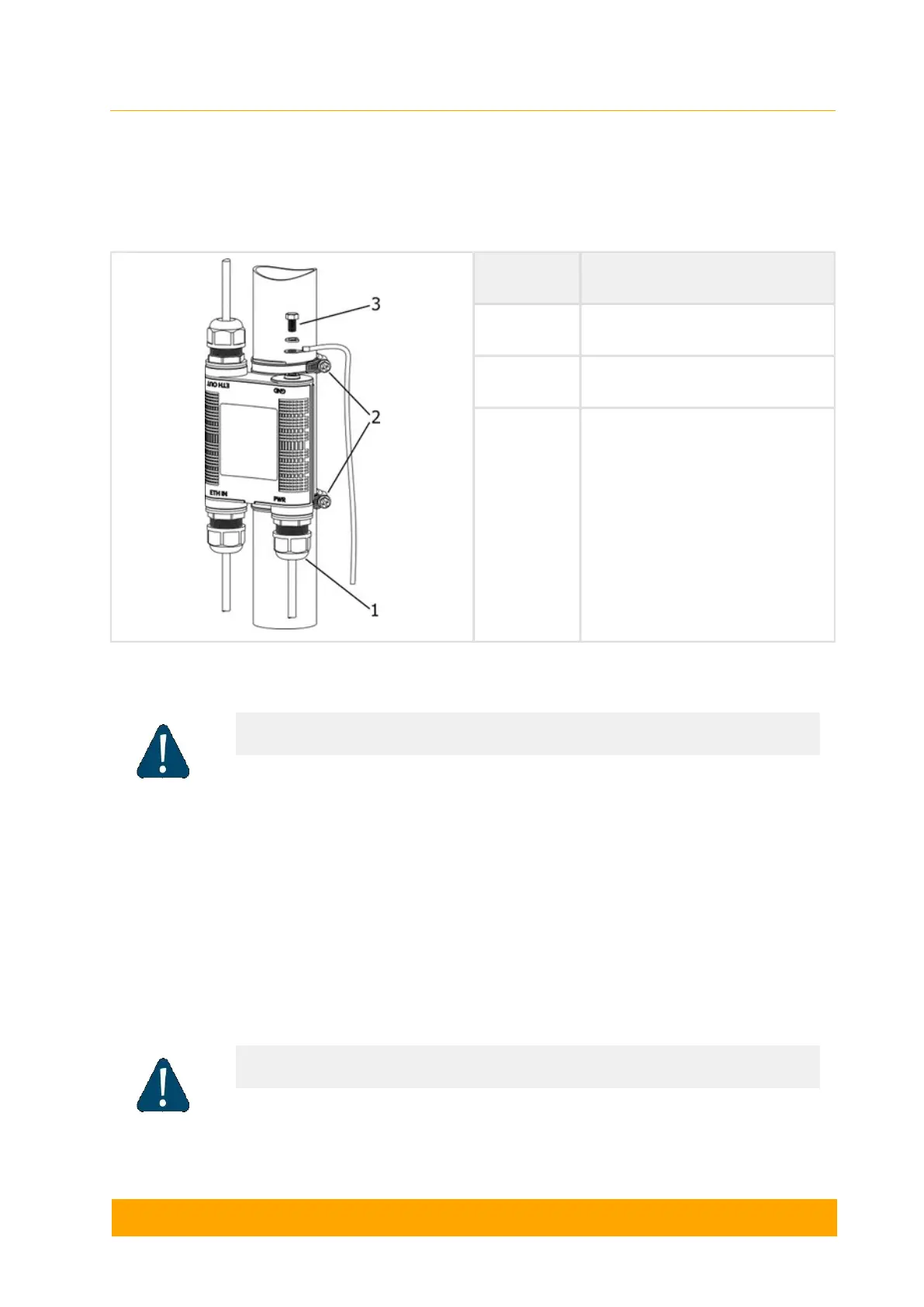AUX-ODU-INJ-G Mounting
AUX-ODU-INJ-G can be can be installed on a pole, using hose clamps (2). Attach the
grounding cable (min cross-section 2.5 mm ) to the case, using grounding bolt (3).
2
Item Name
1 Cable gland
2 Clamps
3 Grounding bolt
Figure - AUX-ODU-INJ-G Assembly Scheme
AUX-ODU-INJ-G Cable Gland Assembly
In order to ensure that the cable gland remains sealed under any environmental conditions,
please, follow the assembly sequence according to procedure below:
1) Put the cable gland nut (1), the split sealing grommet (2) and the cable gland threaded
coupling (3) onto the cable FTP Cat5e
2) Crimp the connector onto the cable using the crimping tool:
CAUTION
Missing or bad grounding may leave the unit vulnerable to lightning damage.
CAUTION
Make sure that the connector is well crimped. A loose connector can damage the
device. Please note that such damage is not coveded by the warranty.