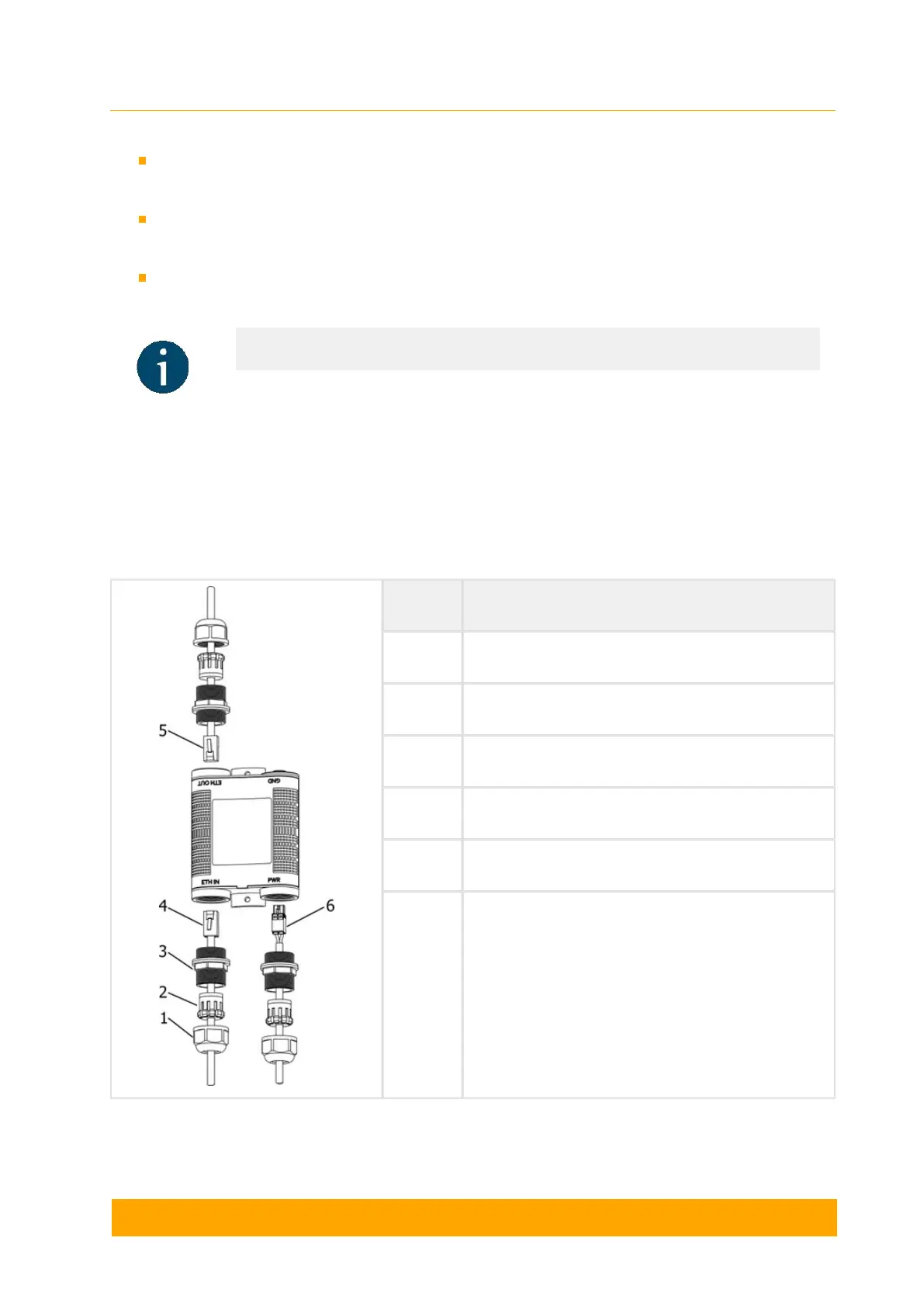For connection to "ETH IN" terminate the cable with the unshielded RJ-45 connector (4)
according to the EIA/TIA-568B
For connection to "ETH OUT" terminate the cable with the shielded RJ45 connector (5)
according to the EIA/TIA-568B (to provide grounding circuit)
For connection to "PWR" terminate a cable with the power connector (6).
3) Insert the connector of the pre-terminated cable into the corresponding socket until you hear
a click.
4) Screw the cable gland threaded coupling (3) into the port and tighten it. Do not apply
excessive force.
5) Tighten the sealing grommet (2) by the cable gland nut (1). Do not apply excessive force.
Item Name
1 Cable gland nut
2 Sealing grommet
3 Cable gland threaded coupling
4 Unshielded RJ-45 connector
5 Shielded RJ-45 connector
6 Power connector
Figure - AUX-ODU-INJ-G Cable Gland Assembly
Power connector scheme is below
NOTE
Allowed to use a pre-crimped cable with RJ-45 connectors.