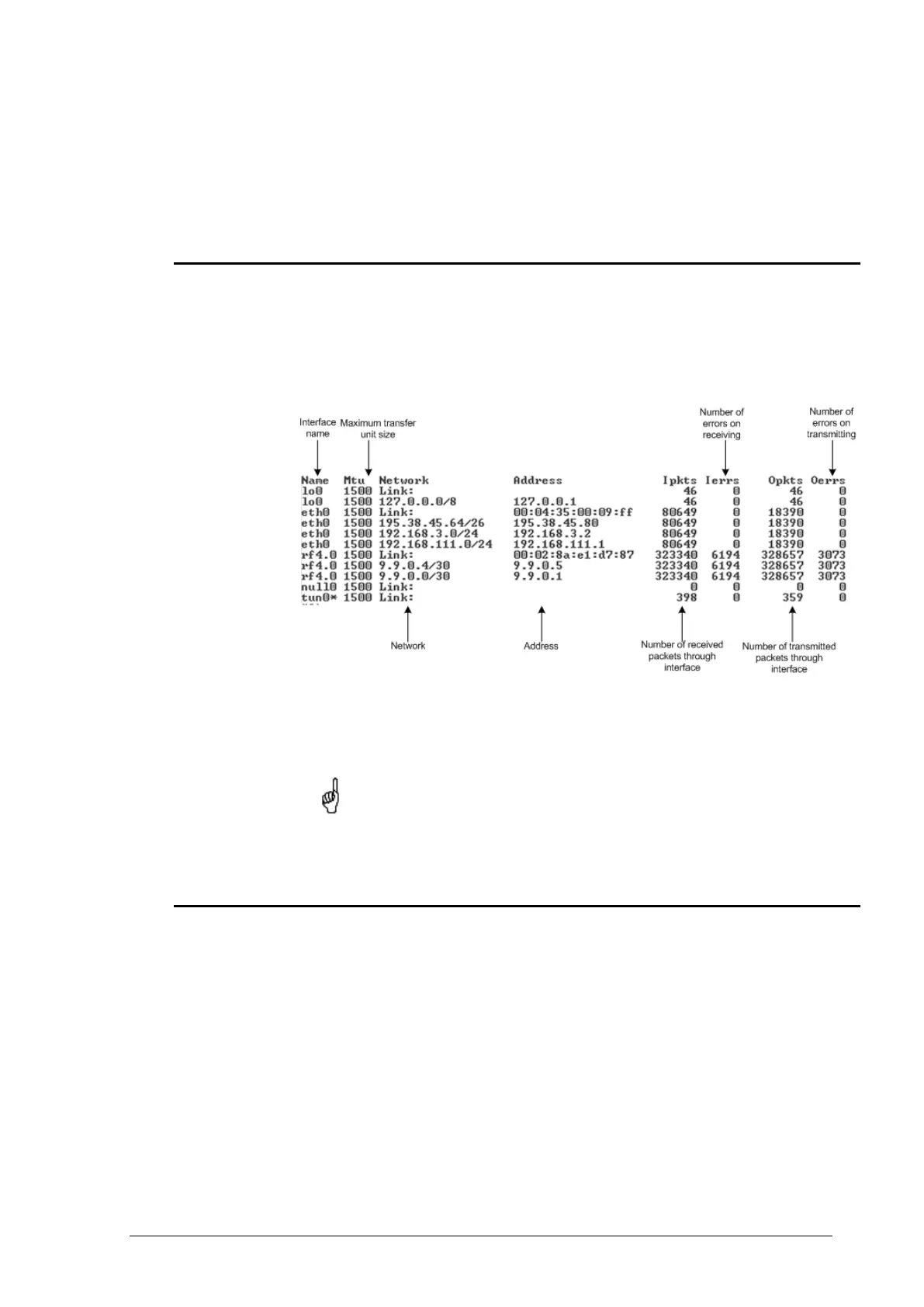103
Copyright © 2004-2012 by InfiNet Wireless
To run load meter like it is shown above, please type:
loadm –l <IF-NAME>
Acquiring interfaces statistics
Interface statistics can be acquired using netstat module which includes two
modes:
• Routing tables output (using “-r” parameter with the command)
• Interfaces statistics output (using “-i” parameter with the command)
Below picture shows the example of interfaces statistics output.
If the interface has several aliases the statistics is still measured for
physical interface in a whole. For example, see rf5.0 or eth0 interfaces
above. The numbers shown in 4 right columns correspond in physical
interface.
InfiNet Wireless RapidView-1
InfiNet Wireless RapidView-1 – is a special diagnostic device that is used for
InfiNet Wireless equipment comfort installation, antenna alignment and
configuration.
Device allows getting the following information:
• Radio link establishment indication
• Visual monitoring of radio signal levels
• Receiving retries information
• Diagnostic of RF and Ethernet interfaces
