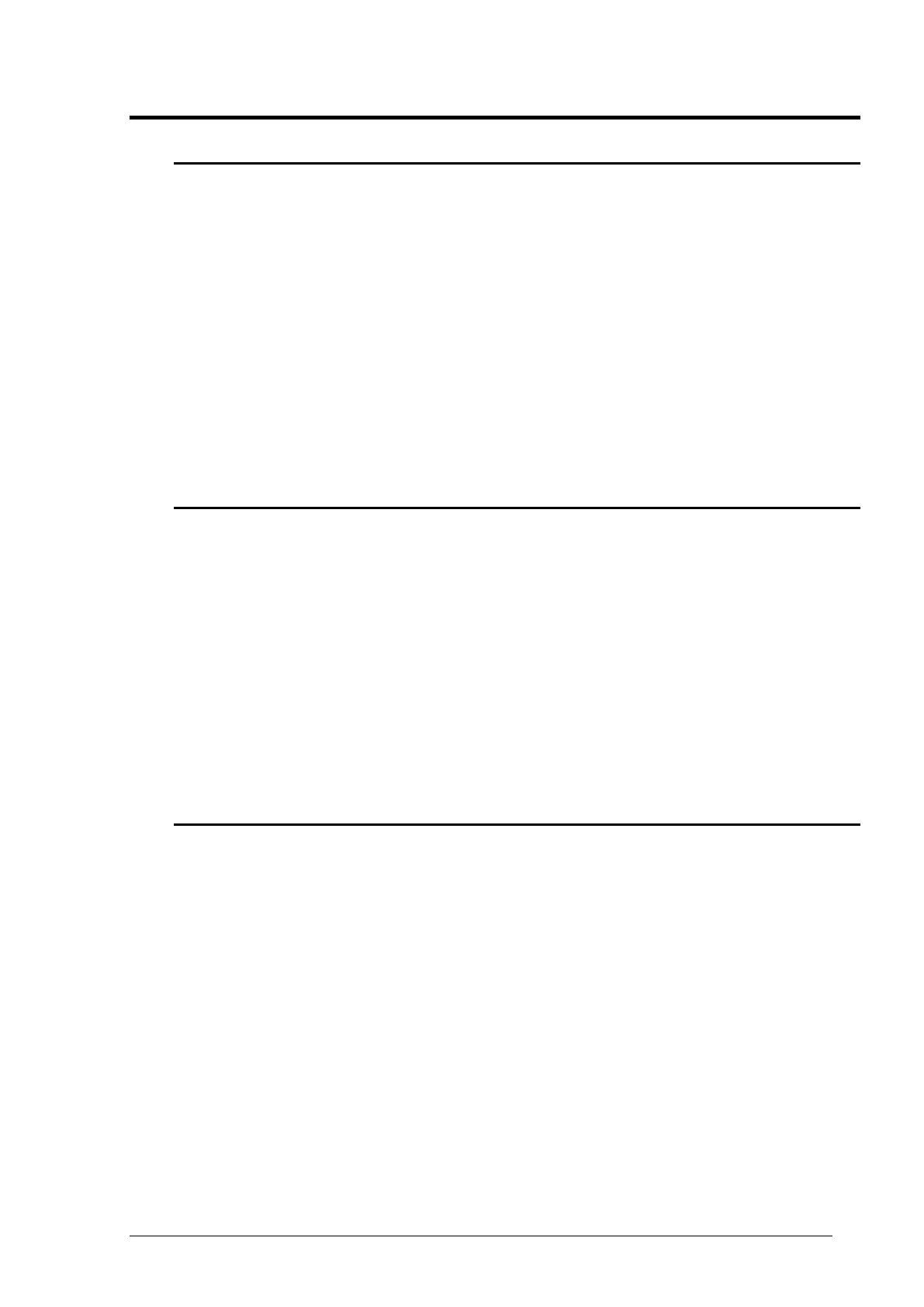57
Copyright © 2004-2012 by InfiNet Wireless
II. Configuration (Web-interface)
1. Overall functionality overview
Web-interface is used for easy device management and monitoring via graphical
web-based interface. Web-interface allows:
• Monitoring device interfaces statistics
• Monitoring radio link statistics
• Viewing and changing device configuration
• Access to graphical antenna alignment tool
• Running wireless link throughput tests
• Device maintenance and support
• Access to Spectrum Analyzer tool
• Viewing the system log
• DFS operation monitoring.
2. Prerequisites
In order to run and properly use the application, the following requirements
must be met:
• Web-browser
• Latest WANFleX OS version installed on the device
• Web-interface support activated on the device («webcfg start» command)
- enabled by default
To connect to the device via Web-browser type: http://<device IP-address> (by
default: http://10.10.10.1) in your browser.
For a secure SSL-protected connection use https://<device IP-address> (by
default: https://10.10.10.1) address.
3. Localization
Web-interface supports multiple locale sets, such as: English (default), Russian,
Italian, French and Chinese.
Use the Language drop-down menu in the upper-right corner of the web-
interface window to set up a locale for the current session (the default locale will
remain unchanged).
To make permanent locale changes follow the instructions given in the System
Settings paragraph of the Basic Settings section.
