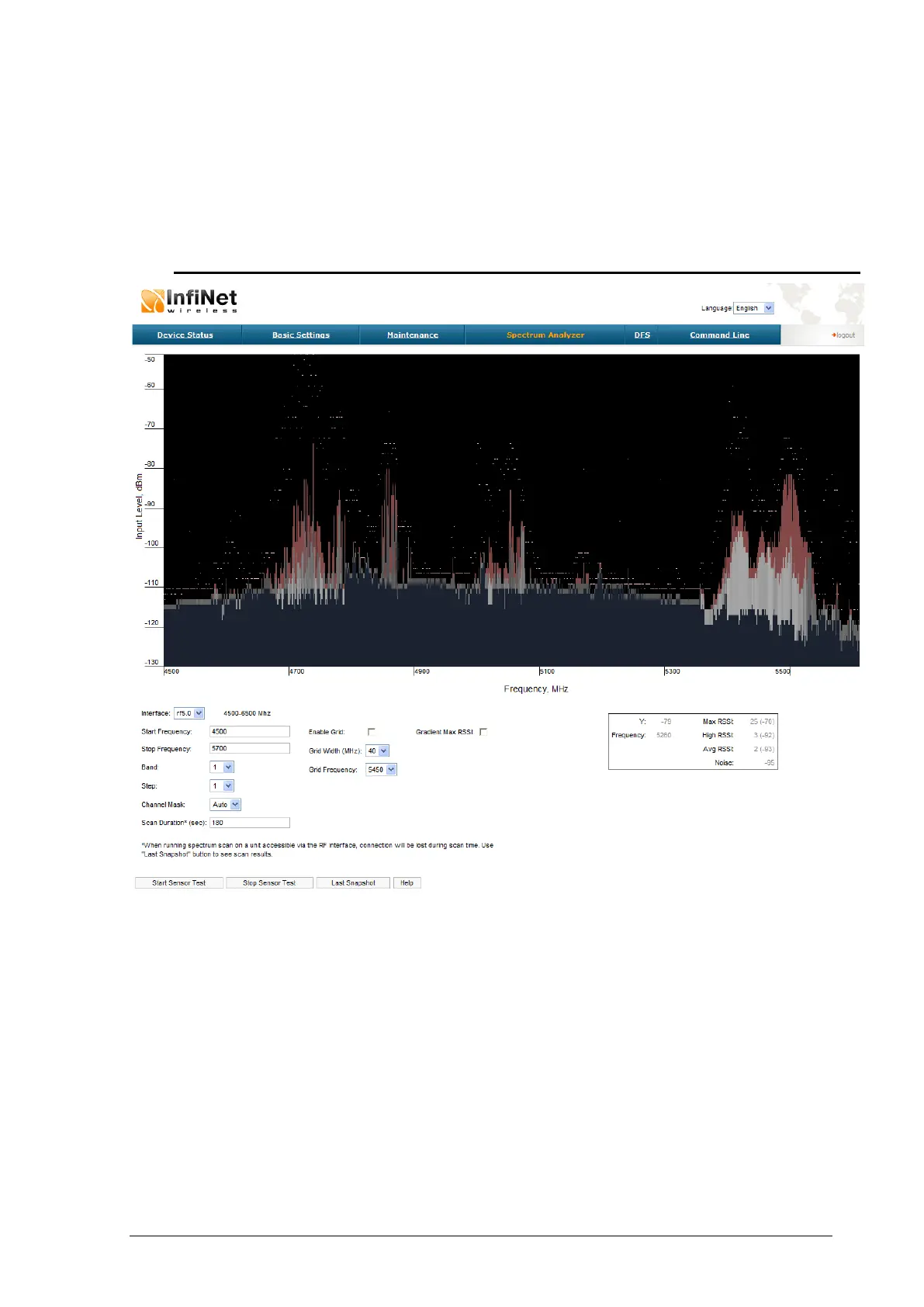86
Copyright © 2004-2012 by InfiNet Wireless
• “View Current Configuration” button - shows current device configuration
in text format in a separate window
• “Create Diagnostic Card” button – Tech Support Reports Generator:
creates a text file that contains complete information set from the device
such as: full device configuration listing, system log output, license
information, “mint map detail” command output, interfaces statistics and
so on.
7. Spectrum Analyzer
The «Spectrum Analyzer» page provides deep analysis of radio emission sources.
In this mode device scans the radio spectrum on all available frequencies. To
obtain information as complete as possible, the scanning process may take some
time.
The following parameters can be set to manage «Spectrum Analyzer» operation:
• Unit’s radio interface
• Start frequency, determining the initial frequency for scanning in MHz