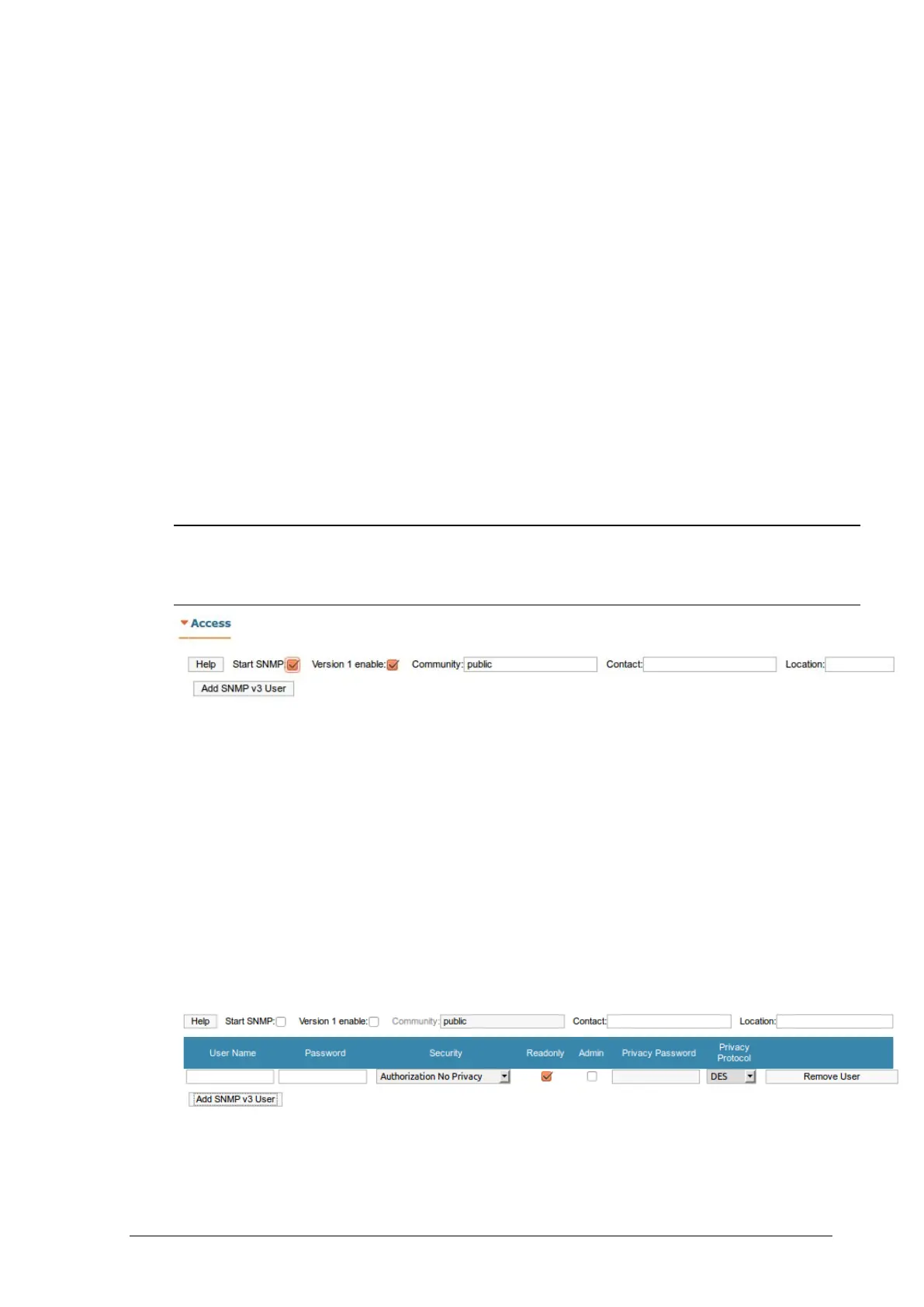67
Copyright © 2004-2012 by InfiNet Wireless
• Log – enables/disables filter actions logging in the system log
• Direction – sets the rule applicability scope:
o Input – the rule is used to process inbound traffic
o Output – the rule is used to process outbound traffic. The
outbound rules can be used for post-routing packet filtering.
• Interface – specifies the unit logical interface which the rule will be applied
to. If “any” option is used the rule will be applied to all available
interfaces
• Group – configures the filter to accept packets from the specified switch
group only
• Rule –a text field for the rule expression
• Validate – performs the syntax check on the expression in the Rule field
• Up/Down arrows – allow users to organize rules list. The rules are
processed one by one in a top-down order.
• Remove Rule – permanently removes the rule from the configuration.
• Add Rule – creates a new rule for the current switch group.
All InfiNet Wireless units support SNMP management protocols. This section
contains all SNMP-related settings.
Access
Use the Access subsection to enable SNMP functionality and configure service
parameters.
• Start SNMP – this checkbox enables/disables SNMP functions.
• Version 1 enable – enables/disables SNMP v1 support.
To setup SNMPv1 configure the SNMP community (default community is
“public”). The Contact and Location parameters are optional, however it's
strongly recommended to provide accurate information about unit owner and
installation location.
Use Help button to display help on configuring SNMP.