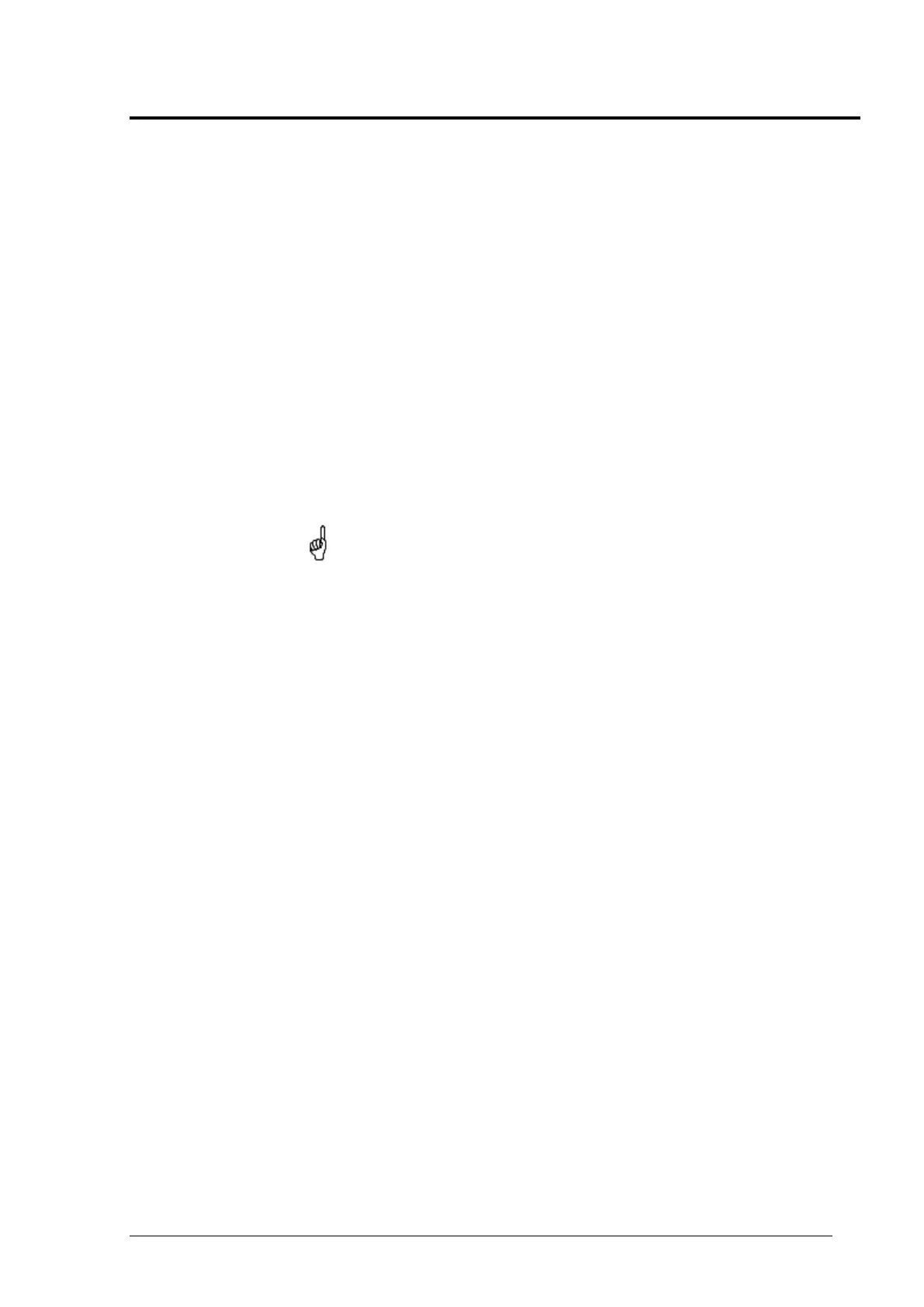109
Copyright © 2004-2012 by InfiNet Wireless
Lost password recovery
The system password can be recovered remotely. The procedure is the
following:
1. Locate your device’s serial number (SN)
2. Send this SN to the InfiNet Wireless Technical Support
3. You will be given a special key
4. Enter the device and use SN as a login and received key as a password
5. Reconfigure the username and password
Lost password recovery using Emergency Repair Console:
Recovery procedure can be done with the help of “
erp
” command or graphical
“ERConsole” utility.
Below is a description of “ERConsole” utility recovery procedure (“
erp
” command
recovery procedure is described in “OS WANFleX User Manual”):
1. Connect a computer and a device that should be repaired to one physical
Ethernet segment.
It is recommended to put a switch between the unit and the PC from
which ERConsole is executed.
2. Start «ERConsole» utility on the computer by running “ERConsole.jar” file.
Utility will be running in a waiting mode.
3. Restart the device. During its restart «ERConsole» utility will determine the
device and will show necessary information about it in the “Discovered
devices” section of the main window.