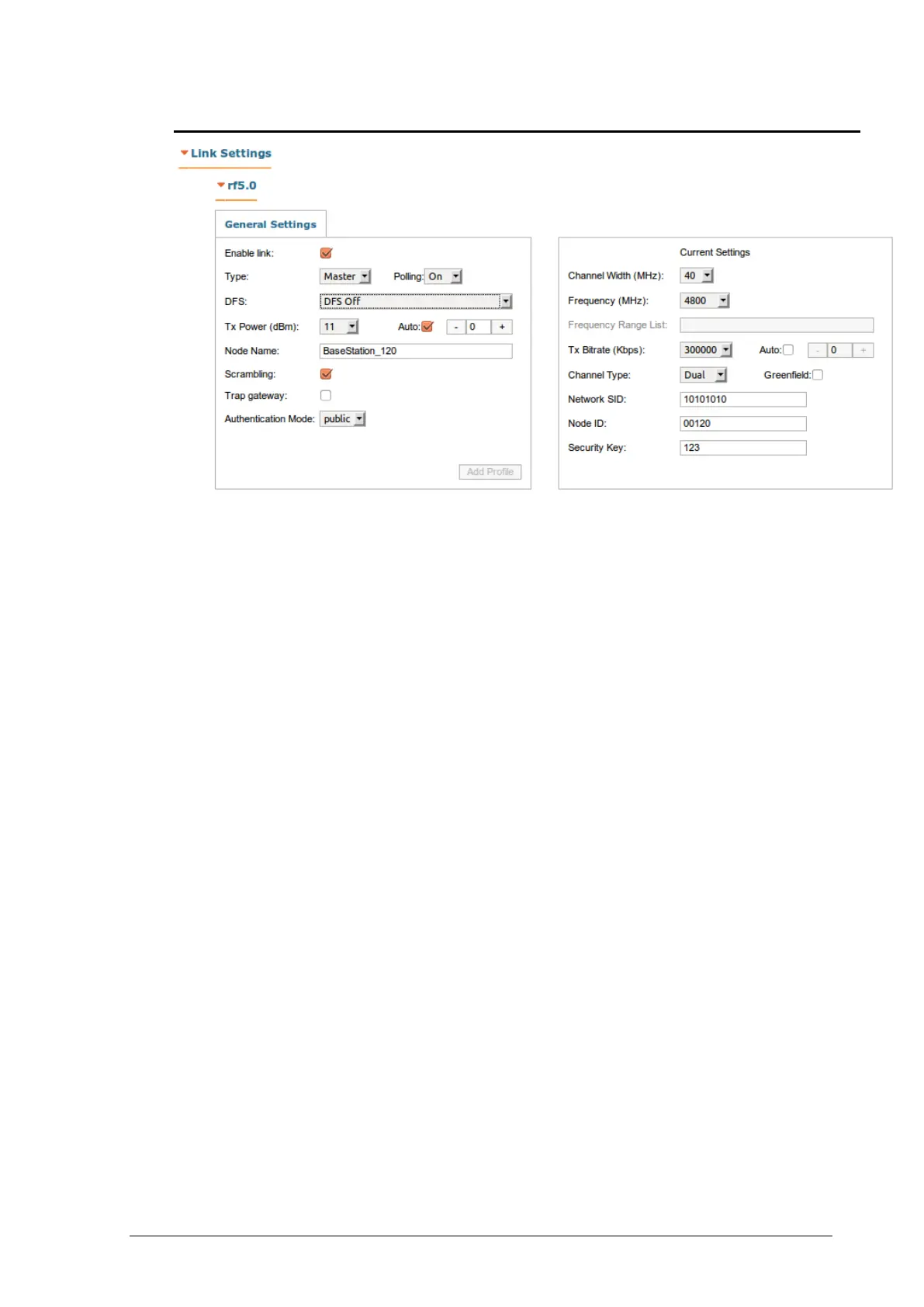62
Copyright © 2004-2012 by InfiNet Wireless
This section describes all settings related to the RF link configuration
The Link Settings section is divided into two subsections: the panel on the left
describes global link settings, the panel on the right describes radio channel
settings that are currently in use.
The general settings panel contains the following items:
• Enable Link checkbox – enables/disables link operation
• Type – each unit can be either a master or a slave in terms of the polling
algorithm operation. Please note that each link requires only one master
unit.
• Polling – enables/disables polling algorithm. It is strongly recommended to
keep Polling on at all times to maximize link performance.
• DFS – DFS (Dynamic Frequency Selection) system operation mode:
o DFS off – the DFS system is off. Please note that in some countries
switching DFS off is against the regulations and may result in
legal action.
o DFS with radar detection – the DFS system performs radar
detection. If a radar signal is detected the frequency is marked
occupied and can be used again only after a hold-down interval.
The link is switched to another frequency (provided there are
available frequencies on the list).
o DFS only – the DFS system monitors interferences but does not
perform radar detection. Please note that in some countries
failing to detect public service radar signals is against the
regulations and may result in legal action.