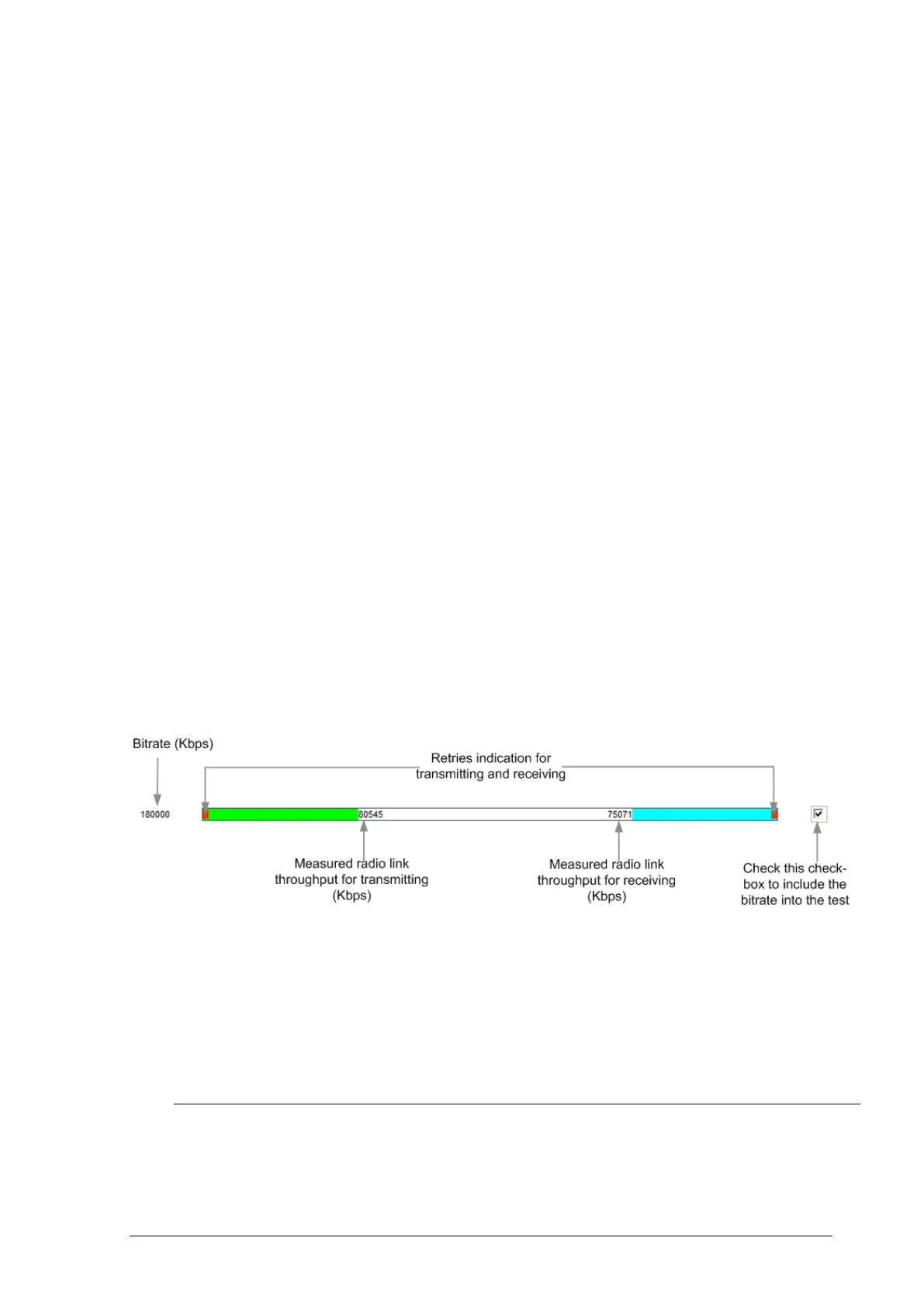78
Copyright © 2004-2012 by InfiNet Wireless
“Run Tests”/”Stop Tests” buttons at the bottom of the page start/stop the
performance tests.
“Back” button returns to the “Device Status” page.
Each row corresponding to a certain bitrate value can be selected or deselected
for participating in the performance test by using a check-box on the right of it.
By using “Select all” check-box all the bitrates could be selected/deselected at
once.
Three more parameters are available for management:
• “Bi-directional” check-box that allows choosing between making bi-
directional (when checked) and unidirectional (unchecked) performance
tests.
• “Use mint” check-box allows performing MINT-enabled test when all the
traffic and link parameters are controlled and managed by MINT
functions such as ATPC and autobitrate. In this mode the statistics for
errors abd retries is not available.
• “Test time” parameter allows setting the duration of the test for each
bitrate in seconds (5 seconds by default).
The bitrates list on the “Performance test” page consists of the bitrates that
corresponds to the channel bandwidth set on the unit (5/10/20/40MHz). To
perform the tests for the bitrates related to the other channel bandwidth you
need to reconfigure channel bandwidth (“Channel Width” parameter in the
“Radio Setting” section of the “Basic Settings” page) on both units that form the
tested link.
Stats Graphs
This tool allows users to monitor device parameters represented as colorful
graphical charts. Supported modes are real-time monitoring and daily data logs
display.
Bi-directional performance test output
description for 180 Mbps bitrate (40MHz
channel bandwidth):