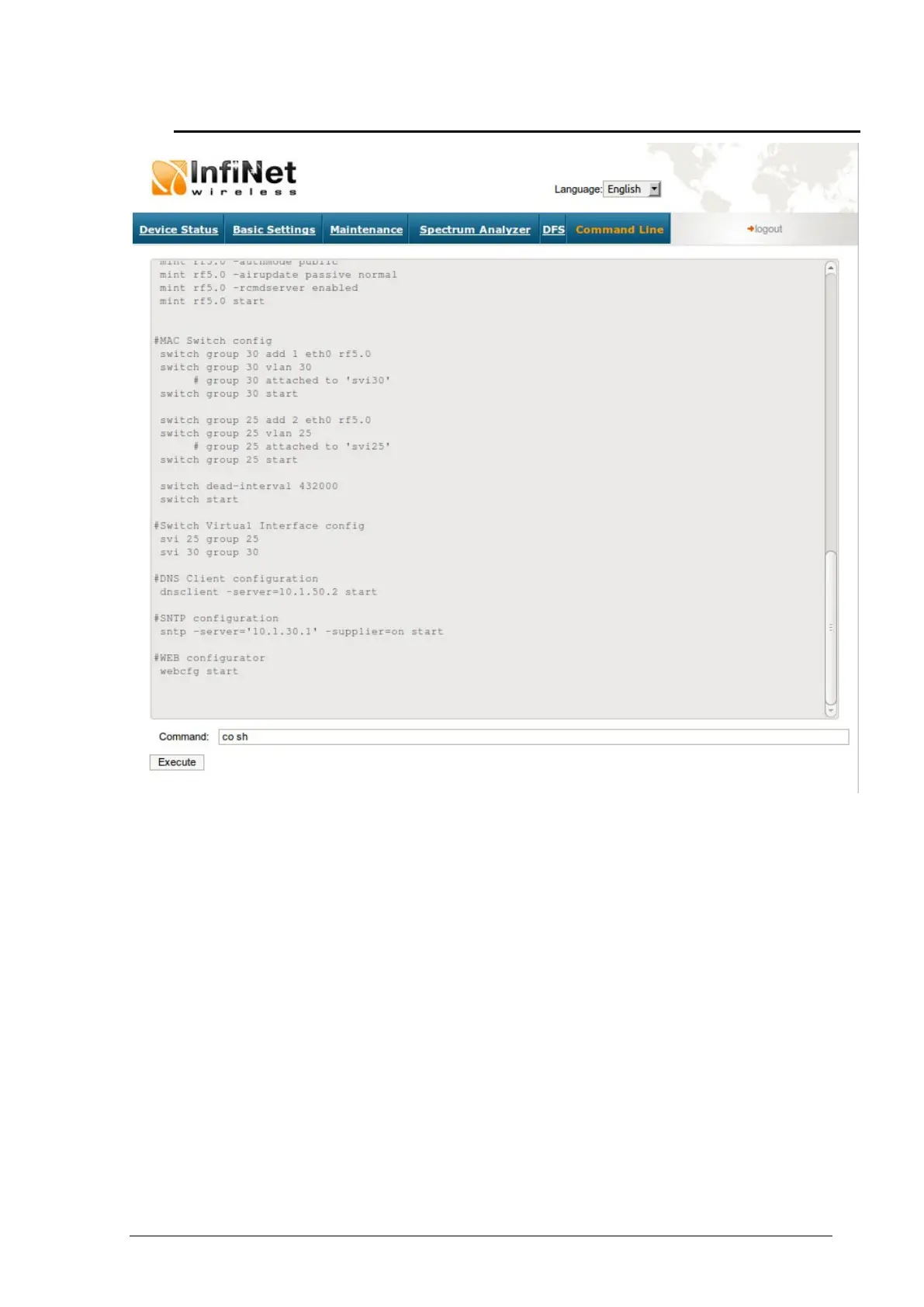89
Copyright © 2004-2012 by InfiNet Wireless
9. Command line emulation
The «Command line» page emulates CLI (command line interface) in the Web-
interface. It allows managing and monitoring the device by using all the
commands and functions that are available via standard CLI.
To type the commands use the “Command” field and then press either the
“Execute” button on the screen or “Enter” key on your keypad. The commands
output are shown in the window above.