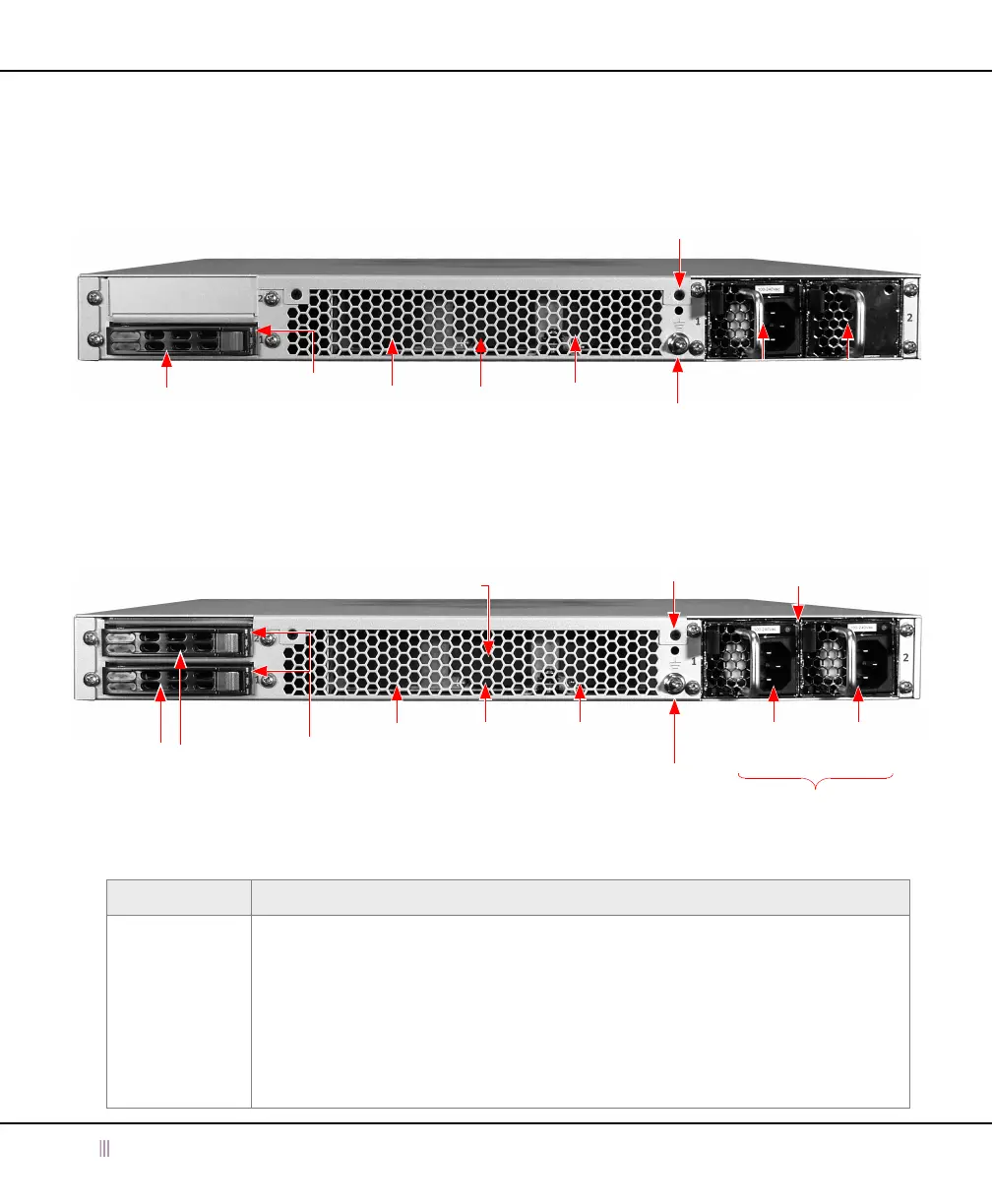Introduction to the Infoblox SoT 1405 Series
16 Infoblox Installation Guide
Infoblox SoT 1405 Series Appliance Rear Panel
Infoblox SoT 1405 Series rear panel components include the power connectors, hard disk drive, fans, and the UID
LED, as shown in
Figure 5.
Figure 5 Infoblox SoT 1405 Series, Rear View
Trinzic Reporting TR-1400 Rear Panel
The Trinzic Reporting TR-1400 provides a two-disk RAID 1 array as its default configuration, as shown in Figure 6.
Figure 6 Trinzic Reporting TR-1400, Rear View
Table 3 Infoblox SoT 1405 Series Rear Panel Components
Component Description
Hard Disk Drive(s) The Trinzic TE-1415/TE-1425, Advanced Appliance PT-1400 and Network Insight ND-1405
appliances each provide one (1) Infoblox hard disk storage device.
The Trinzic Reporting 1405 appliance provides two (2) hard disks in a RAID 1 array.
Each disk drive has LEDs on the far left side of each drive carrier, that indicate the connection
and activity status on the disk drive. The top LED flickers green when the disk drive is operational
and performing read-write operations. The lower LED is dark (inactive) during all operations.
Both drive LEDs are dark when the disk drive is not connected. You must use the Grid Manager UI
or the NIOS CLI to verify disk operation. For more information, see Evaluating the Status of the
Disk Subsystem on page 33.
Hard Disk Drive
Fan
Power
Supply
Optional
Power
Supply
Fan Fan
Drive Activity
UID LED
Grounding Post (DC only)
Air Vent
Hard Disk
Drives
Fan
Power
Supply
1
Power
Supply
Redundant Power Outlets
Fan Fan
UID LED
Drive Activity
LEDs
Power LED
Grounding Post (DC only)