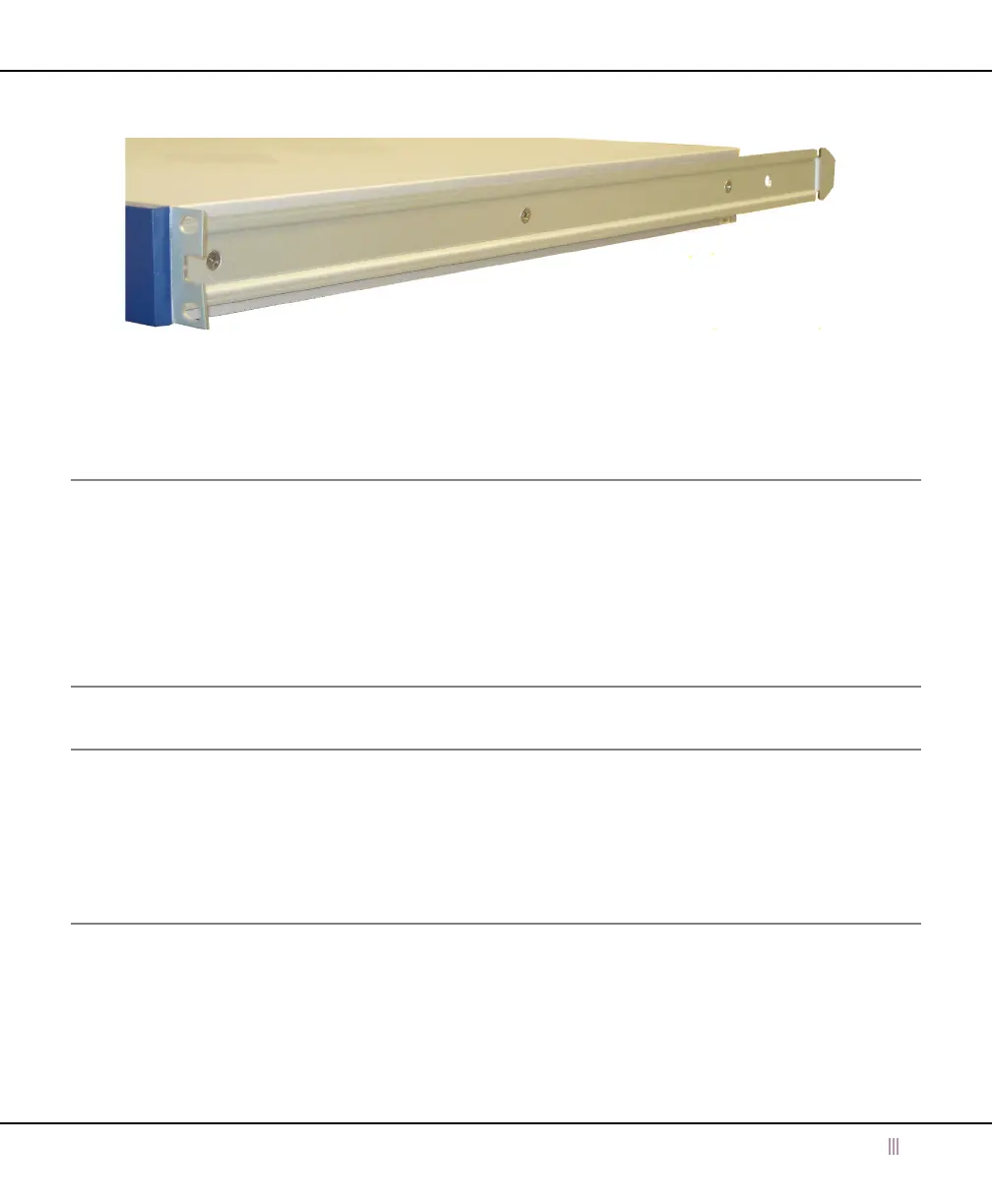Powering the Appliance
For the Infoblox 1400 Series Platforms 23
Figure 12 Chassis slide rails Installation
6. Lift the appliance and position it in front of the equipment rack.
7. Align the chassis slide rails on the appliance with the rack slide brackets on the posts of the equipment rack.
8. Slide the appliance into the rack slide brackets.
9. Secure the rack ears to the rack with two (2) 10-32 screws on each side of the rack.
Powering the Appliance
The Trinzic TE-1415, Trinzic TE-1425, PT-1405 and ND-1405 appliances ship with one (1) AC power supply module
or one DC power supply module. You can order an additional power supply to set up a redundant hot-swappable
1+1 configuration. In the 1+1 configuration, Infoblox recommends using the power cables that ship with the
appliances to connect each power supply to separate power circuits. In the event of a power failure on one circuit,
the appliances can then operate on the other circuit.
The Trinzic Reporting TR-1400 appliance provides a default 1+1 redundant power supply configuration.
Note: If your appliance comes with one power supply and an empty module, the single power supply must reside in
the PSU #1 slot.
To power the appliance:
• Connect a power cable between the power connector on the back of the appliance and a properly grounded
and rated power circuit that meets the provisions of the current edition of the National Electrical Code, or
other wiring rules that apply to your location. Make sure that the outlet is near the appliance and is
accessible.
Cabling the Appliance to a Network
Use one or more Category 5/6 Ethernet cables to connect the Infoblox SoT 1405 Series appliance to the network.
1. Connect an Ethernet cable from the LAN1 port on the appliance to your network switch or router.
2. (Trinzic TE-1415 and TE-1425 appliances only) If you want to connect your appliance for HA (high availability),
connect the LAN1 and HA ports on both appliances to a switch or router on your network. The VIP (Virtual IP),
LAN1, and HA port addresses must be on the same subnet and must be unique for that subnet.