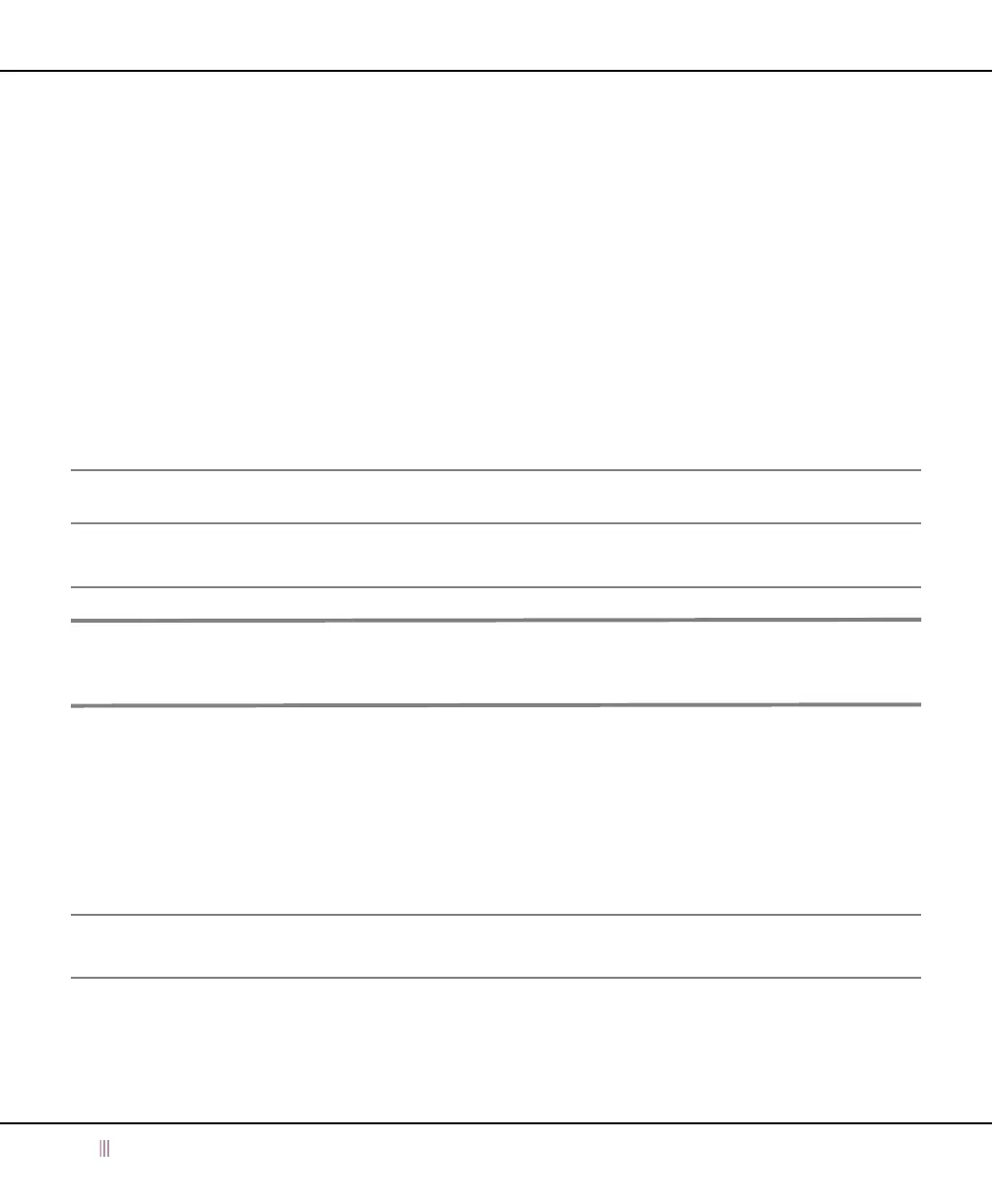Infoblox SoT 1405 Series Field Replaceable Units
36 Infoblox Installation Guide
must have the same disk type (IB-Type 5) for the array to properly function. For replacement disk part numbers, see
Table 7 on page 39.
For all Infoblox SoT 1405 Series appliances, NIOS saves and restores IP settings and basic network configurations,
such as the gateway address, netmask, Grid secret and Grid name, when you replace a failed disk drive. The
replaceable hard disk contains only user data. Should the hard disk drive in an appliance stop working for any
reason, and the appliance is part of an HA pair, it will come offline and its HA partner system will come online. If the
hard disk has an issue and is replaced, the NIOS within the downed system detects the new disk and initializes it
for NIOS usage.
If the appliance is running in an Infoblox Grid, the system then communicates with the current Grid Master,
downloads any remaining configuration, and then automatically rejoins the Grid. In most cases, recovery within an
HA pair and in the Grid takes only a few minutes after the hard disk is replaced.
If the appliance runs in stand-alone mode without failover, a backup of the user data must be restored or the system
configured from scratch. Infoblox recommends regular backups of standalone appliance data. Consult the topic
Backing Up and Restoring Configuration Files in the Infoblox NIOS Administrator’s Guide for your system.
Changing AC Power Supplies
Note: Before changing the power supply, make sure it is securely cabled. An apparently failed power supply may
simply be improperly connected to its power source.
Caution: Never remove a correctly functioning power supply in a live system. Removing the power supply from a
correctly operating Infoblox SoT 1405 Series appliance can cause a complete failure of the appliance and require
an RMA (Return Material Authorization).
The Infoblox SoT 1405 Series appliances (with the exception of the Trinzic Reporting TR-1405) ship with one AC
power supply. When the power supply fails for any reason, the Grid Manager displays a power supply alarm. The
Grid Status widget on the Dashboard of the Grid Manager also displays an error. If the appliance has an installed
redundant power supply (see the section
Using Redundant 1+1 Power Supplies), the appliance sends an email
notification and reports an SNMP trap. Figure 16 illustrates the process of replacing an AC power supply.
The Infoblox SoT 1405 Series power supply weighs about one pound (0.454 kg). The faceplate of the power supply
contains a power LED and a power switch. The AC power supply provides a dedicated power outlet.
Note: If your appliance comes with one power supply and an empty module, ensure that the power supply is in the
PSU #1 slot and the empty module in the #2 slot. You cannot switch them.