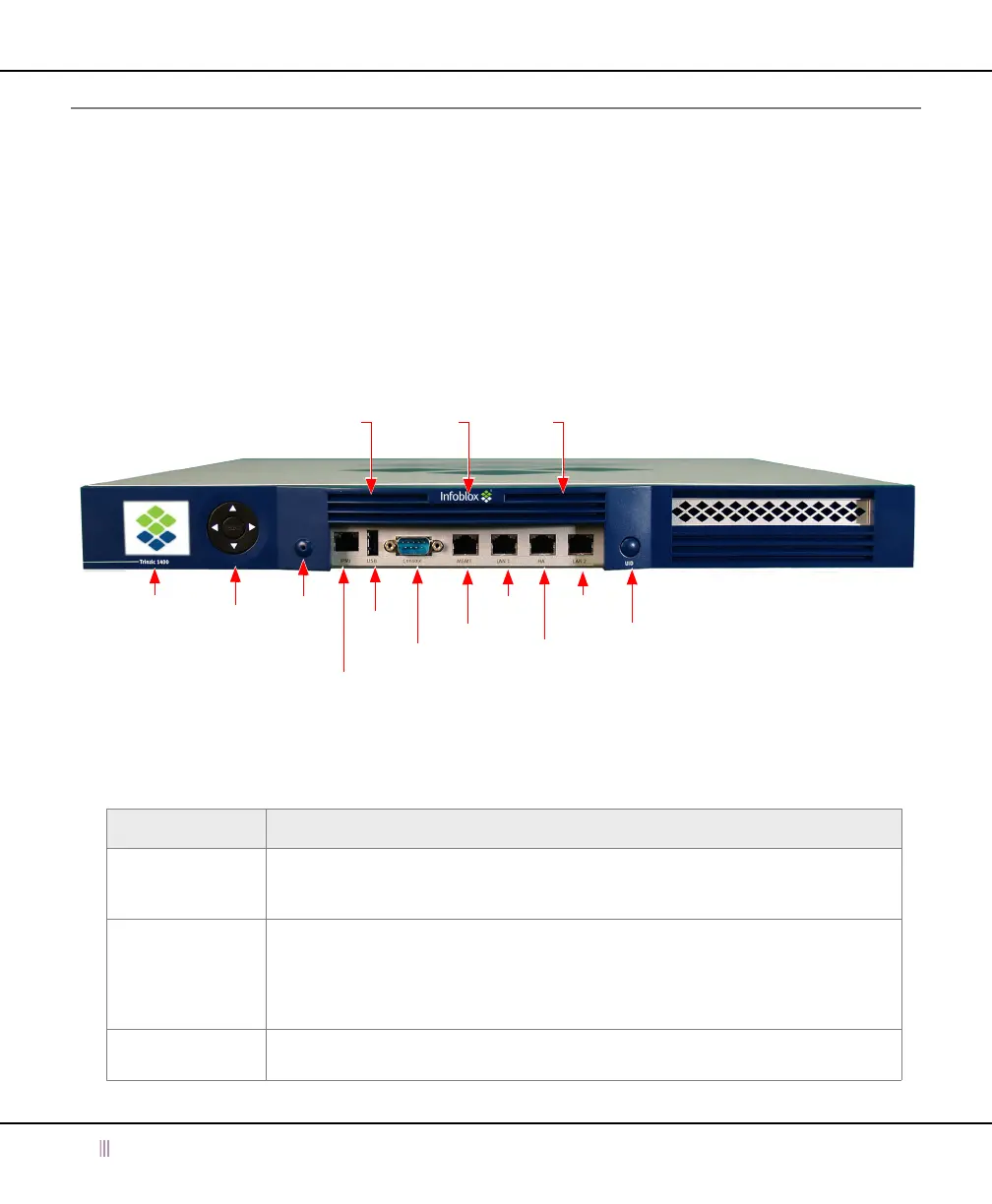Introduction to the Infoblox SoT 1405 Series
10 Infoblox Installation Guide
Infoblox SoT 1405 Series Hardware Components
The Infoblox SoT 1405 Series platforms are 1-U appliances that you can efficiently mount in a standard equipment
rack. For rack mounting information, see Infoblox SoT 1405 Series Rack Mounting Procedures on page 19.
Appliance Front Panel
The front panel components include the LCD (liquid crystal display) panel and navigation buttons, communication
ports, and LEDs, as shown in Figure 1 and described in Table 1. For explanations of Ethernet port LEDs, and console
and Ethernet port connector pin assignments, see Ethernet Port LEDs and DB-9 Console Port and RJ-45 Port Pinouts
on page 15.
Figure 1 Infoblox SoT 1405 Series, Front View
The front panel components are described in Table 1.
Table 1 Front Panel Components
Component Description
LCD Panel An LCD screen that displays HA (high availability) status, network settings, software version
number, hardware serial number, and software licenses. You can view and configure the IP
address, netmask, and gateway for the LAN1 port.
Navigation
Buttons
Buttons that allow you to enter the IP address, subnet mask, and gateway of the LAN1 port
through the LCD. Use the Up and Down arrow buttons to specify numbers and the Left and
Right buttons to navigate across digits. You must specify whether to save input (Accept) or
discard it (Cancel). Selecting Cancel at any time returns you to the previous entry. Entering
Accept on the third screen returns you to the system status screen.
On/Off Switch A power switch to turn the power supply of the appliance on and off. The switch is hidden.
Use a small blunt object, such as a paper clip, to gently push the switch.
USB
LCD
Panel
Navigation
Button
Console
MGMT
LAN1
HA Port
(inactive on
some platforms)
LAN2
Power
LED
On/Off
Switch
UID Button
Status
LED
Alarm
LED
IPMI Port for Lights Out Management (LOM)
(Supports only 100 Mbps operation)