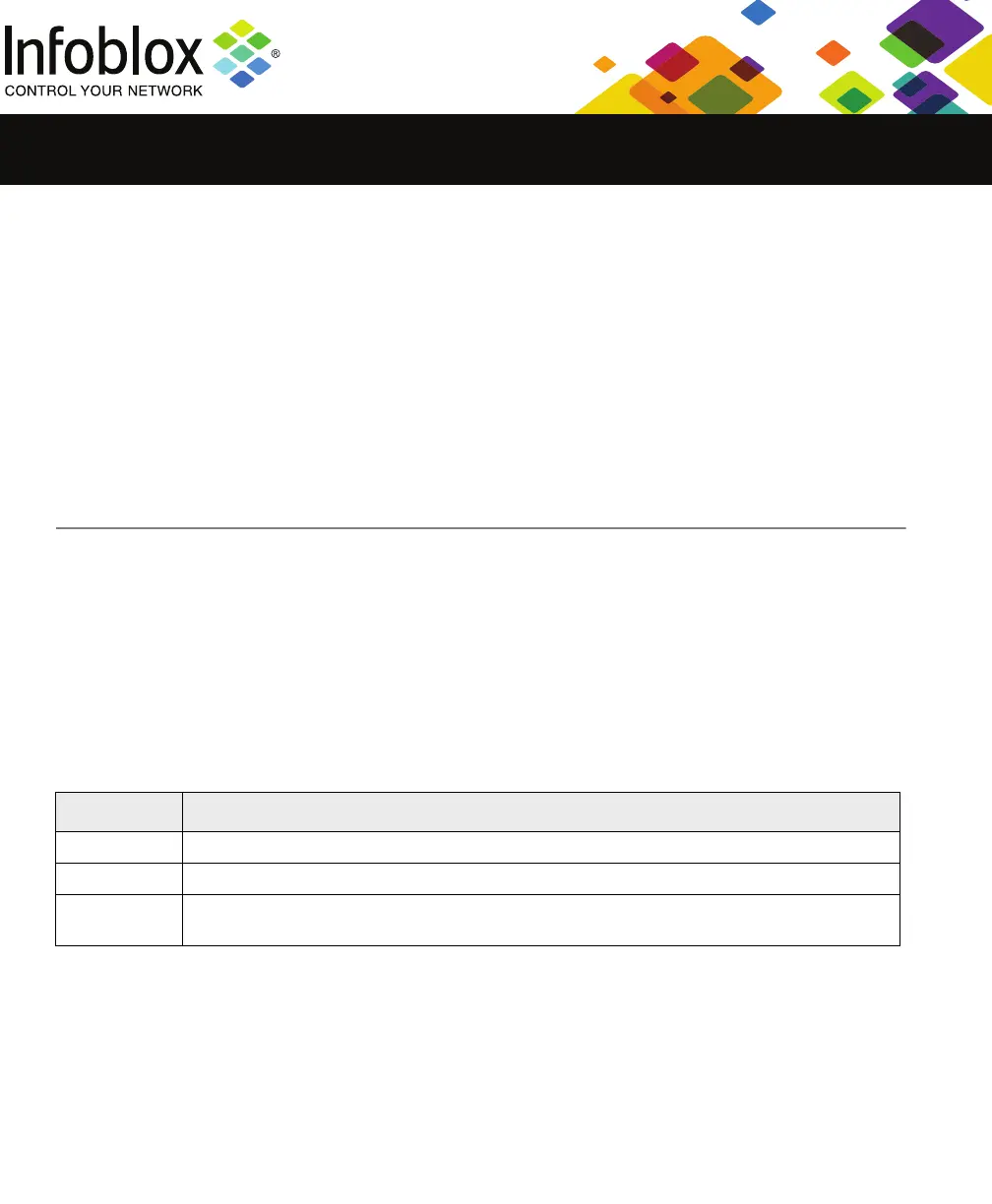For the Infoblox 1400 Series Platforms 33
Infoblox SoT 1405 Series Field Replaceable Units
The Infoblox SoT 1405 Series appliances provide for several replaceable units in the system:
• Hard disk drive
• AC power supplies
• DC power supplies (if applicable)
• SFP/SFP+ transceivers
All replaceable units must be replaced with parts of the same specifications as described in this section. You can
also order some of these parts as local spares. For information about compatible parts and their part numbers, see
Table 7 on page 39.
Evaluating the Status of the Disk Subsystem
You can monitor the disk subsystem through the Grid Manager UI, the scrolling front panel LCD display, and the
drive activity LEDs for the disk drives (labeled in Figure 5 on page 16). You can also view disk status by using the CLI
command show hardware_status.
To see a detailed status report, log in to the Grid Manager UI and from the Grid –> Grid Manager tab, select the
appliance, and then click the Detailed Status icon. (For more information on the Detailed Status panel, refer to the
Infoblox Administrator Guide.)
The color of the RAID icon on the Detailed Status panel indicates the status of the RAID array on Infoblox SoT 1405
Series appliances (applicable only to the TR-1405 appliance model).
The Grid Manager also displays detailed status of the RAID array. In the event of a disk failure, you must replace the
failed disk with one that is qualified and shipped from Infoblox and has the same disk type as the rest of the disks
in the array. The appliance displays information about mismatched disks in the Detailed Status panel.
Color Meaning
Green The RAID array is in an optimal state.
Yellow A new disk was inserted and the RAID array is rebuilding.
Red The RAID array (where applicable) is degraded. At least one disk is not functioning properly. The Grid
Manager lists the disks that are online. Replace only the disks that are offline.