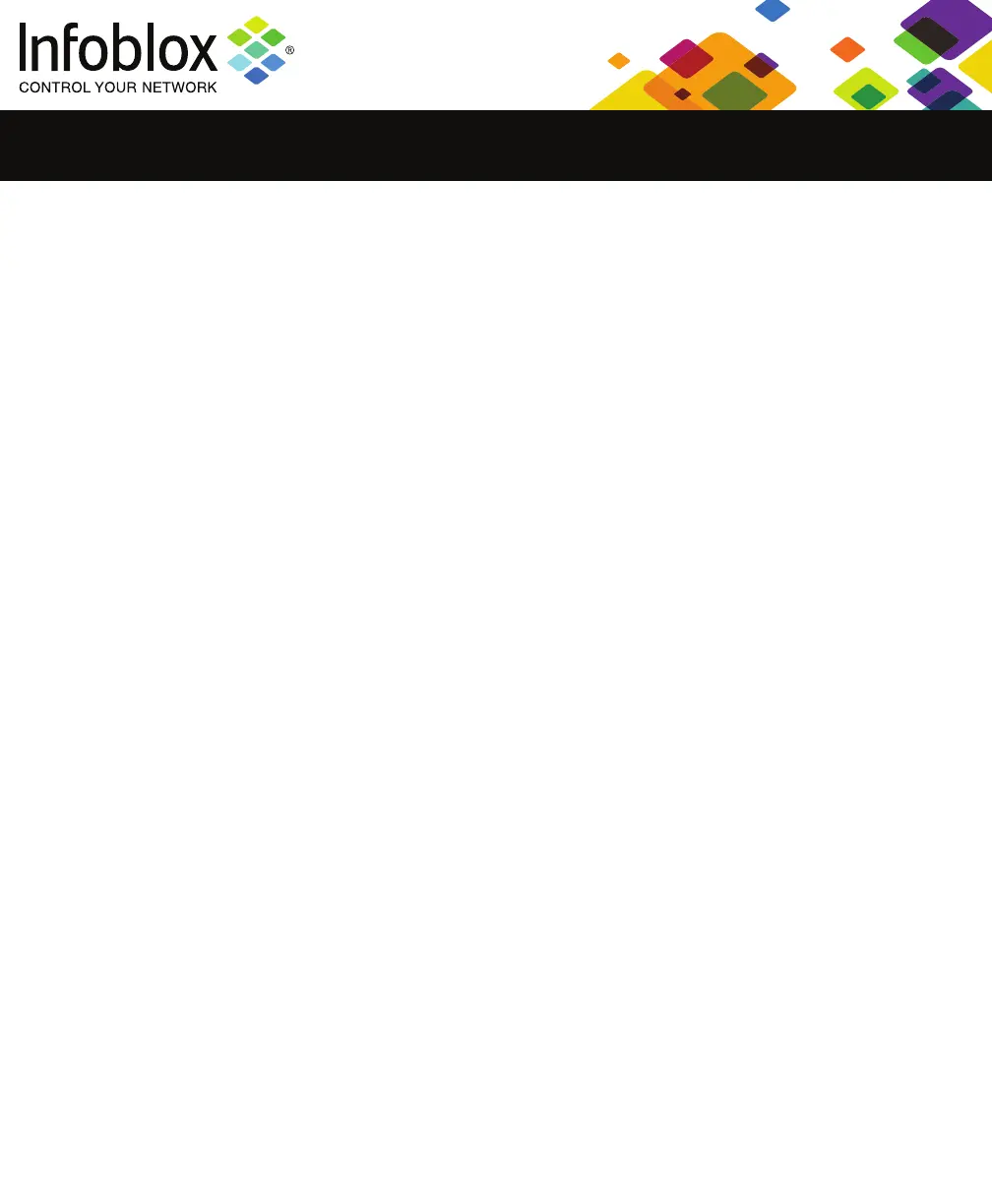For the Infoblox 1400 Series Platforms 25
Accessing the Infoblox SoT 1405 Series Appliance
The management system is the computer from which you configure and monitor the Infoblox appliance. You can
access the appliance from the management system remotely across an Ethernet network or through a serial console
cable. After completing the steps in
Cabling the Appliance to a Network on page 23, you can make an HTTPS
connection to the appliance and access the Infoblox Grid Manager Grid Manager using a supported Web browser.
You must install and enable Javascript for the Grid Manager to function properly.
Alternatively, start an SSHv2 connection and access the CLI through an SSHv2 client. You can also access the CLI by
connecting a serial cable directly from the console port of a management system to the console port on the
appliance, and then using a terminal emulation program. Infoblox recommends that the management system meet
the following requirements listed in
Table 5 to operate an Infoblox appliance.