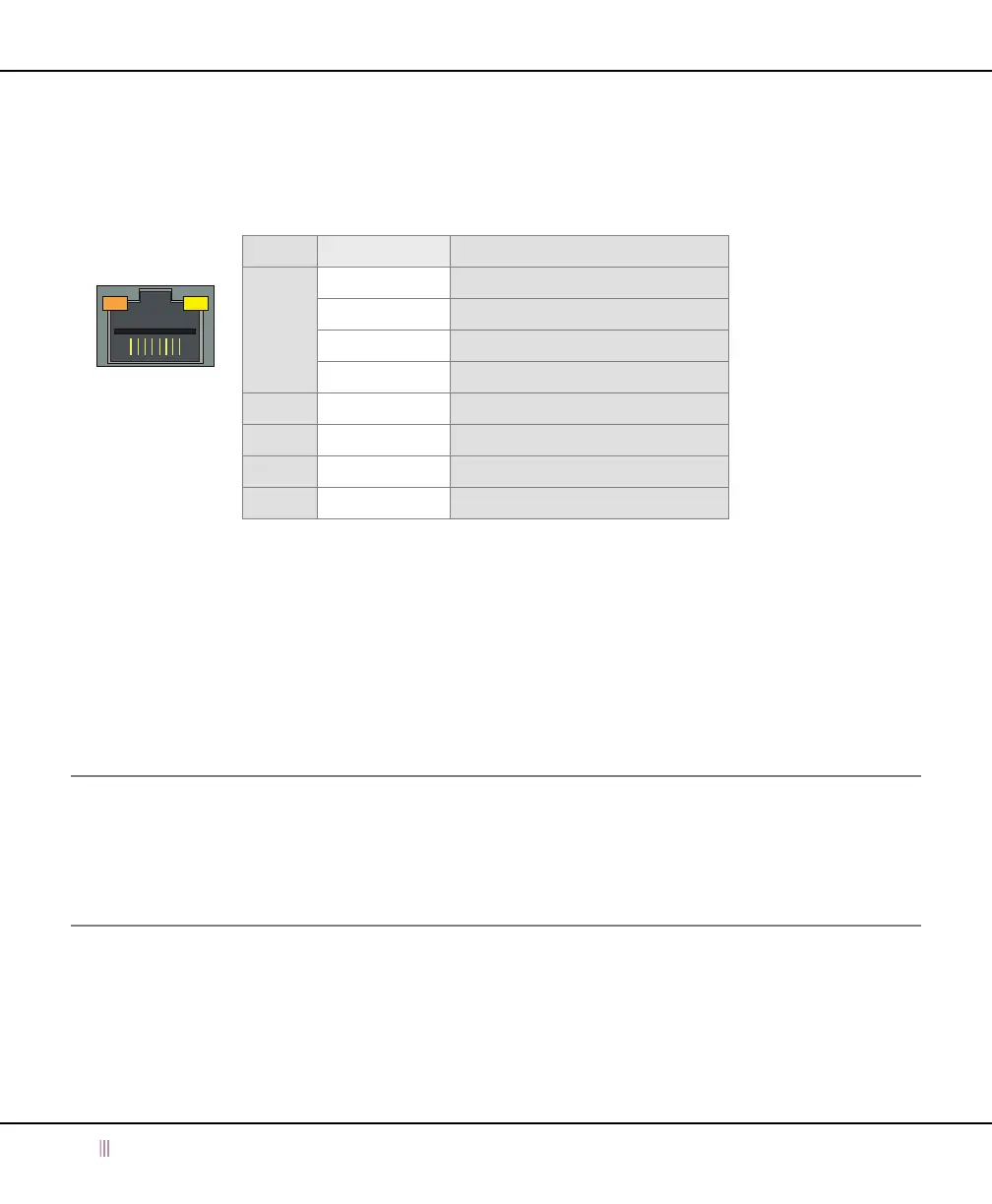Introduction to the Infoblox SoT 1405 Series
12 Infoblox Installation Guide
Ethernet Port LEDs
View the Activity and Link LEDs to see link activity and connection speeds on Ethernet ports. Figure 2 describes the
status conveyed by Ethernet port LEDs through their color and illumination (steady glow or blinking).
Figure 2 Ethernet Port LEDs (inc. SFP+ interfaces where noted)
SFP/SFP+ Interface Support
All models in the Infoblox SoT 1405 Series support optional interface configurations to accept SFP transceiver
modules, for 1GbE optical connectivity.
To support connectivity to 10 Gigabit networking infrastructure, Infoblox also offers versions of the Trinzic 1415,
Trinzic 1425, Network Insight ND-1405 and Trinzic Reporting TR-1405 that provide 10-Gigabit Ethernet (10GbE)
interfaces accepting SFP+ transceiver modules for 10GbE RJ-45 copper or optical network connectivity.
Figure 3
shows an Infoblox SoT 1405 Series appliance with optical interfaces.
Table 2 on page 13 summarizes SFP and SFP+ support for appliance models in the Infoblox SoT 1405 Series.
Note: The Trinzic TE-1415 and Trinzic TE-1425 appliances support four active 10GbE interfaces in the optional 1GbE
SFP and 10GbE SFP+ configurations.
Other appliances in the Infoblox SoT 1405 Series, comprising the ND-1405 and TR-1405, support three active
interfaces in the optional 1GbE SFP and 10GbE SFP+ configurations. The port designated HA is inactive for these
appliances. Order of ports from left to right is otherwise identical.
The Infoblox PT-1405 operates only with 1GbE SFP interfaces, and supports HA.
Link
Activity
Label Color Port Status
Activity Blinking Green Link is Up and Active (SFP+ only)
Steady Yellow Link is up but inactive
Blinking Yellow
Link is up and active
Dark
Link is down
Link Steady Blue 10000 Mbps (SFP+ only)
Steady Amber 1000 Mbps
Steady Green 100 Mbps
Dark 10 Mbps
Category 5 Cable:
Up to 100 Mbps
Category 5e/6 Cable:
Up to 1Gbps