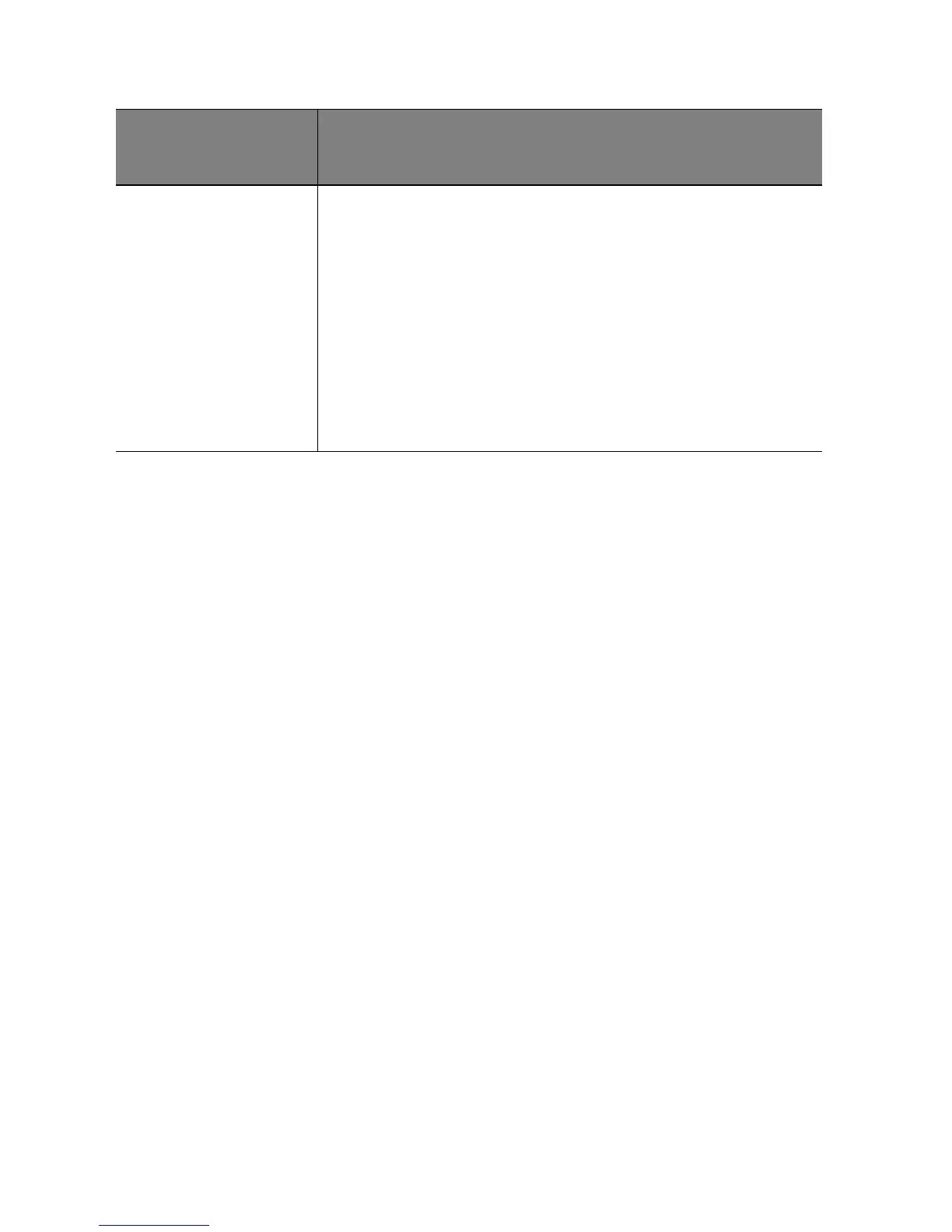Operation42
FUNCTION
(default setting/
value)
DESCRIPTION (default setting/value)
Current
System
Status
Source
Shows the current signal source.
Preset Mode
Shows the selected mode in the PICTURE menu.
Resolution
Shows the native resolution of the input signal.
Color System
Shows input system format, NTSC, PAL, SECAM, or RGB.
Equivalent Lamp Hour
Displays the number of hours the lamp has been used.
6. INFORMATION menu