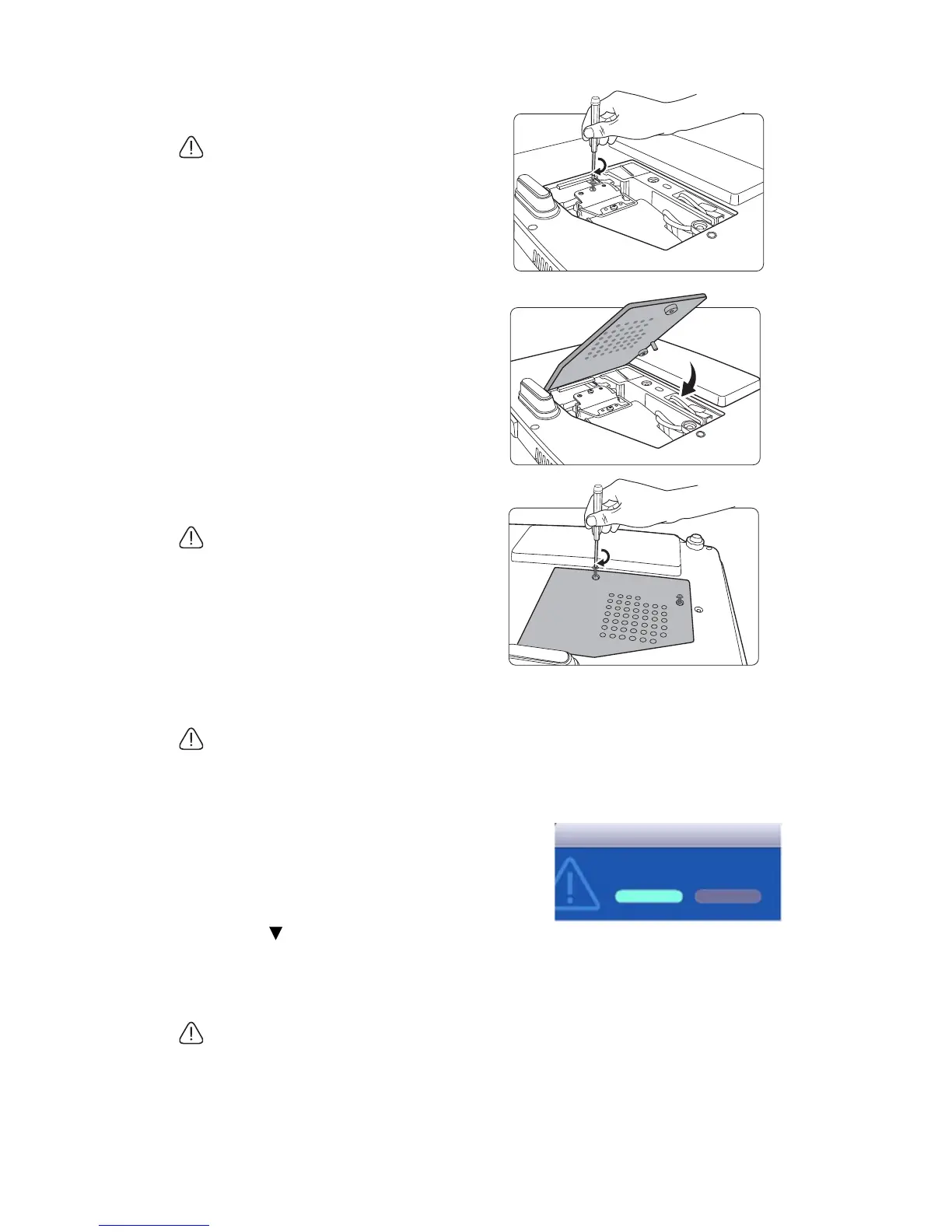Maintenance48
13. Restart the projector.
CAUTION
Do not turn the power on with the lamp cover removed.
Resetting the lamp timer
14. After the startup logo, open the On-
Screen Display (OSD) menu. Go to the
SYSTEM SETUP: Advanced > Lamp
Settings menu. Press MODE/ENTER.
The Lamp Settings page displays.
Press to highlight Reset lamp timer
and press MODE/ENTER. A warning message displays asking if you want to
reset the lamp timer. Highlight Reset and press MODE/ENTER. The lamp
time will be reset to '0'.
CAUTION
Do not reset if the lamp is not new or replaced as this could cause damage.
9. Tighten the screw that secures the
lamp.
CAUTION
• Loose screw may cause a bad connection,
which could result in malfunction.
• Do not over tighten the screw.
10. Ensure the handle is fully laid flat
and locked in place.
11. Replace the lamp cover on the
projector.
12. Tighten the screws that secure the
lamp cover.
CAUTION
• Loose screw may cause a bad connection,
which could result in malfunction.
• Do not over tighten the screws.
Reset Lamp Timer?
Reset
Cancel
Notice