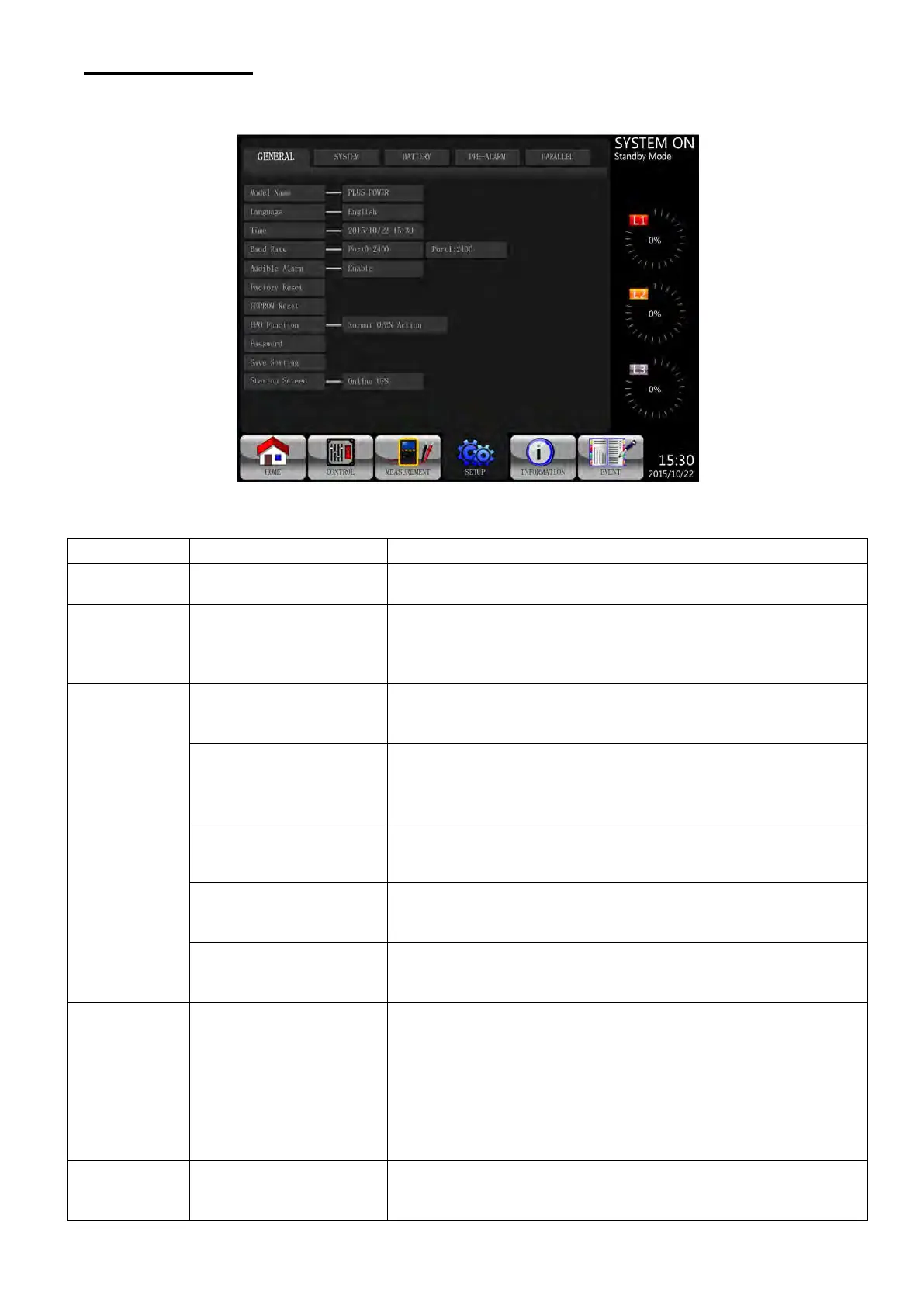INFOSEC UPS SYSTEM – 15, Rue du Moulin – 44880 Sautron – France – www.infosec-ups.com
Hot Line Tel : +33 (0)2 40 76 15 82 – fax : +33(0)2 40 94 29 51 – hotline@infosec.fr – 02 19 AA 59 203 07
General Setup Screen
The Setup-General screen and setting options are shown below. General Settings can be set in any operating
mode.
Figure 3-13 Setup-General Screen
General Setup Setting List
Set UPS Name (xxxxxxxxxx).
The max. length is 10 characters.
Provides 3 optional LCD languages:
English (Default)
Traditional Chinese
Simplified Chinese
Set current date and time.
(yyyy / mm / dd hour : min : sec)
MUST be set after UPS installation
Set system installed date
(yyyy / mm / dd)
2015/1/1 (Default)
MUST be set after UPS installation
System Last Maintain
Date
Set system latest maintenance date
(yyyy / mm / dd)
MUST be set after UPS installation
Set battery installed date
(yyyy / mm / dd)
MUST be set after UPS installation
Battery Last Maintain
Date
Set battery latest maintenance date
(yyyy / mm / dd)
MUST be set after UPS installation
Set COM Port0 Baud Rate
2400 (Default)
4800
9600
Set COM Port1 Baud Rate
2400 (Default)
4800
9600
Set Audible Alarm
Disable
Enable (Default)