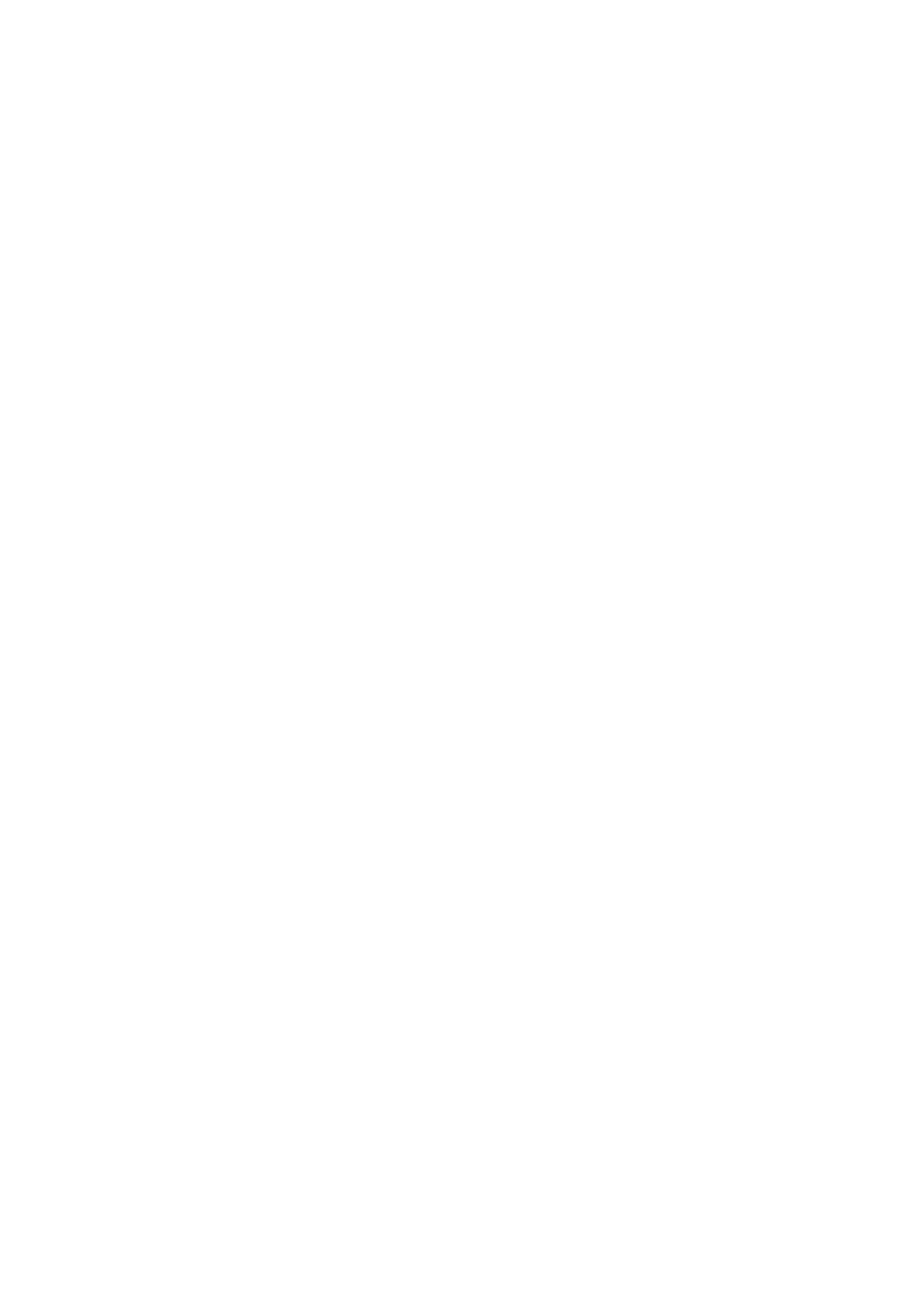Inner Range Inception Security Controller Installation Manual. Rev. 4.0
© 2016 - 2020. Inner Range Pty Ltd. 2 www.innerrange.com
TABLE OF CONTENTS
Important Notes. ................................................................................................................ 3
INTRODUCTION ................................................................................................................. 4
Features ...................................................................................................................................... 4
System Capacities ....................................................................................................................... 5
Parts List ............................................................................................................................ 5
Accessories List ................................................................................................................ 6
INSTALLATION .................................................................................................................. 7
Location and Housing .................................................................................................................. 7
Power Supply Options ................................................................................................................. 7
Service Mode .............................................................................................................................. 7
Wireless Devices ......................................................................................................................... 8
Installation Procedure .................................................................................................................. 9
LED Status Indicators ................................................................................................................ 10
WIRING DIAGRAMS ......................................................................................................... 11
Power Supply ............................................................................................................................ 11
Output Relays (OUT1 – 4) ......................................................................................................... 11
Zone Inputs. .............................................................................................................................. 12
Tamper Input. ............................................................................................................................ 12
LAN & Reader Ports. ................................................................................................................. 13
LAN and Reader Installation Diagrams. ..................................................................................... 14
USB Port. .................................................................................................................................. 16
Inception Wireless Adapter .................................................................................................... 16
Alarm Communicator ............................................................................................................. 16
Inception USB Mini-Hub ......................................................................................................... 16
Alarm Reporting. .............................................................................................................. 17
Reporting Methods .................................................................................................................... 17
1. SkyTunnel ....................................................................................................................... 17
2. T4000 Communicator ..................................................................................................... 17
3. 3
rd
Party Alarm Communicator ........................................................................................ 17
Report Mapping ......................................................................................................................... 17
TROUBLESHOOTING. ..................................................................................................... 18
MAINTENANCE. ............................................................................................................... 20
Firmware update ....................................................................................................................... 20
Reboot/Default the Inception Controller. .................................................................................... 21
Specifications .................................................................................................................. 22
Power supply outputs. ............................................................................................................ 23
Additional Resources ...................................................................................................... 24
