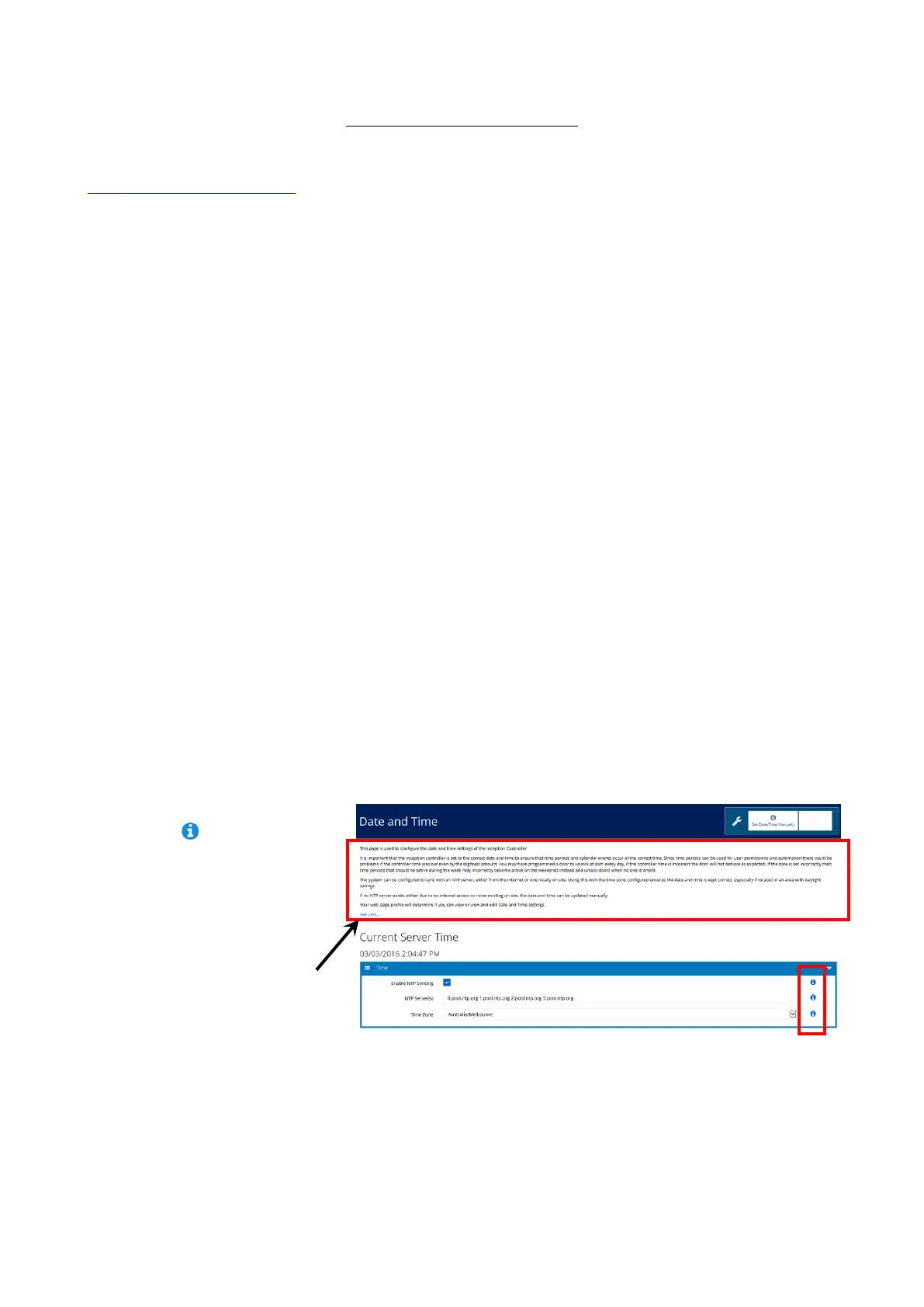Inner Range Inception Security Controller Installation Manual. Rev. 4.0
© 2016 - 2020. Inner Range Pty Ltd. 24 www.innerrange.com
Additional Resources
Web.
http://www.innerrange.com/
• Use the Products & Solutions menu for general product information.
• Use the Training & Support menu for training and downloads including the documentation
listed below and firmware updates.
Documentation. (From the ‘Training & Support’ menu on the website)
• Product Information and User Manuals. (Select the ‘User Manuals-Forms-Brochures’ page)
- Inception Colour Brochure (12 pages)
- A Beginners Guide to Inner Range Systems. (Inner Range 101 Guide)
- Inception Controller Data Sheet.
- Inception User Manual.
• Installation, commissioning and maintenance. (Select the ‘Technician Downloads’ page –
Login required)
- Inception Security Controller Installation manual (this document).
- Inception Quickstart Guide.
- Inception LAN Installation Guide.
- Inception Release Notes.
- Inception Installer Manual for AS/NZS 2201.1:2007 Classes 1 to 3 Compliance.
- Elite LCD Terminal / EliteX LCD Keypad Installation manuals.
- Integriti SIFER Smart Card Reader / SIFER-Keypad Installation manuals.
- Integriti Expansion Module installation manuals. (SLAM, 8-Zone Exp., RF Exp. etc.)
- Integriti Power Supply installation manuals.
- Integriti enclosure installation manuals.
- Integriti-Inception Inovonics RF Expander Application Note.pdf
- Inception System Alarm Contact ID Map.
Programming and Help.
The information field and the
info buttons provided in the
web browser pages provide
details of the system entities
and programming.
Note: Click on “Read more…”
to see the full contents of an
information field. Click on “See
Less…” to minimize.
Disclaimer:
1. The manufacturer and/or its agents take no responsibility for any damage, financial loss or injury caused to any
equipment, property or persons resulting from the correct or incorrect use of the system or its peripherals. The
purchaser assumes all responsibility in the use of the system and its peripherals.
2. While every effort has been made to ensure the accuracy of this manual, the manufacturer assumes no
responsibility or liability for any errors or omissions. Due to ongoing development, product specifications and
the contents of this manual are subject to change without notice.