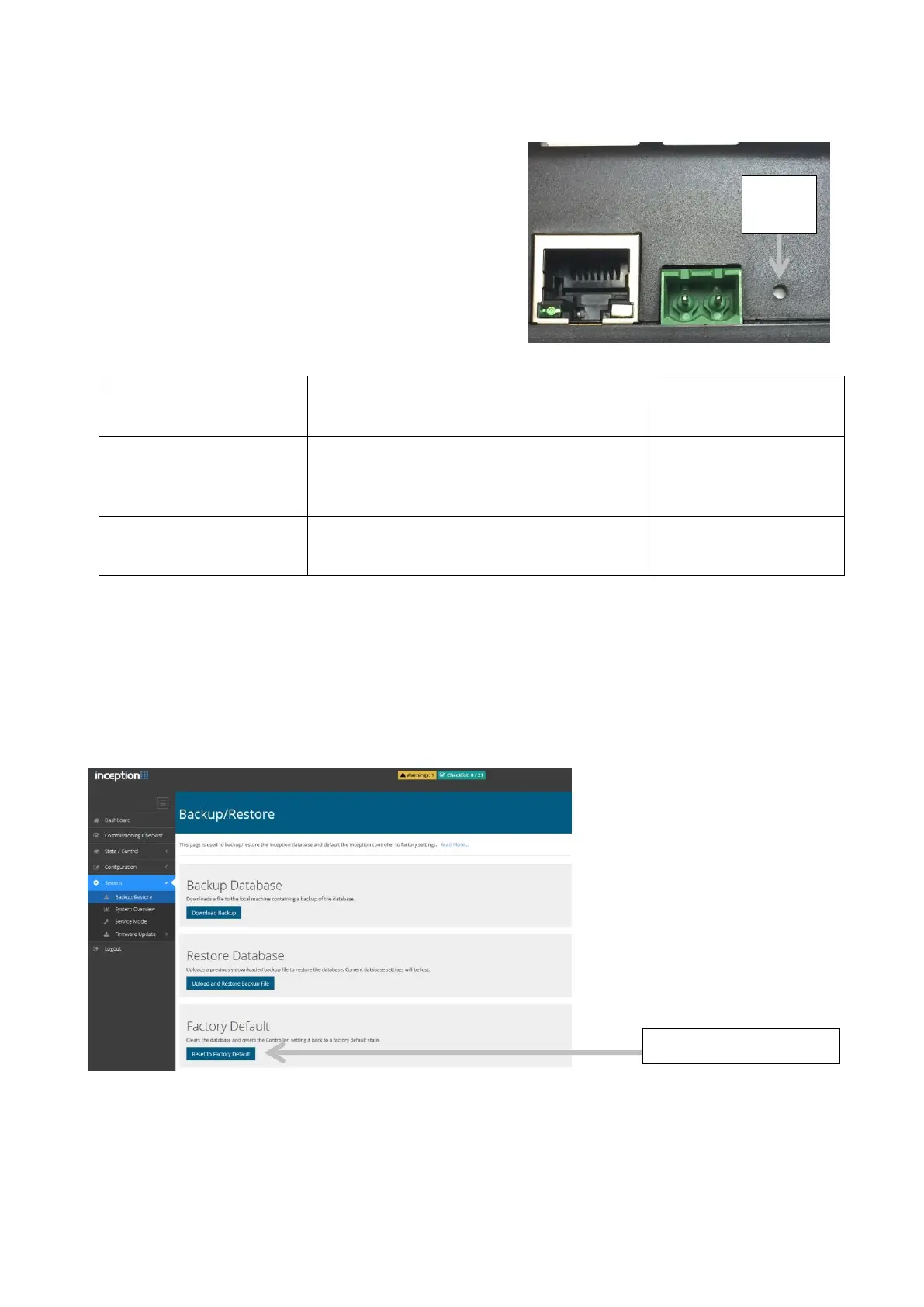Inner Range Inception Security Controller Installation Manual. Rev. 4.0
© 2016 - 2020. Inner Range Pty Ltd. 21 www.innerrange.com
Reboot/Default the Inception Controller.
An Inception controller can be reset and/or defaulted by
two methods:
1) By pressing the reset button on the unit with a
paper clip or pin as described below.
Reboot the Controller.
No settings or programming are changed.
Press and hold for 5
seconds.
Factory default. All settings and
programming are restored to the factory
default including installer codes and
logins.
Single beep at start
and higher pitched
beep at end of 5s
button press.
Press 5 times in less
than 5 seconds.
Installer reset only. The installer code,
web profile and permissions are reset or
re-created.
5 beep sequence with
last beep higher pitch.
2) The Inception controller can be reset to the Factory Default settings from the browser. Use
the “Reset to Factory Default” button in the Backup/Restore options under “System”.
See screen image below.
Note: If reset using this option, Review and System Log will not be removed. To remove
these items use the Reset button option instead.