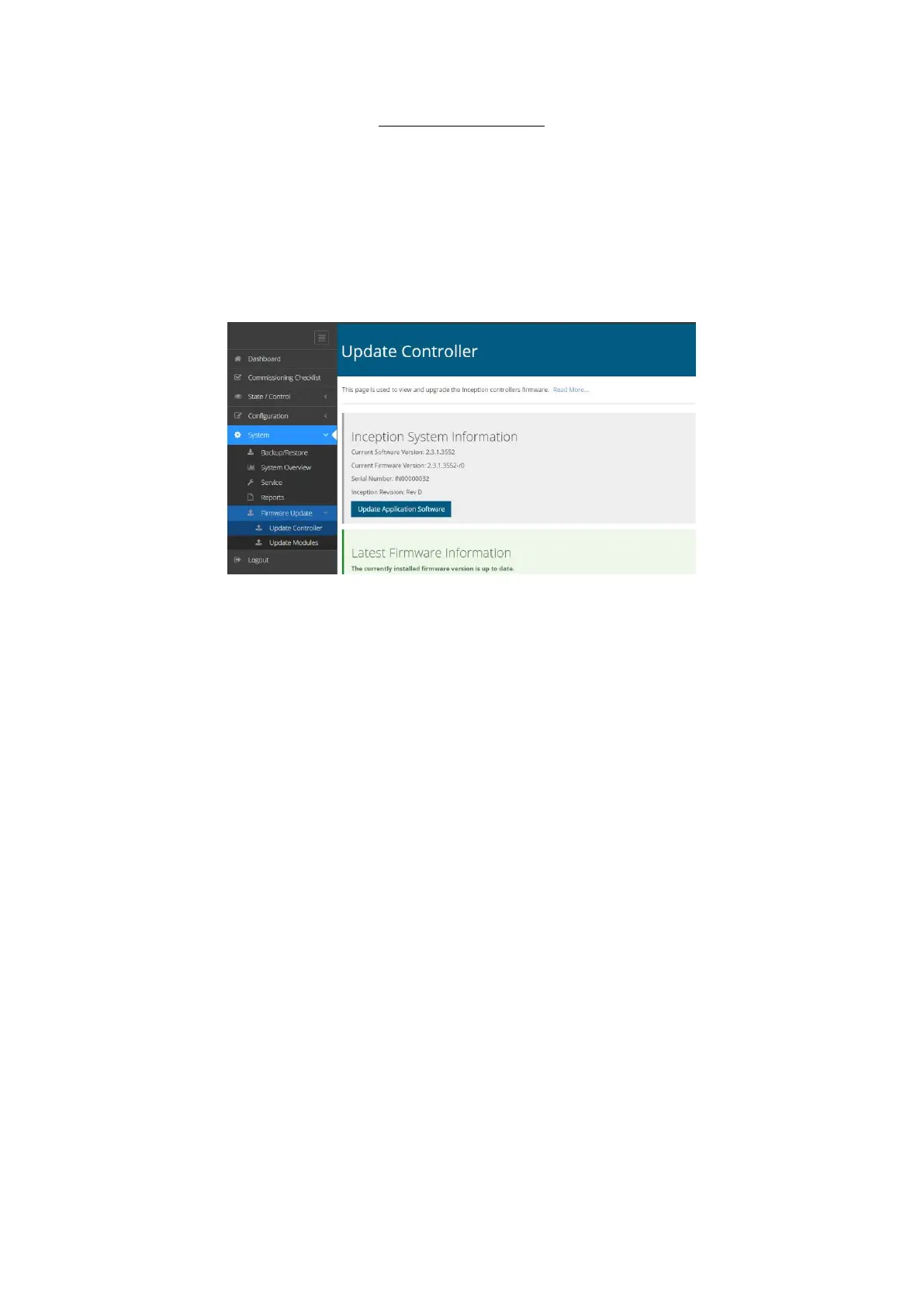Inner Range Inception Security Controller Installation Manual. Rev. 4.0
© 2016 - 2020. Inner Range Pty Ltd. 20 www.innerrange.com
MAINTENANCE.
Firmware update
The Inception controller and LAN Modules can be updated to the latest firmware version from the
browser.
Use the “Update Controller” or “Update Modules” selections in the Firmware Update options under
“System”. See screen below.
Firmware update files are available in the Technician Downloads section of the Inner Range
website.