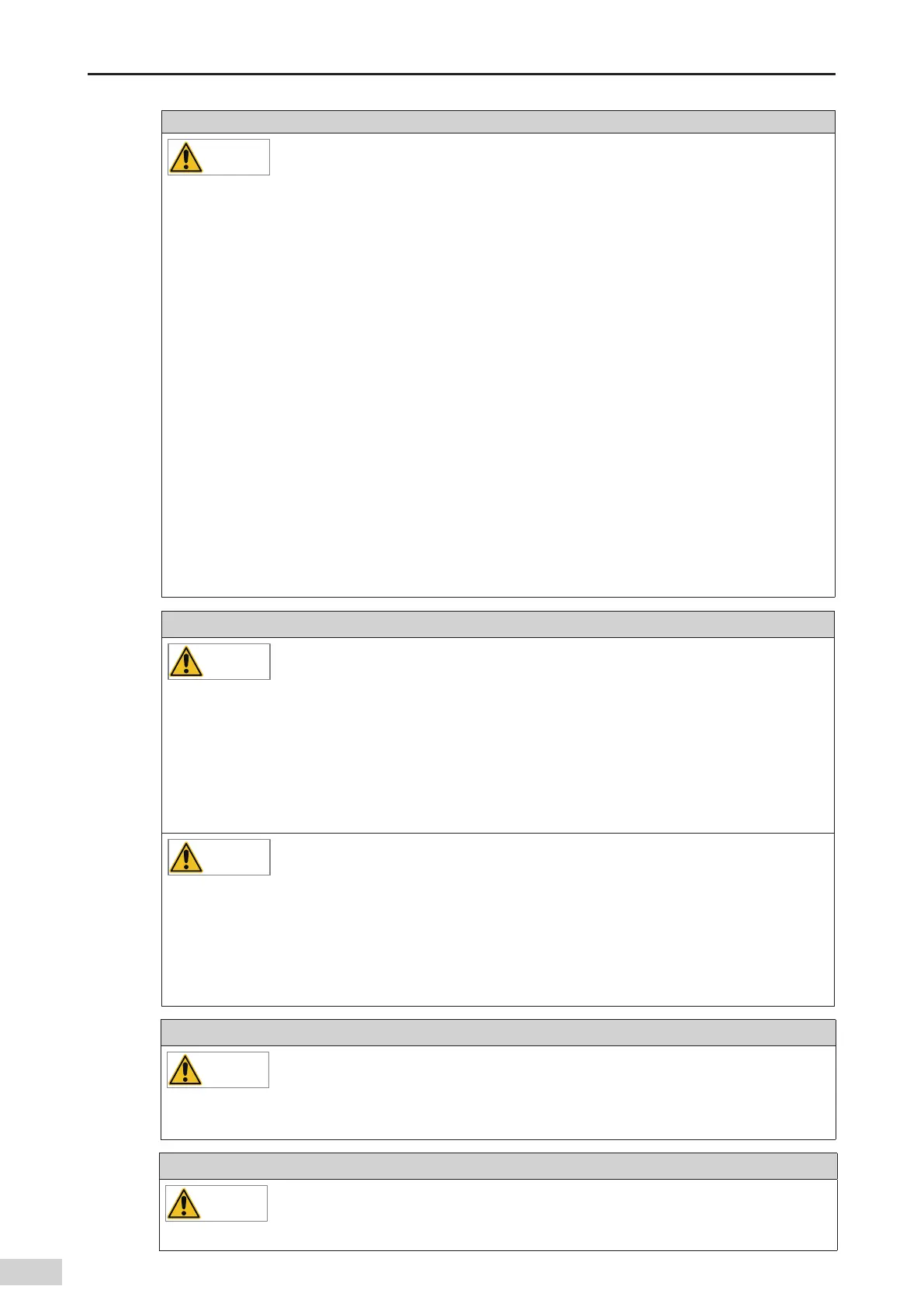-10-
Introduction
Wiring
◆
Prevent metal lings and wire ends from dropping into ventilation holes of the PLC during screw hole processing.
Failure to comply may result in re
,
fault
,
and malfunction.
◆
The external wiring specications and installation mode must comply with local regulations. For details
,
see the
wiring section in this manual.
◆
To ensure device and operator safety
,
use cables with sucient diameter and connect them to the ground
reliably. For details
,
see the wiring section in this manual.
◆
Perform wiring properly after you are clear about the connector types. Failure to comply may result in faults of
modules and external devices.
◆
Tighten the bolts on the terminal block with the specied torque range. If the bolts are not tight
,
short-circuit
,
re
,
and malfunction may occur. If the bolts are too tight
,
the bolts and modules may be damaged
,
resulting in
fall-o
,
short-circuit
,
re
,
or malfunction.
◆
If connectors are used to connect to external devices
,
use tools specied by the manufacturer to crimp or weld
the connectors. If the connectors are in poor contact
,
short-circuit
,
re
,
and malfunction may occur.
◆
Stick a label on the top of the module to prevent foreign matters from entering the module during wiring. Do not
remove the label during wiring. Remember to remove it before starting the system to ensure good ventilation.
◆
Do not bundle control cables
,
communication cables
,
main circuit or power cables together. The distance
between them must exceed 100 mm to avoid malfunctions caused by noise.
◆
Use shielded cables for high-frequency signal input/output in applications with serious interference to improve
the anti-interference capability of the system.
◆
Do not use external power supply for 24+ terminals of the basic or expansion units.
Operations and Maintenance
◆
Installation
,
wiring
,
maintenance
,
and inspection of the product must be carried out by professional personnel
who have received necessary training and master sucient electrical knowledge.
◆
Do not touch the terminals when the power is on. Failure to comply may result in electric shock or malfunction.
◆
Disconnect all external power supplies of the system before cleaning modules or retightening the bolts on the
terminal block or the connector bolts. Failure to comply may result in electric shock.
◆
Disconnect all external power supplies of the system before installing or uninstalling modules or connecting or
disconnecting the communication cables. Failure to comply may result in electric shock or malfunction.
◆
Read the manual carefully and ensure safety before performing operations such as online modication
,
forcible
output
,
RUN
,
and STOP.
◆
Disconnect the power supply before installing or removing the extension card.
◆
Replace the button cell when the system is powered o. Battery replacement with the power on can be
performed only by professional electrical technicians who wear insulation gloves. Battery replacement must be
completed within 30 seconds; otherwise
,
the data is lost.
Disposal
◆
Dispose the product as industrial waste.
◆
Battery disposal must be performed separately according to the local laws.
Transport
◆
Lithium battery transport must comply with the transport regulations.
