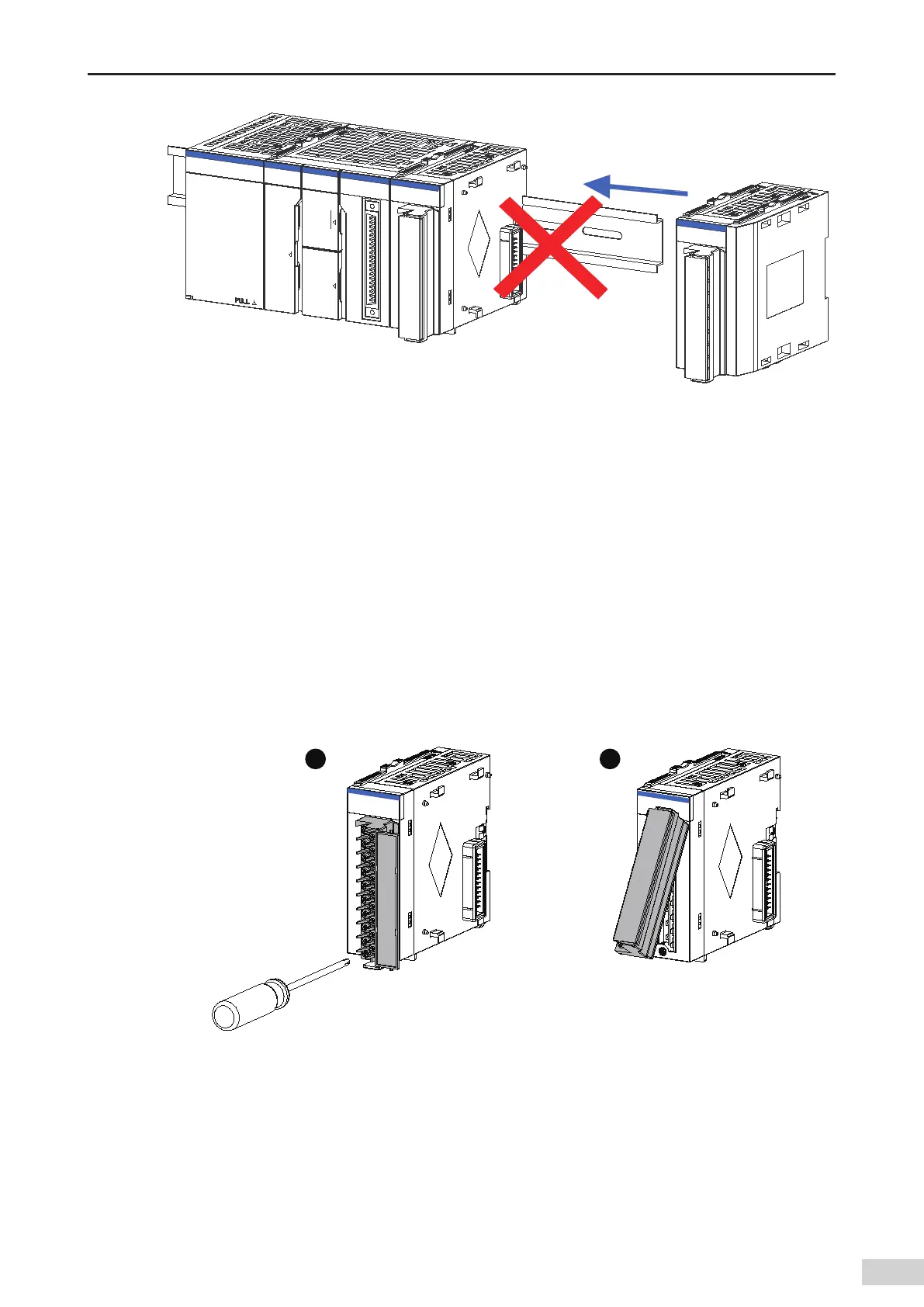-61-
Introduction
Figure 4-11 Correct and incorrect installation methods
4.2.5 Installing the System Protection Component - Tail Board
Modules of the AM600 series products are provided with front and rear connectors. To cover and protect
the connector of the last module
,
a tail board is used. Perform the following steps to install the tail
board:
4.3 Installing and Removing the Terminal Block
1) The procedure for removing the terminal block is as follows:
① Open the terminal cover and unscrew the installation bolt of the terminal block.
② Remove the terminal block from the end of the installation bolt.
Figure 4-12 Removing the terminal block
