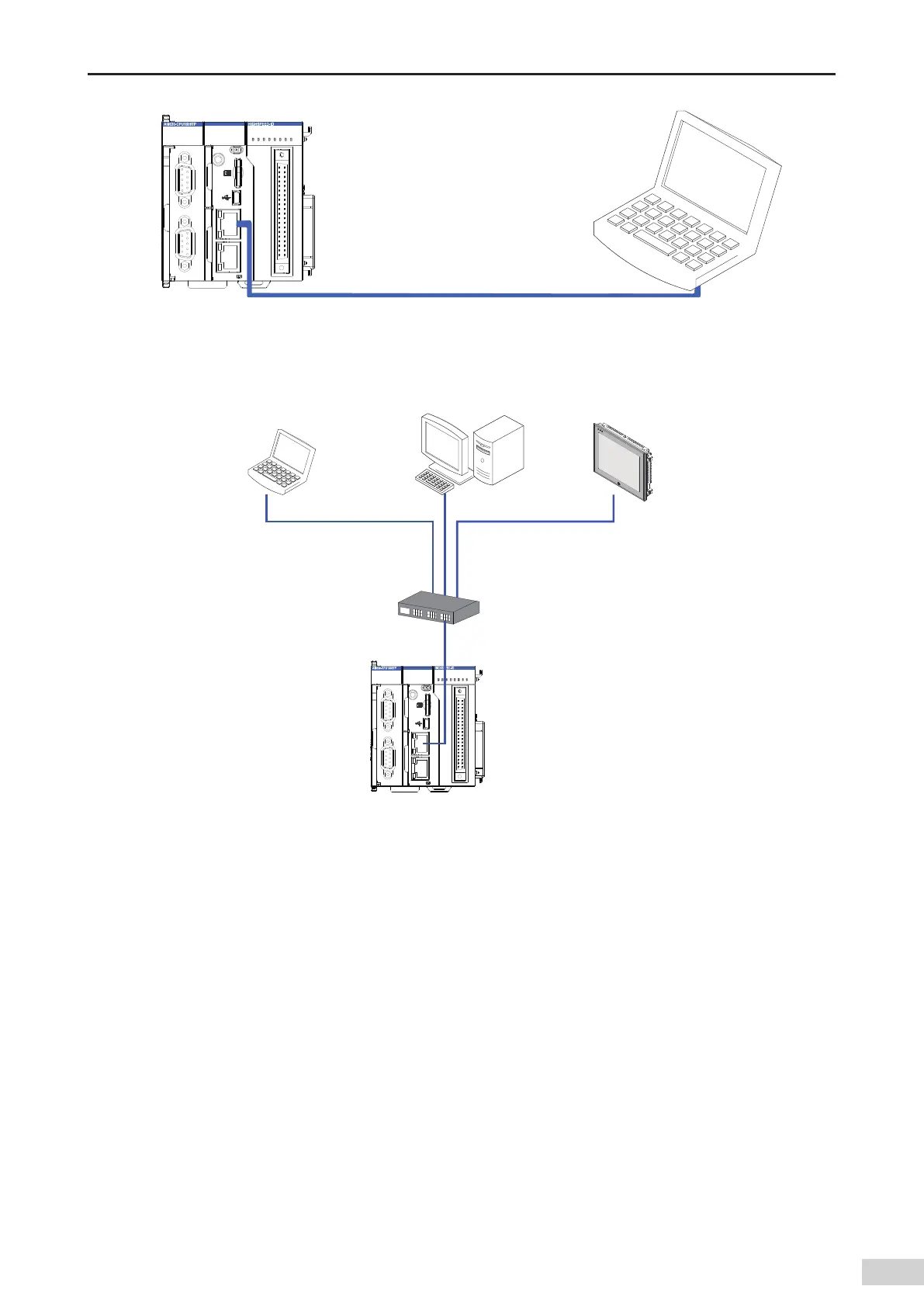-89-
Introduction
MFK
RUN/ STOP
3940
2 1
CN5
CN1 RS 485 CN2 DP/C AN
CN3 EtherNE T CN 4 EtherCAT
CANERR
CANRUN
BF
SF
ERR
RUN
0 1 2 3 7654
2 765410 3
4 5 6 73210
I
II
Ethernet cable
Figure 5-34 Connection between the CPU module and PC
It can also connect to the hub or switch through an Ethernet cable and then connect to other network
devices through the hub or switch
,
achieving multi-point connections.
MF·K
RUN/ STOP
3940
2 1
CN5
CN1 RS 485 CN2 DP/CAN
CN3 EtherNET CN4 EtherCAT
CANERR
CANRUN
BF
SF
ERR
RUN
0 1 2 3 7654
2 765410 3
4 5 6 73210
I
II
Ethernet cable
PC
HMI
LAN
PC
Ethernet cable
Switch
Figure 5-35 Connections between the CPU module and other devices through the switch
2) Wiring
To improve device communication reliability
,
use shielded twisted pair cables of Cat5e with steel-shell
molding wires as the Ethernet cables.
