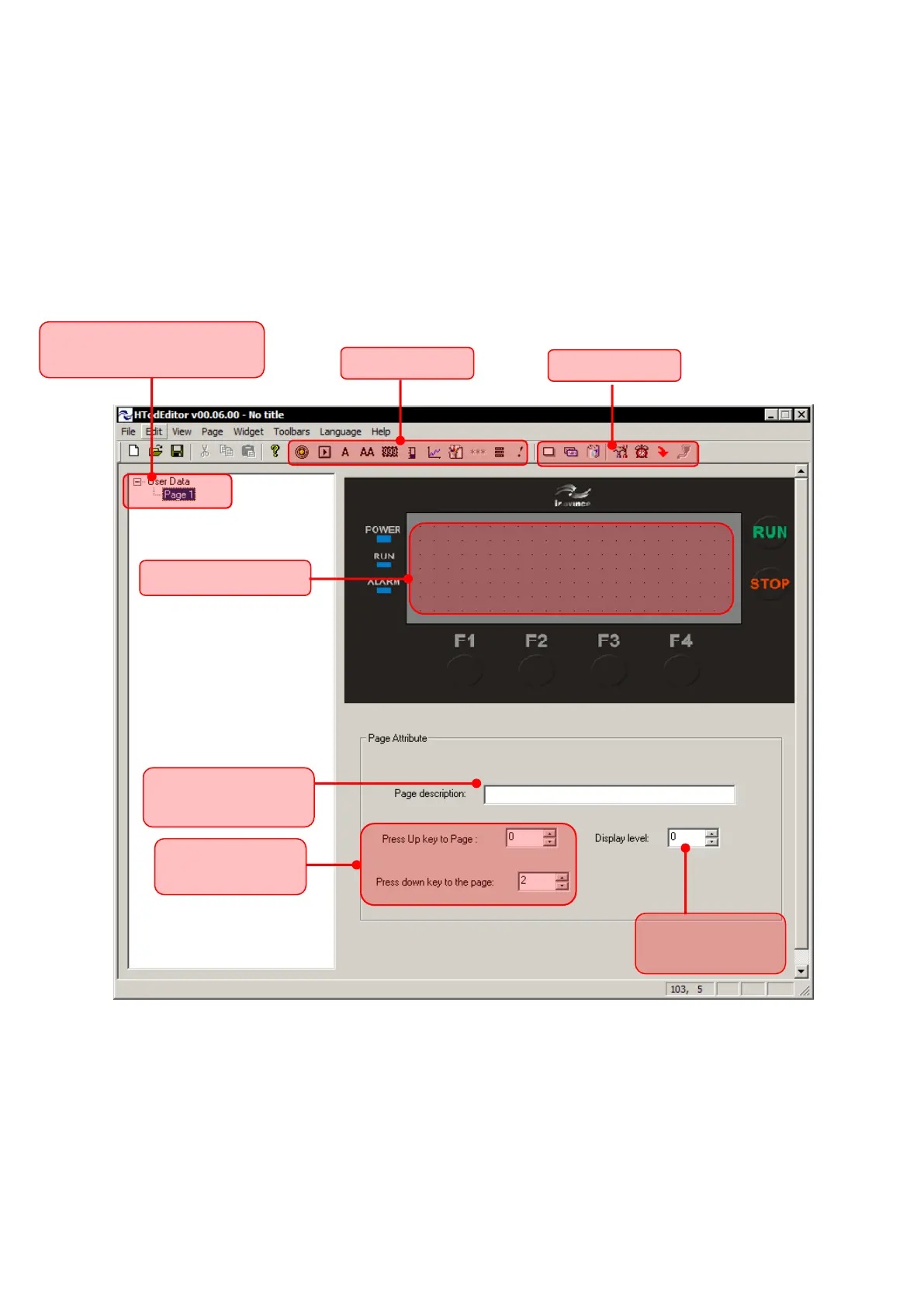5 Create and download project
11
2.1 Structure layout of page editing software
A project is developed based on pages. Each page completes some specific functions and can
switch over to any other pages.
After opening the project, the user can create or open a page. Elements such as text, indicator
lights, switches, data display setting windows, and jump keys can be placed on each page. The
pages can switchover, and the operator can complete data monitoring, parameter setting, switch
control, alarm list monitoring and other operations.
The structure layout of the HTodEditor software after opening is shown in the figure below.
Page editing area: a snap grid is displayed in the display area. The distance between the top,
bottom, left, and right of the black dots is 16 pixels, and the entire page is a 192×64 pixels matrix.
When the designer places or moves the controls, he refers to the location of the adjacent dots to
facilitate the alignment of the controls. When the designer uses the mouse to drag the control to
move, the distance of each movement is an integer multiple of 4 pixels.
