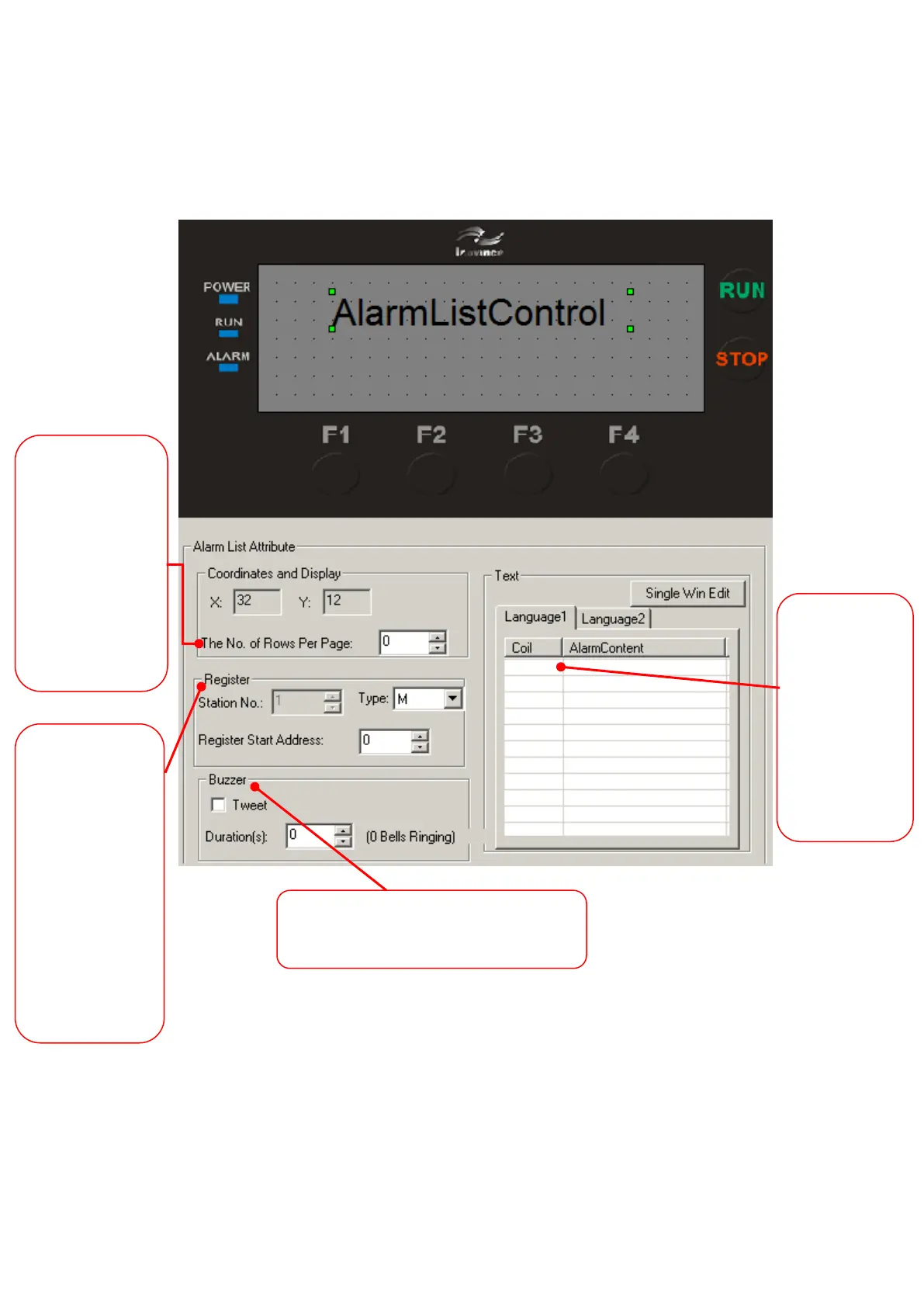5 Create and download project
34
4.10 Alarm List Control
Set the "Alarm List Control", when an alarm occurs when the PLC is running, the corresponding
register can be set. At this time, the control associated with the "Alarm List Control" will display
the alarm information on the screen.
When multiple alarm messages appear, the current page can only display the alarm information
set in "Display lines per page", and you can observe all the alarm information by pressing the up
and down buttons.
After selecting the buzzer, the buzzer
will beep when an alarm occurs, and
the duration of the beep can be set.
