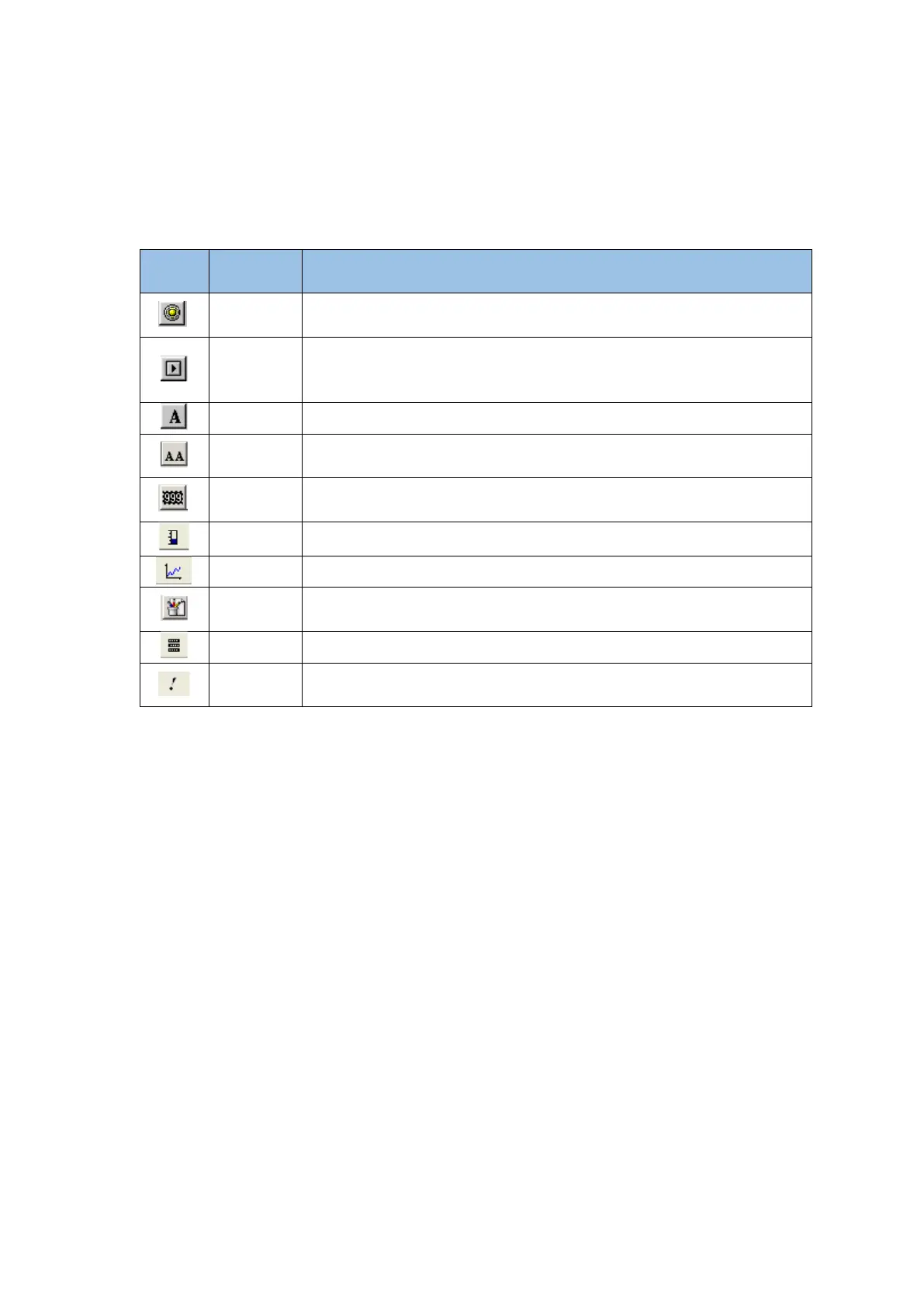5 Create and download project
17
4 Controls
HTodEditor provides 10 kinds of controls such as indicator light, button, static text, dynamic
text, register, bar graph, trend graph, picture, menu, alarm, etc. The functions of these
controls are described as follows:
Display the on-off status of the intermediate relay in the PLC.
The 8 keys at the bottom of MD204L and the other 12 numeric keys
can all be defined as function keys. The functions of the function
keys include screen jump and switch control.
Enter text, including Chinese characters or English letters.
Make dynamic text, and the text content can be switched by PLC
register control.
Data monitoring or data setting components can be placed
(operating objects are PLC data registers).
The register data can be reflected on the bar graph.
The register data can be displayed in the text as a trend graph.
Use picture, you can insert monochrome BMP picture to the page.
(note that the control size should be less than 192×64 pixels)
The register data can be displayed through the menu.
The register can be associated with the alarm list to realize the
alarm prompt.
