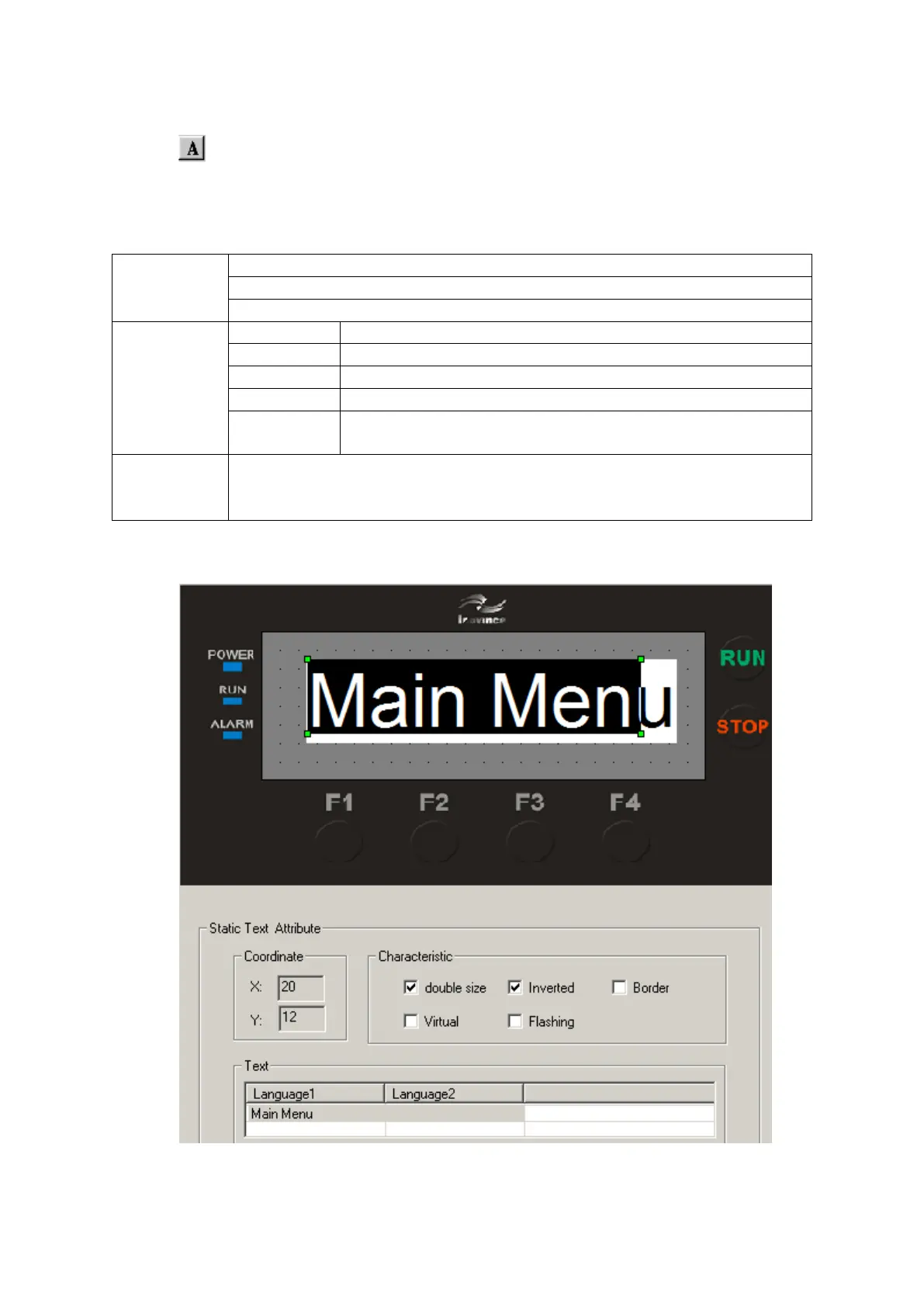5 Create and download project
18
4.1 Static text
Click the control button, a rectangular dashed frame appears on the screen, and follow the
mouse to move, the moving distance is an integer multiple of 4 pixels, now click the left mouse
button to confirm the position, after confirmation, the content "TextStr" is displayed on screen,
and the static text attributes are displayed at the bottom of the interface:
The X value indicates the horizontal position of the text.
The Y value indicates the vertical position of the text.
The origin of the coordinates is at the upper left corner of the entire page.
Both the horizontal and vertical text display are doubled.
The text and background colours are displayed inverted.
Add a rectangular frame around the text.
The text shows a semi-transparent state.
Flashes at the specified time interval, and the interval time is
related to the program scan time.
The actual displayed content can be directly input Chinese characters or
English letters through various Chinese character input methods. The content
of this column can be cut, copied or pasted.
For example: double size, inverted text "Main Menu". Enter "Main Menu" in the setting column,
and select the double size and inverted check boxes, the effect is shown in the figure below.
