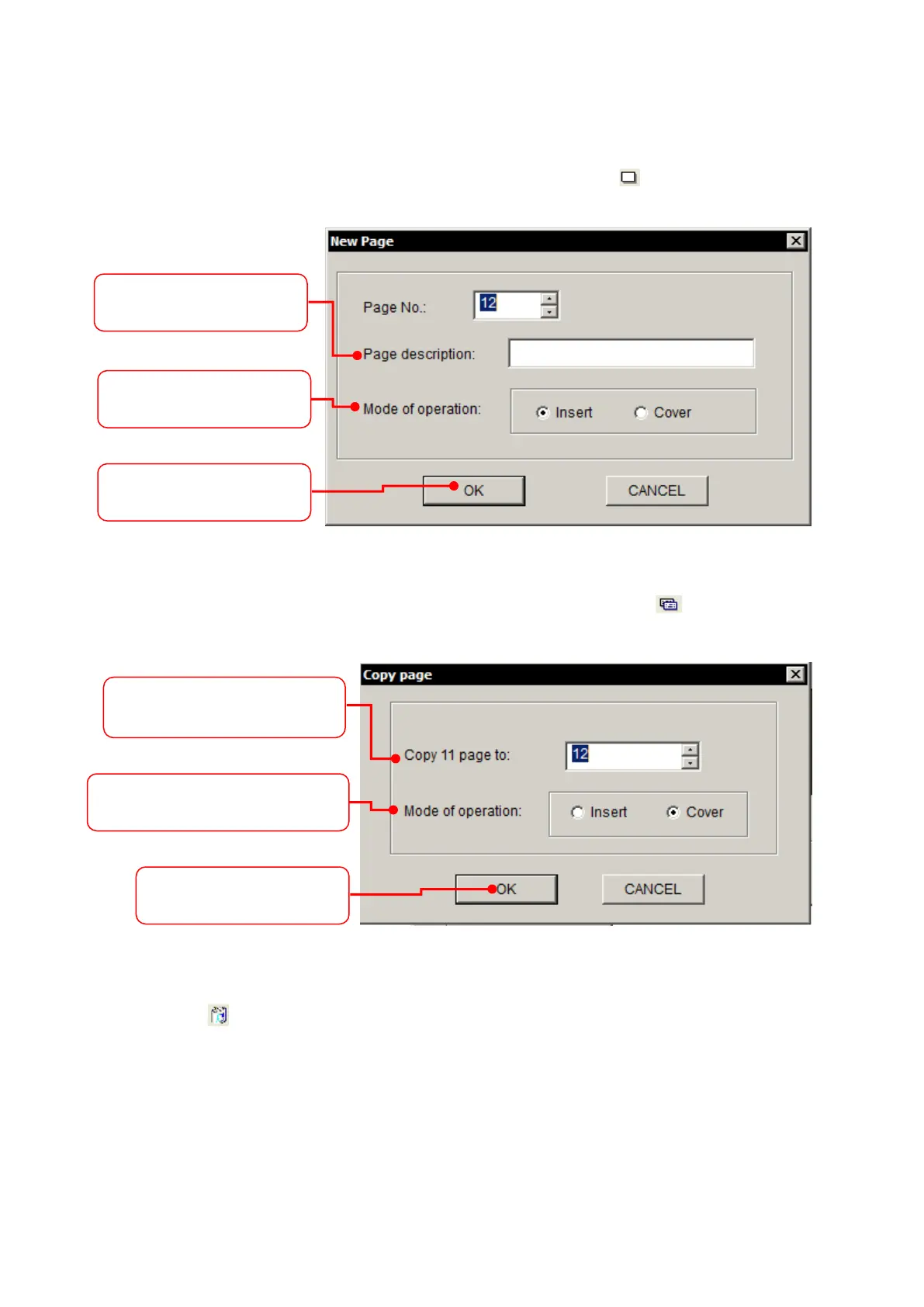5 Create and download project
38
5 Create and download project
5.1 New page
Open "Page/New Page" in the HTodEditor software menu, or click the icon on the tool
button, and the following dialog box will pop up:
5.2 Copy page
Open the "Page /Copy Page" of the HTodEditor software menu, or the icon on the toolbar,
and click to pop up the following dialog box:
5.3 Delete page
Select the page you want to delete, open the "Page /Delete Page" in the HTodEditor software
menu, or the icon on the toolbar, click to pop up a confirmation dialog box, and select "OK" to
complete the page deletion.
