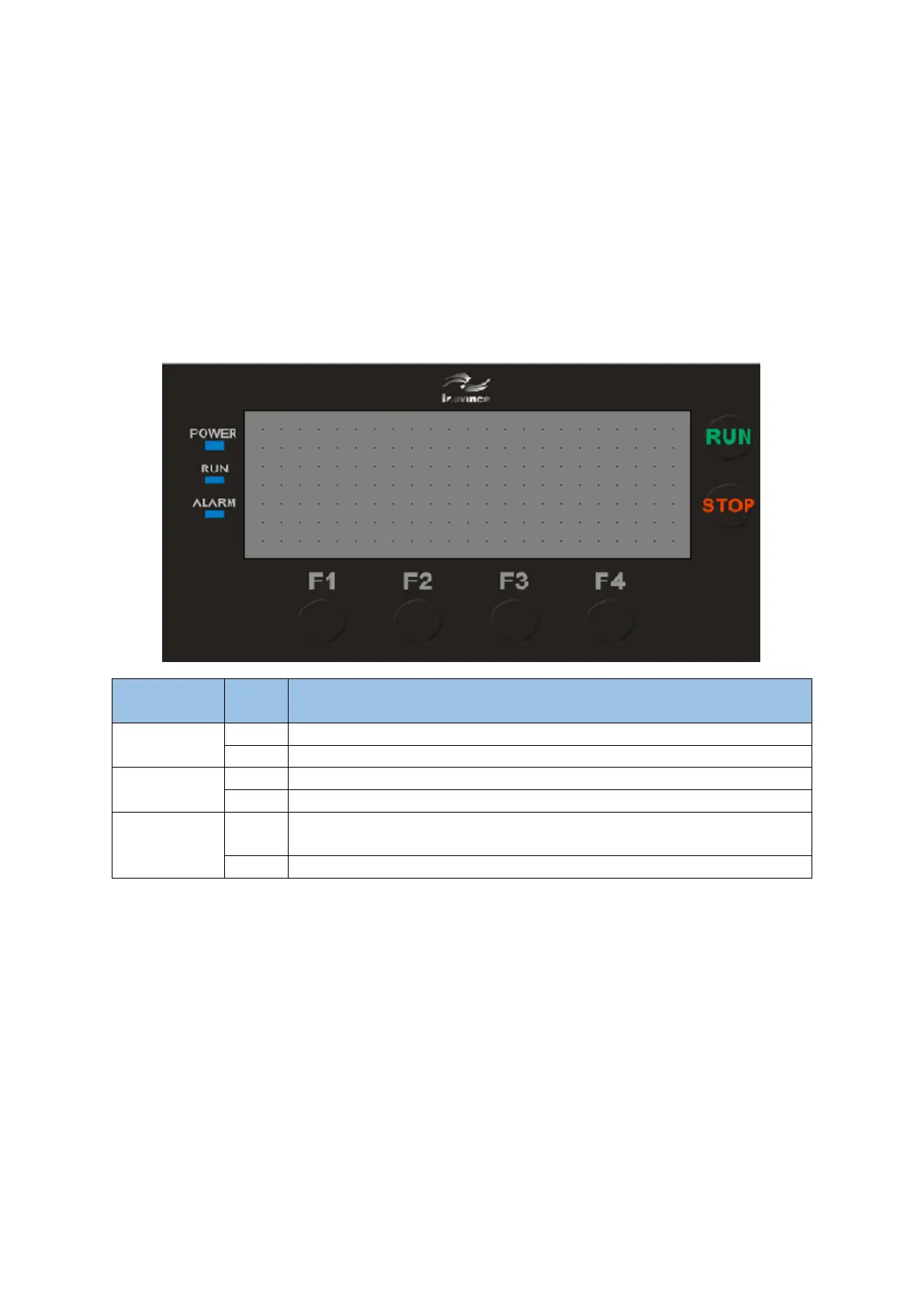7 PLC programming
51
7.4 Indicator light
The general-purpose H0U series PLC has three indicators (as shown in the figure below),
namely "POWER", "RUN" and "ALARM".
▪ POWER: indicates the power status;
▪ RUN: Indicate the PLC running status, the green indicator light is ON to indicate the
execution of the PLC user program, and OFF indicates that the PLC user program is not
executed;
▪ ALARM: indicates an alarm, the red indicator light is on to indicate an alarm has occurred,
and off to indicate normal. The specific alarm status and alarm code are consistent with H1U
series PLC.
The system is normal and there is no fault, or the fault has been
cleared
1) Communication function
H0U general purpose PLC has 2 RS485 communication interfaces, 1 RS485 download interface
(optional), Type-B USB download interface, 1 CAN communication interface (optional).
2) Download function
H0U universal type-B supports USB download function. Users can use AutoShop and
HTodEditor software to download PLC program and text program respectively to H0U PLC via
standard USB cable. The USB driver of Inovance PLC needs to be installed when the new
computer uses USB to download for the first time. The driver can be downloaded on the official
website of Inovance.
