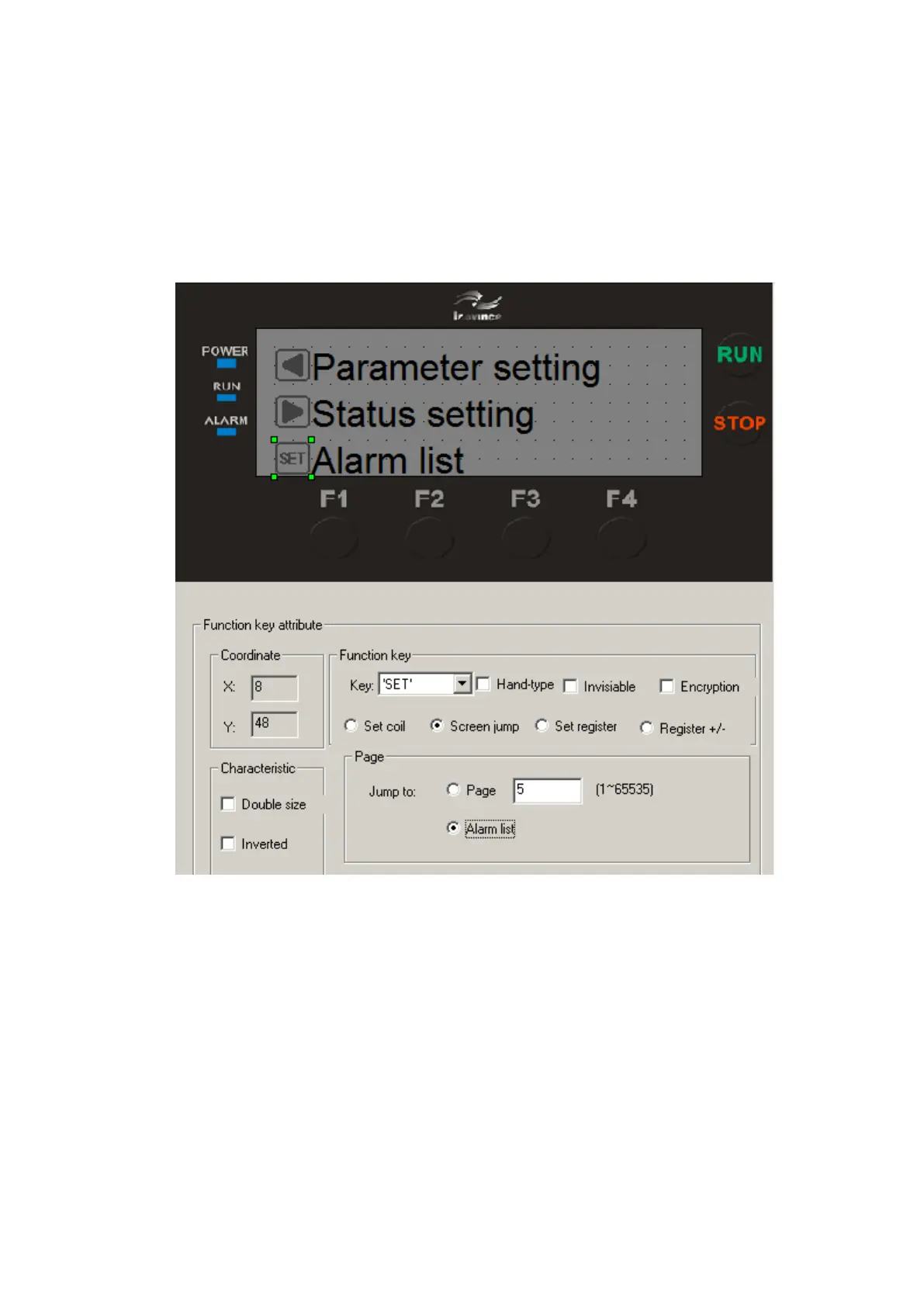5 Create and download project
24
Note: In order to insert new pages at any time, it is recommended to separate page numbers of
different types of pages. For example: if you want to add a parameter setting page, you can
place it in the No. 3 page.
Add another "Alarm list" page jump button. When you press this key, you can jump to the alarm
list page to view the corresponding alarm information. As shown below:
Please refer to "4.11 Alarm List" for the method of logging in to the alarm list.
