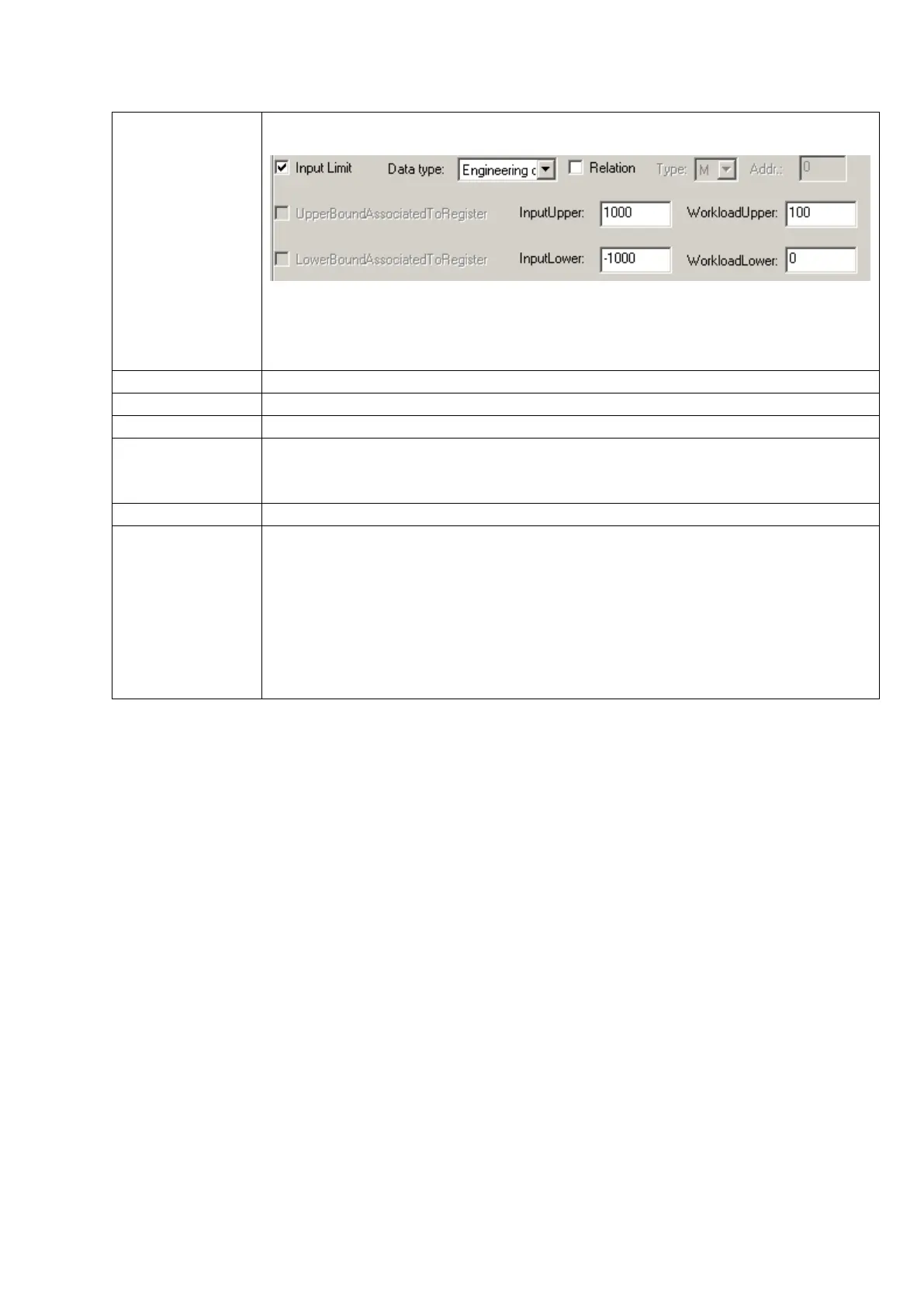5 Create and download project
26
engineering quantity refer to the percentage of the setting data in the upper and
lower limits of the input. As shown below:
Display value = (input value-input offline)/(input upper limit-input lower limit) *
(engineering upper limit-engineering offline). When the data is set to -1000, the
offline 0 of the register is displayed. When the setting data is 0, the register data
amount is 50. When 1000 is entered, the register data is displayed as 100.
Display or set the maximum number of digits of data.
Reserve the number of significant digits after the decimal point.
Display the data in the register in decimal form.
This attribute can be selected only when the data is displayed in decimal form. If
the highest bit of the register is 1, the data is displayed as a negative number.
Example: FFFEH means -2.
Display the data in hexadecimal form.
When the register attribute is settable, the register data can be set. The setting
method is that the corresponding register box is selected by pressing the "SET"
key. At this time, you can press the number key to enter the number and press the
"CLR" key to clear it. If the signed data is selected, press the "+-" key. Change the
number sign. You can also use the up, down, left, and right keys to modify the
value of each digit. For the modification method, please refer to the previous
"Keys". After setting, press the "ENT" key to write, and the next register is set by
default. If you press the "ESC" or "SET" key, the data setting will be cancelled.
