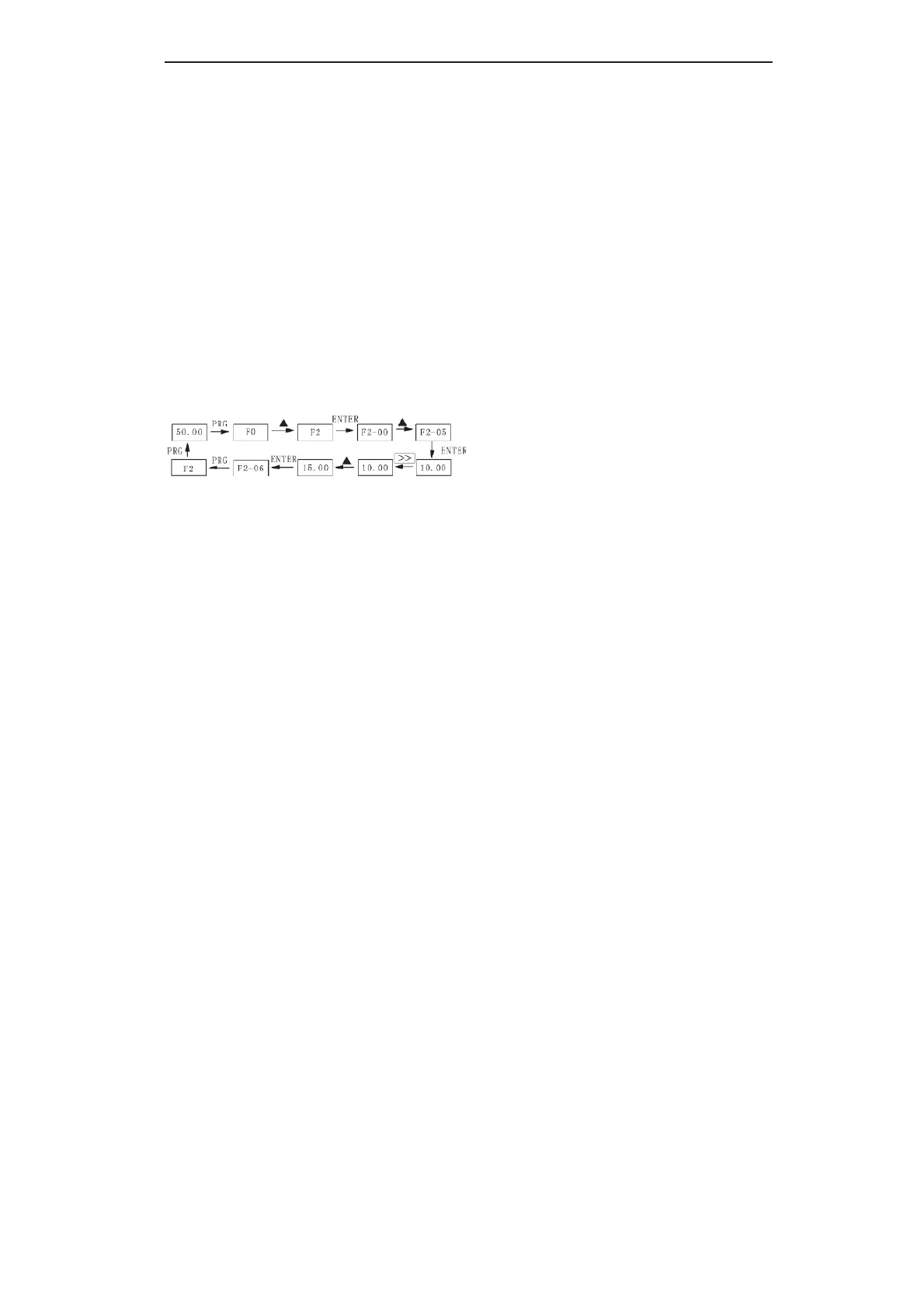Chapter 4 Operation and Display
-39-
Note: When operating on level 3 menu,
press PRG key or ENTER key to return to
level 2 menu. The difference between PRG
key and ENTER key is described as follows:
Pressing ENTER KEY will save the setup
parameter to control board and return to the
level 2 menu and automatically shift to the
next function code, while pressing PRG key
will directly return to level 2 menu without
saving the parameter, and it will return to the
current function code.
Example: Modify the function code F2-05
from 10.00Hz to 15.00Hz. (Characters in bold
shows the flashing)
Fig.4-3 Example of parameter editing
operation
In level 3 menu, if the parameter has no
flashing bit, it indicates that the function code
cannot be modified. The possible reasons
include:
1) The function code is an
unchangeable parameter, such as actual
detection parameter, running record
parameter, etc.
2) The function code cannot be
modified in running status. It can be
modified only after the unit is stopped.
4.3 Method of Viewing Status
Parameter
For MD300 inverter, under the stop or
operating status, the status parameters of the
inverter can be displayed by LED digital tube.
The status parameters under the stop/running
statuses can be cyclically displayed through
pressing shift key. Under the stop status,
there are five status parameters of MD300
inverter can be displayed cyclically through
shift key, they are as follows: setup frequency,
bus voltage, DI input status, analog input AI1
voltage and analog input AI2 voltage.
Under the running status, there are seven
status parameters of MD300 inverter can be
displayed cyclically through shift key, they are
as follows: setup frequency, bus voltage,
output voltage, output current, DI input status,
analog input AI1 voltage and analog input AI2
voltage.
Show the terminal status (displayed in
decimal system) in accordance with bit, that is
BIT0 refers to 1, showing effective DI1 input
BIT1 refers to 1, showing effective DI2 input
BIT2 refers to 1, showing effective DI3 input
BIT3 refers to 1, showing effective DI4 input
BIT4 to BIT5: retained
BIT6 refers to 1, showing effective RELAY
output
BIT7 refers to 1, showing effective DO output
When the inverter is restarted upon power
shutdown, the displayed parameters are the
parameters selected before the power
shutdown.
4.4 Password Setting
The inverter provides user password
protection function. When FP-00 is set to
non-zero value, it indicates the user password,
and the password protection turns valid after
exiting from the function code editing status.
When pressing PRG key again, “------“will be
displayed, and common menu cannot be
efesotomasyon.com
