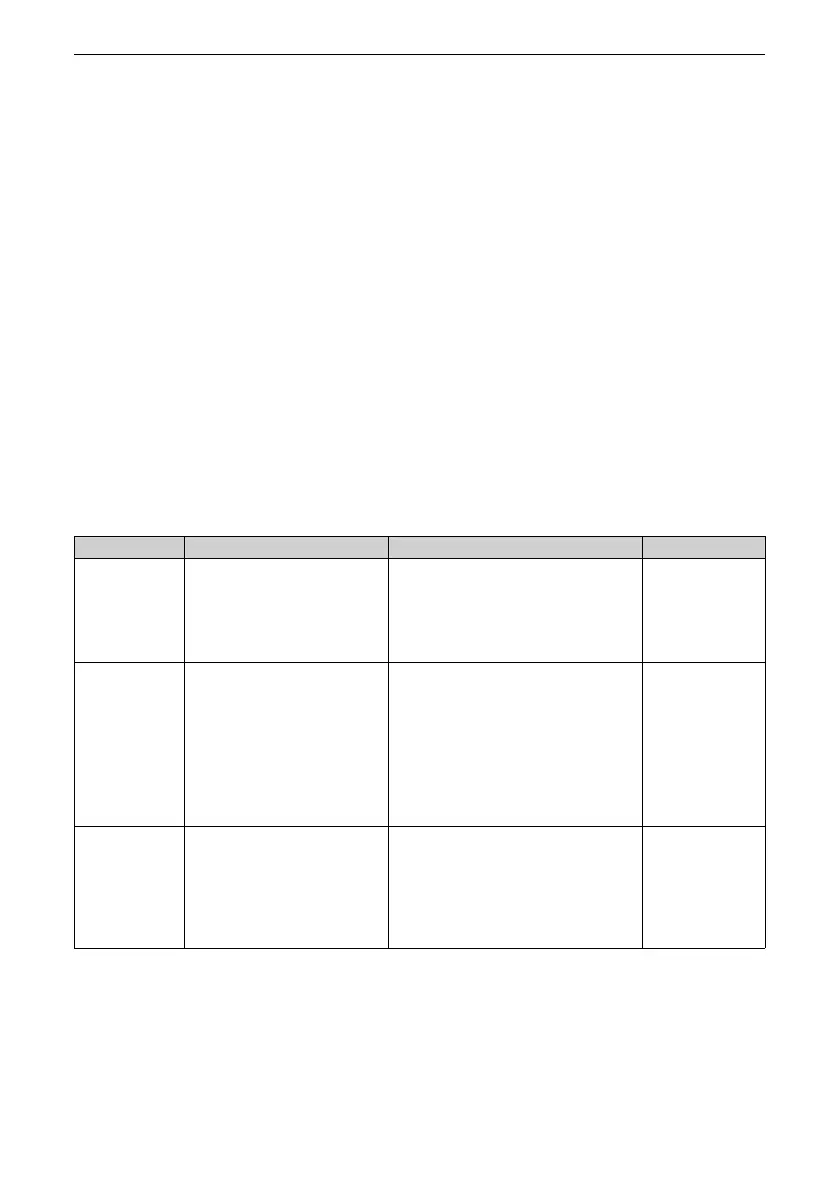Maintenance and Inspection
‑165‑
7 Maintenance and Inspection
7.1 Routine Inspection Items
7.1.1 Daily Inspection Items
The influence of the ambient temperature, humidity, dust, and vibration will cause
aging of components inside the AC drive, which will result in potential faults or
shorter service life of the AC drive. Therefore, routine maintenance on the device is
required. The maintenance interval must be shortened when the drive is used in
environments suffering from high ambient temperature, frequent startup and stop,
violent fluctuation in the AC power supply and the load, strong vibration or shock,
and intrusive and corrosive substances such as dust, metal dust, and hydrochloric
acid.
Check the following items daily to ensure a proper operation of the device. It is
recommended to make a copy of this checklist and sign the "Checked" column after
each inspection.
Item Content Solution Checked
Motor Check for unusual vibration or
noise.
● Check whether the mechanical
connection is normal.
● Check whether motor phase loss occurs.
● Check whether fixing screws of the motor
are tightened.
Fan Check whether the fan operates
normally.
● Check whether the fan on the device side
is operating.
● Check whether the fan on the motor side
operates properly.
● Check whether the ventilation duct is
blocked.
● Check whether ambient temperature is
within the specified range.
Installation
environment
Check the cabinet and cable trays.
● Check for insulation damage of input and
output cables.
● Check whether the mounting bracket is
shaking.
● Check whether the copper bar and cable
terminals are loose or corroded.
