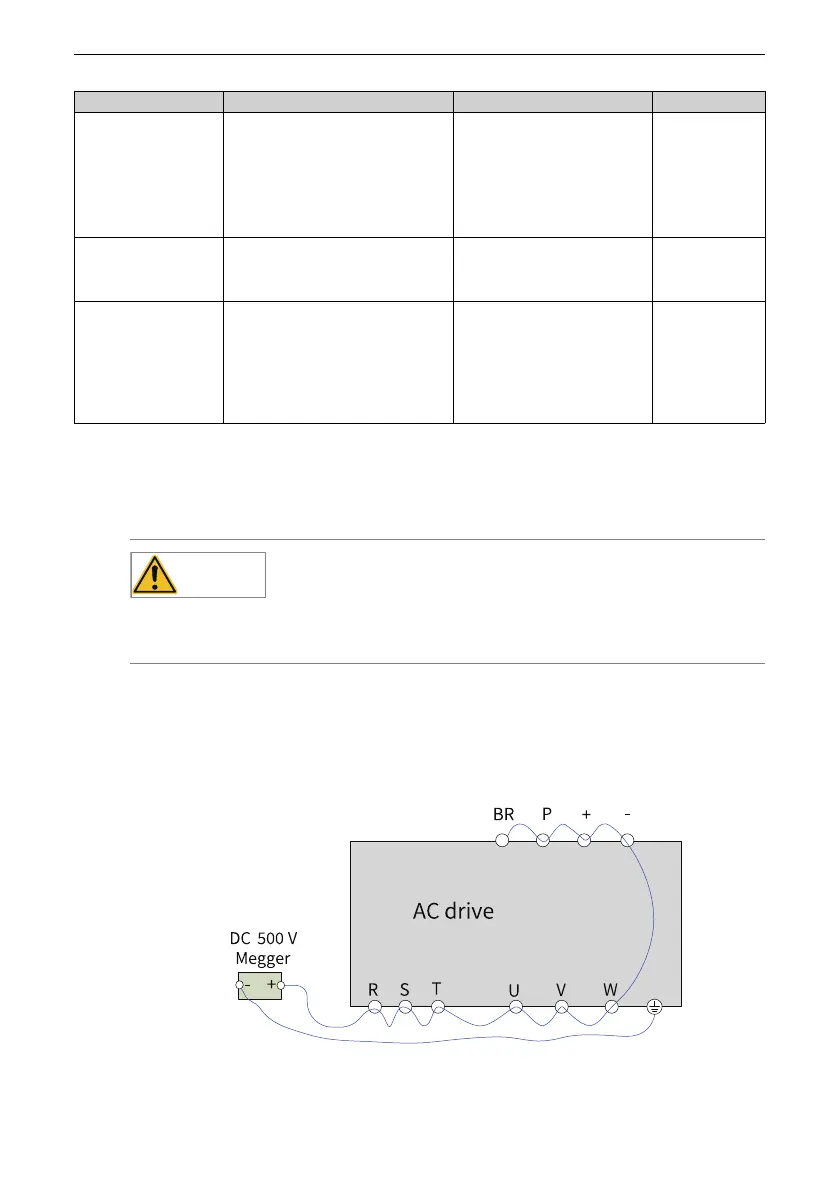Maintenance and Inspection
‑167‑
Item Content Solution Checked
Peripherals of the
electromagnetic
contactor
● Check whether the contactor closes
tightly or generates unusual noise
during closing.
● Check whether short circuit, water
seepage, swelling, or cracking occurs
on any peripheral device.
Replace the abnormal
components.
Air duct
● Check whether the air duct and
heatsink are clogged.
● Check whether the fan is damaged.
● Clean the air duct.
● Replace the fan.
Control circuit
● Check whether control components
are in poor contact.
● Check whether terminal screws are
loose.
● Check whether the insulation of the
control cable is cracked.
● Clean up the surface of control
circuit cables and terminals.
● Replace the damaged or
corroded control cables.
7.2 Main Circuit Insulation Test
The high voltage (> 500 V) test need not be performed again because it has been completed
before delivery.
Before testing, remove the VDR screw and disconnect the VDR.
Before measuring insulation resistance with a megameter (500 VDC megameter
recommended), disconnect the main circuit from the AC drive first. Do not measure
the control circuit insulation resistance with an insulation resistance meter.
The insulation resistance measured must be greater than 5 MΩ.
