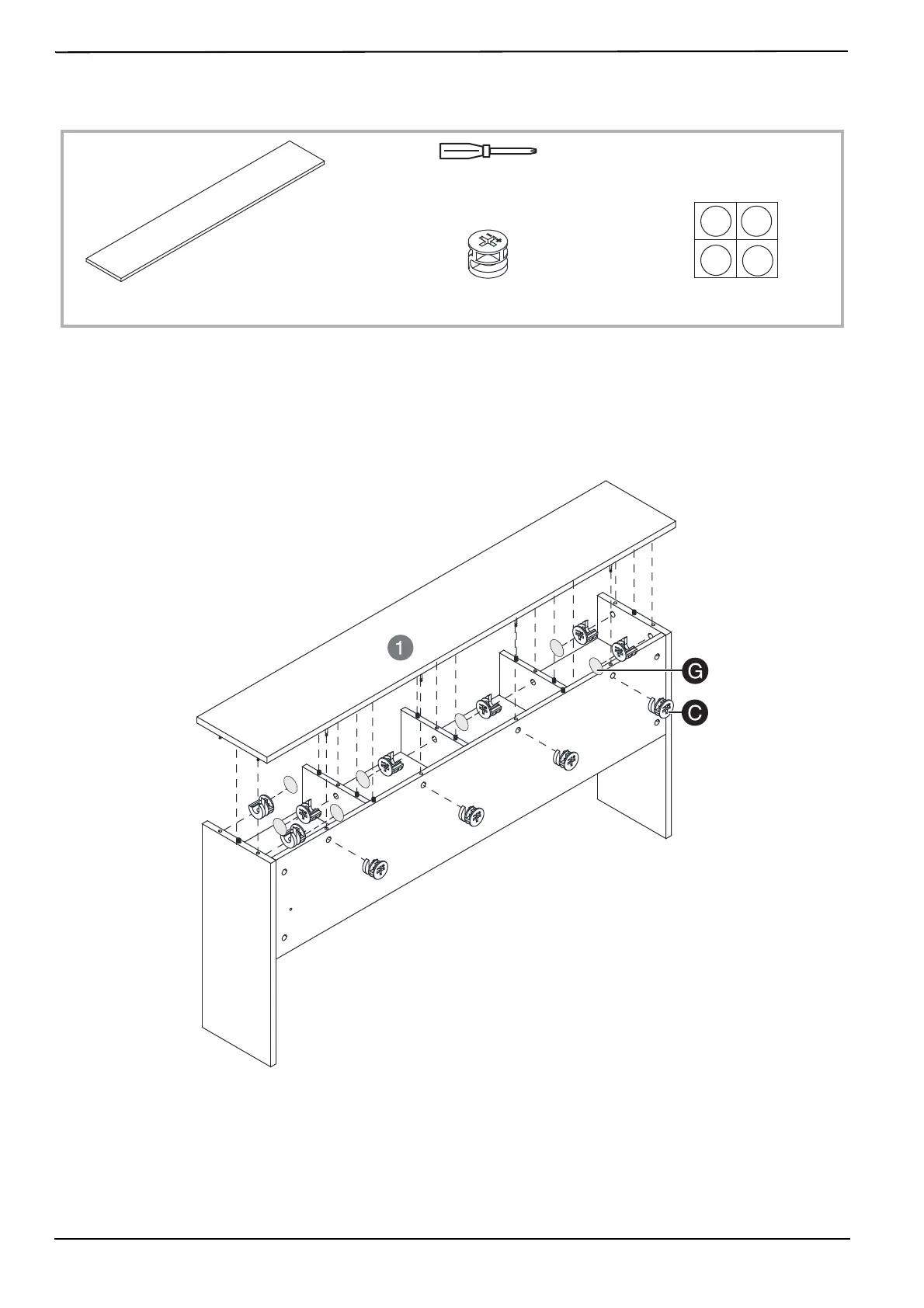15
L-Shaped Computer Desk
www.insigniaproducts.com
STEP 9: Connect the top hutch panel to the hutch assembly
You n e ed:
1 To connect the top hutch panel (1) to the hutch assembly, align the wooden dowels and cam-lock screws with the
holes in the panels.
2 Insert 11 cam locks (C) into the hutch assembly (as shown). Make sure that the cam lock arrows are pointing toward
their corresponding cam-lock screw holes.
3 Turn the cam locks clockwise with a Phillips screwdriver until they are fully tightened (about 160° to 185°).
4 Cover the seven cam locks inside the hutch assembly with screw covers (G).
T
Phillips screwdriver
1
Top hutch panel
C
Cam locks (11)
G
Screw covers (7)
