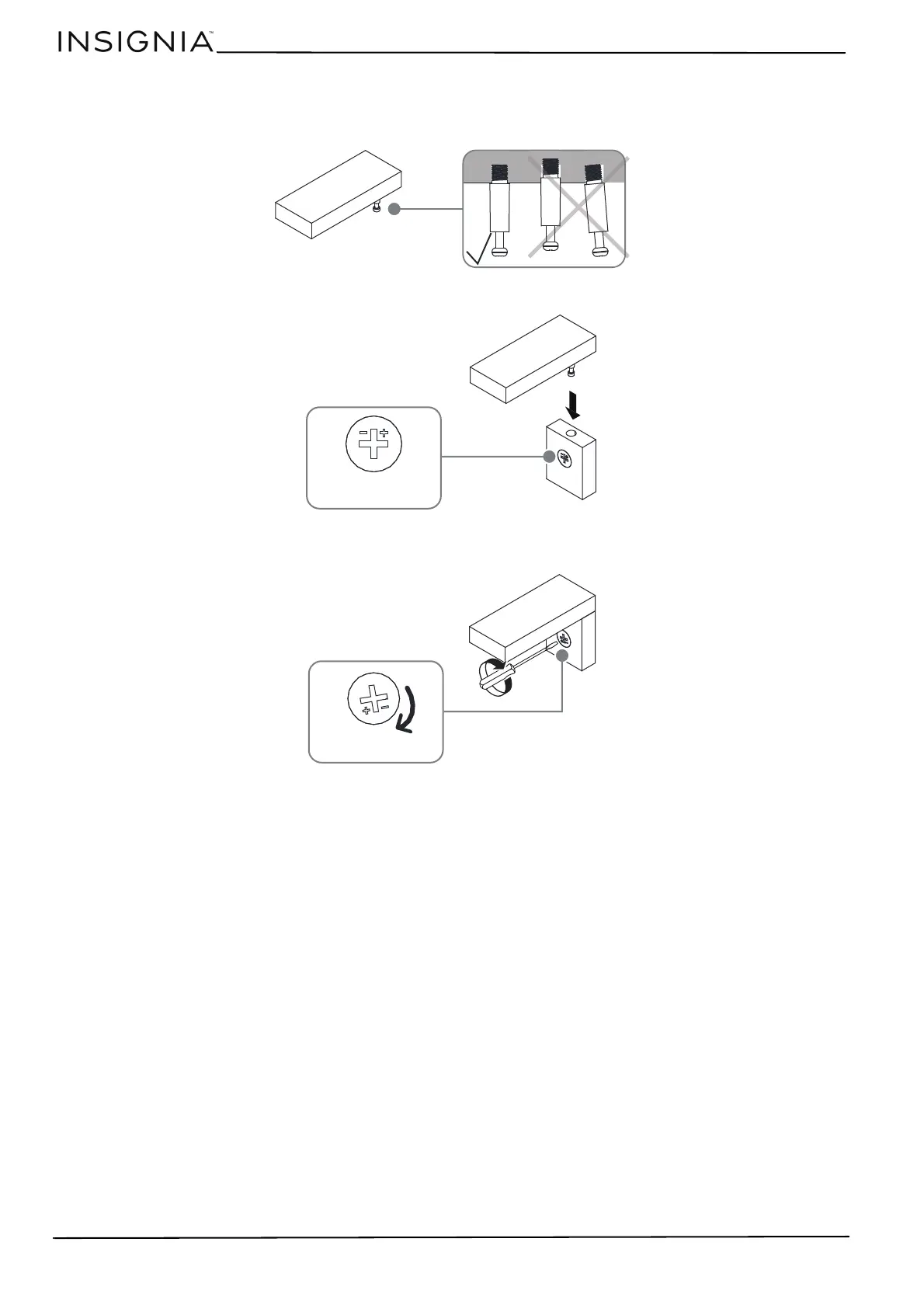6
www.insigniaproducts.com
Understanding cam locks and cam-lock screws
1 Screw the cam-lock screws (B) into each piece with a Phillips screwdriver. Make sure that they are straight and flush
with each panel.
2 Align the cam lock (C) arrow toward to the hole, then insert the cam-lock screw into the hole of the cam lock.
3 Use a Phillips screwdriver to turn the cam lock (C) clockwise until it is locked. The locked position is about a 1/2 turn
(160°–185°). Do not overturn the cam lock.
