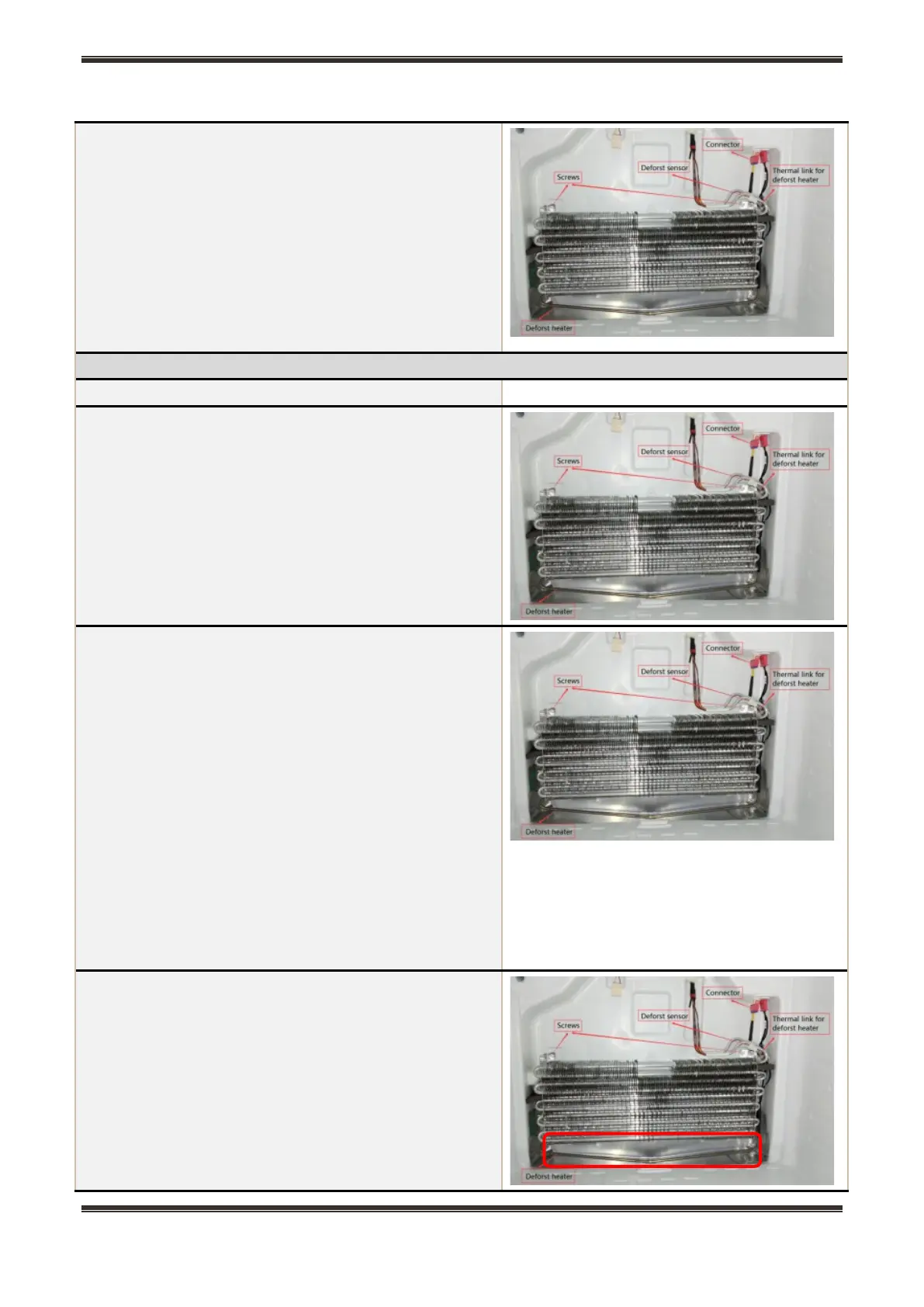Service Manual_2017-V1
24
1) Remove the air duct components in freezing
chamber.
2) Disconnect all connectors.
3) Remove the welding on inlet and outlet tubes.
4) Remove two screws which are used to fix the
evaporator and remove the evaporator.
Components on the evaporator
The fuse is located on top of the evaporator
1) connect the fuse connector.
2) Cut off the band which fixes the fuse.
3) Separate the fuse and the evaporator.
*Don’t break the welding of the evaporator in case that
only the fuse needs to be replaced.
The defrost sensor is located on top of the evaporator.
1) Disconnect the connector of defrost sensor
2) Cut off the band which fixes the sensor.
3) Separate the sensor and the evaporator.
*Don’t break the welding of the evaporator in case that
only the sensor needs to be replaced.
Defrost heater
The defrost heater is located at bottom of the evaporator.
1) Disconnect the connector of defrost heater.
2) Cut off the band which fixes the defrost heater.
3) Take off the defrost heater from the evaporator.
*Don’t break the welding of the evaporator in case that
only the defrost heater needs to be replaced.
