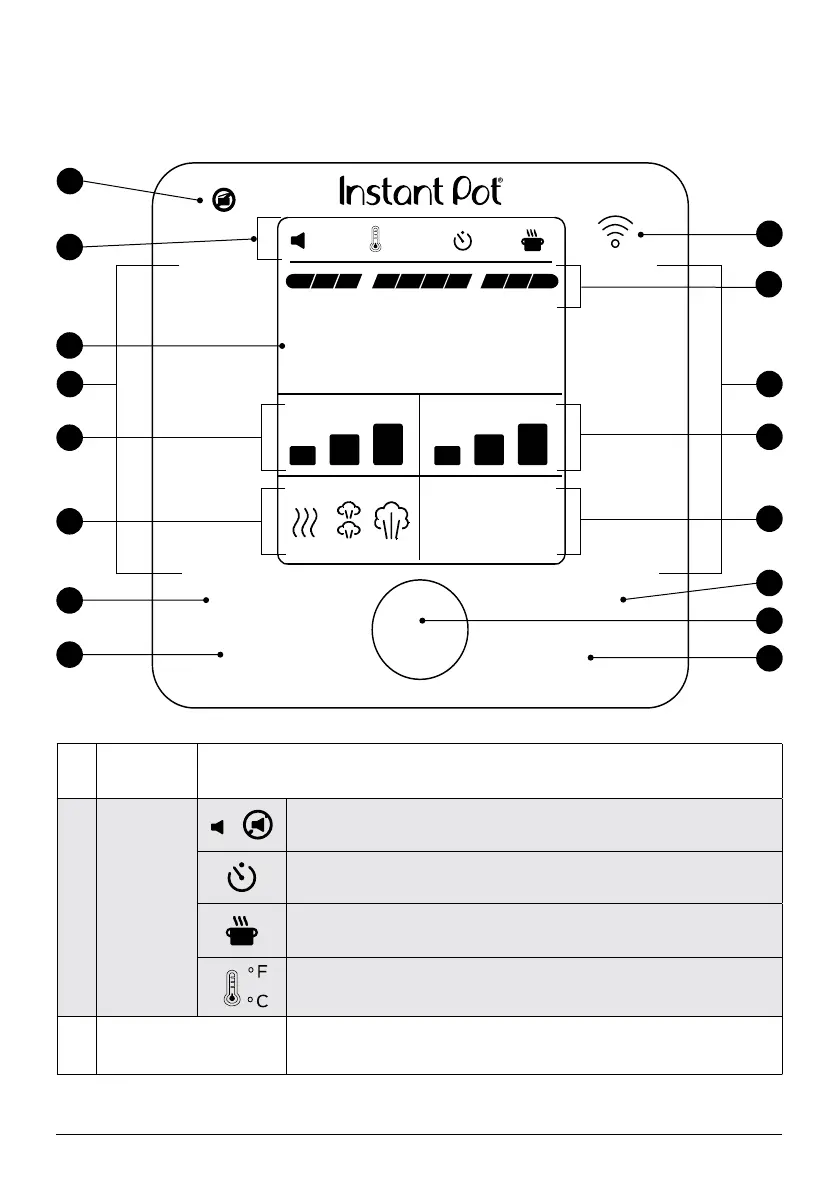18 | support@instantpot.com | 1-800-828-7280
Control panel
1
Pressure
indicator
Lights up when there is pressure in the multicooker to show that the lid is locked and
cannot be removed.
2
Status
icons
|
Shows if sounds are On or Off, as indicated.
Delay Start is running.
Appears when Keep Warm is running, or is set to turn on after cooking nishes.
Indicates if the temperature scale is showing in Fahrenheit (°F) or Celsius (°C).
See Control panel: Settings for details.
3 WiFi indicator
Lights up when pairing with the Instant Pot App and connected to a device.
See WiFi for more information.
The Pro Plus has a touch screen control panel that’s easy to use and understand.
Pressure
Cook
Pro Plus
Pressure
Pre-heating
On
º
F
AM
PM
º
C
Off
Cooking Keep Warm
Temperature
Venting
NutriBoost
TM
On
Off
Slow
Cook
Sous
Vide
Keep WarmDelay Start
Sauté
Cancel Start
Steam
Yogurt
Rice
Canning
05:20
Low High
Natural Pulse Quick
Max Low High Cus
5
6
7
9
12
14
15
8
10
11
11
2
3
44
1
Illustrations in this document are for reference only and may differ from the actual product.
Always refer to the actual product.
