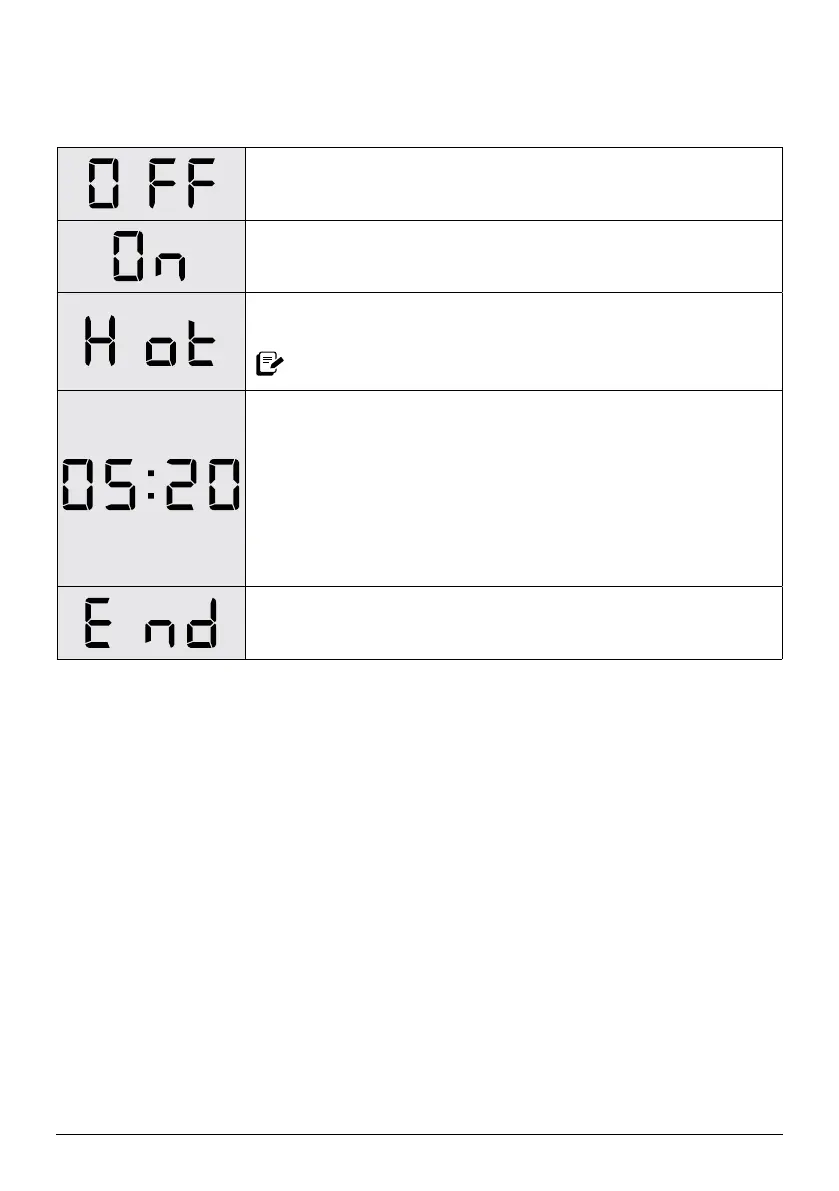instantpot.com | 21
Control panel
Status messages
The Pro Plus is in standby mode, ready whenever you are.
The multicooker is Pre-heating.
The inner pot has reached the perfect cooking temperature
and food can be added.
Only applies to Sauté and Sous Vide.
Display shows one of the following:
• The remaining Cooking time when a Smart Program
is running,
• The Delay Start countdown,
• How long food has been in Keep Warm,
• When connected to WiFi, the local 12-hour time (set by you)
appears when the multicooker is in standby.
When cooking nishes, the display shows End until you remove
the lid or touch Cancel.
Do you see something else? See Troubleshooting for more information.
