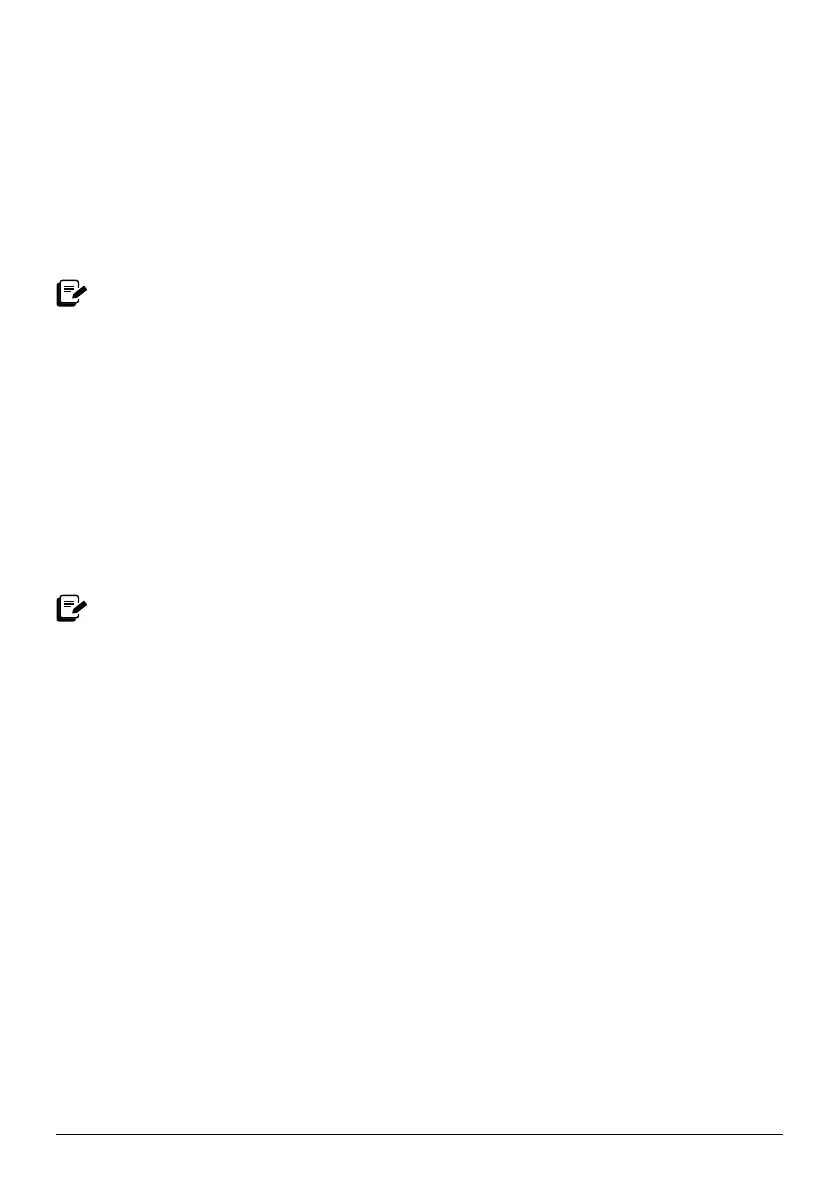instantpot.com | 23
Wifi pairing
Use your Pro Plus through your mobile device with the Instant Pot app. To download
the app:
• Scan the QR code at the bottom of this page, or;
•Visit www.instantpot.com/app, or;
• Search “Instant Pot” in the Apple Store or the Google Play Store.
New users are required to create an account.
Requirements for WiFi pairing
Compatible mobile devices:
• Android version 5.0 or later
• iOS version 9.0 or later
The Instant Pot app needs to connect to the Pro Plus multicooker through a 2.4GHz
frequency band.
Follow the steps below to start the pairing process.
You must be signed into the app to continue the pairing process.
01 Open the Instant Pot App and sign into your user account.
02 More steps.
03 More steps.
