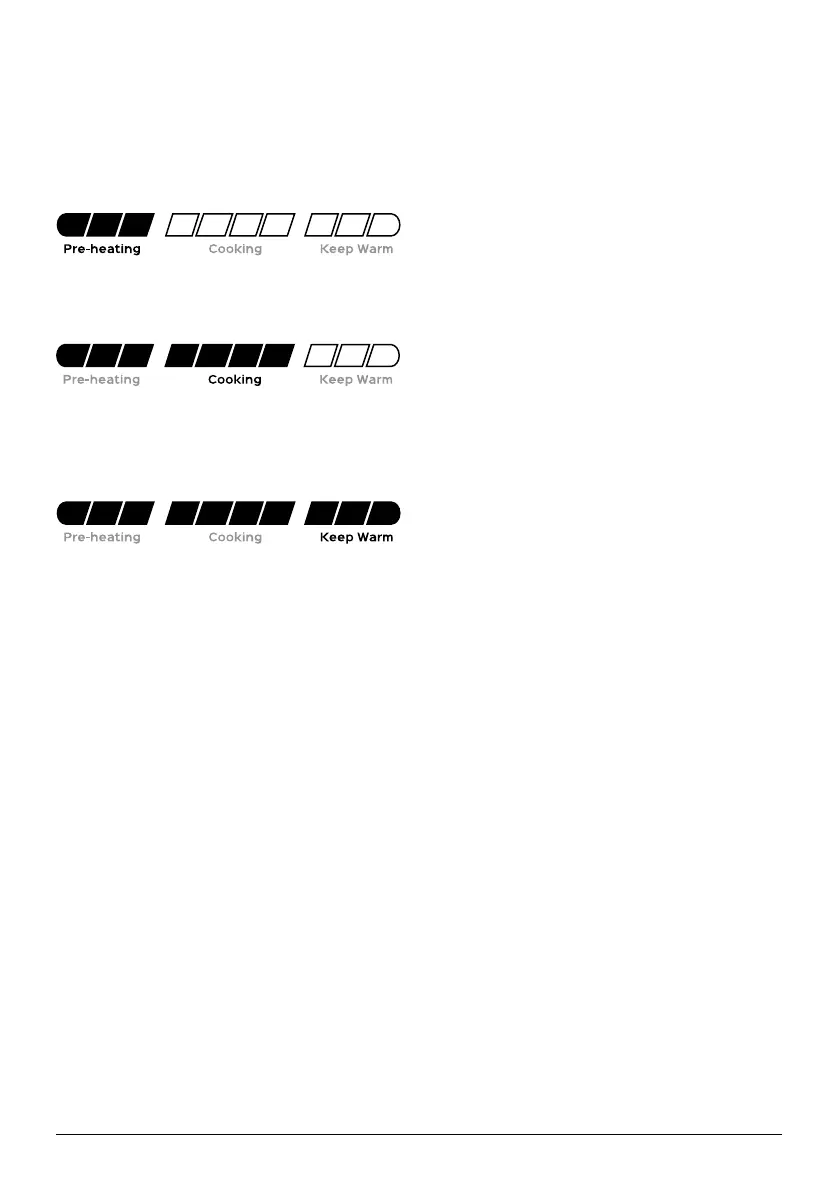20 | support@instantpot.com | 1-800-828-7280
Control panel
Cooking progress bar
Pre-heating is in progress. The display shows On during the pre-heating stage to let you
know that it’s working on getting up to temperature.
Cooking is shown after the Pro Plus reaches the target pressure or temperature required
by the Smart Program.
Keep Warm comes on automatically after cooking nishes to keep your meal at serving
temperatures .
Only applies to Pressure Cook, Rice and Slow Cook.
