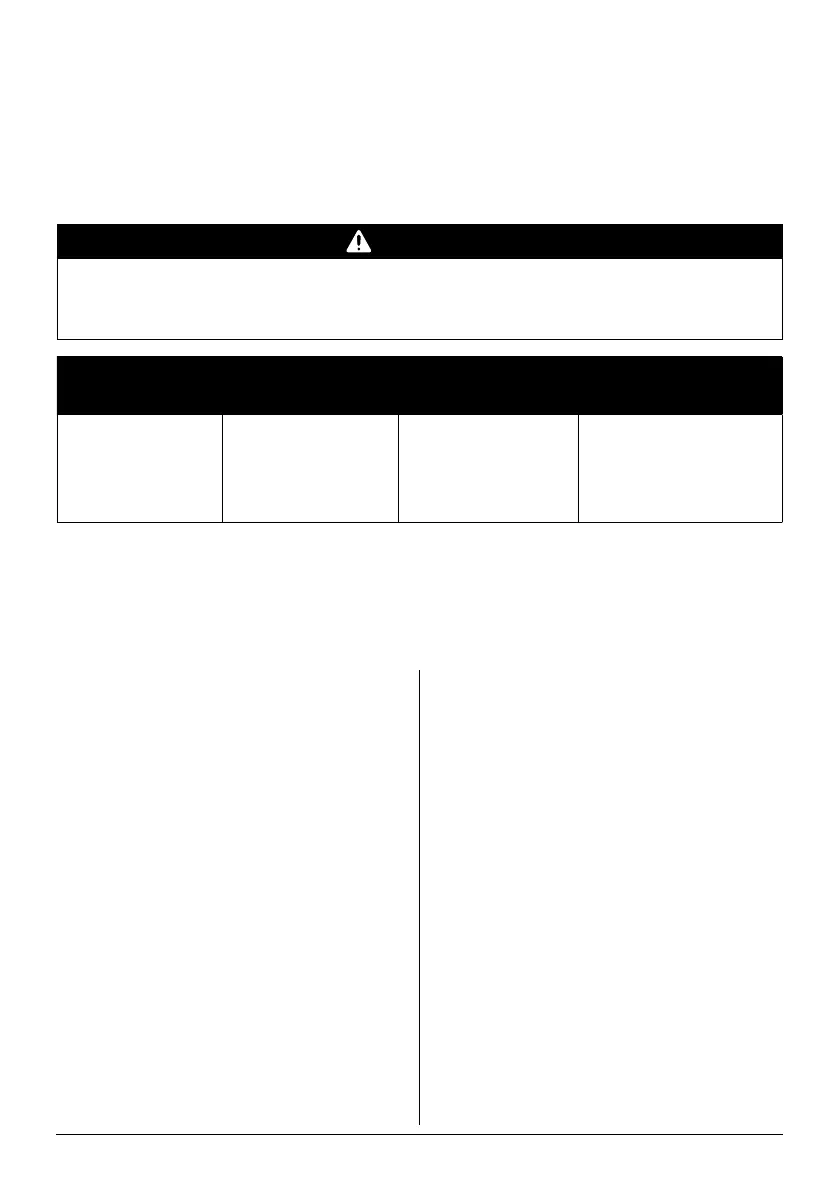instantpot.com | 41
Cooking
Sous Vide
Sous Vide cooking involves cooking food underwater, in an air-tight, food-safe bag,
for a long period of time. Food cooks in its own juices and comes out delicious and
unbelievably tender.
CAUTION
Do not overll the inner pot to avoid damage to the multicooker. Total contents
(water and food pouches) should leave at least 2″ (5 cm) of headspace between
the water line and the brim of the inner pot.
Default
cooking time
Time range
Default
temperature
Temperature range
3 hours
(03:00)
30 minutes to
99 hours and 30
minutes
(00:30 to 99:30)
56°C
133°F
25 to 90°C
77 to 194°F
You’ll need:
• Tongs
• Thermometer
• Food safe, airtight, re-sealable food pouches, or,
• Vacuum sealer and food-safe vacuum bags
Step 1: Set up the sous vide water bath
01 Fill the inner pot to the Half Fill mark as
indicated on your inner pot, then insert
it into the multicooker base.
02 Place and close the pressure cooking
lid as described in Pressure control
features: Pressure cooking lid.
Step 2: Setting up the Pro Plus for sous
vide cooking
03 Touch Sous Vide.
04 Touch the hours field or the minutes
field, then turn the dial to adjust the
cooking time in hours and/or minutes.
05 To set a custom temperature, touch the
Temperature field then turn the dial to
adjust the water bath temperature.
06 Press Start to begin heating the water
in the inner pot.
The display shows On and the
progress bar shows Pre-heating.
Step 3: Get food ready
01 While the water heats, start by
seasoning your food as desired. See
Ingredients and seasonings below
for tips!
02 When you’re ready, separate each
serving of food into individual
pouches.
03 Remove all air from the pouches and
seal them tightly.
