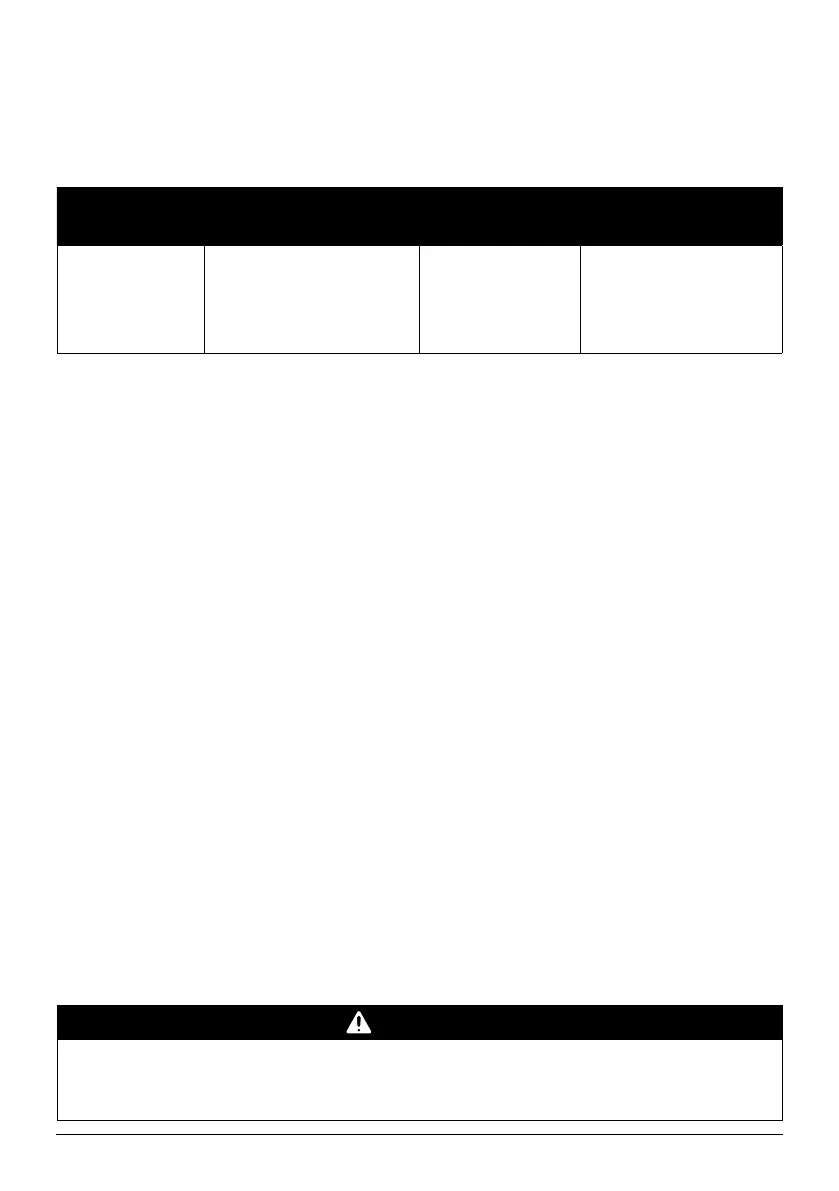instantpot.com | 43
Cooking
Keep Warm
Perfect to reheat meals or warm food for long periods of time.
Default
time
Time range
Default
temperature
Temperature range
10 hours
(10:00)
10 minutes to 10 hours
(00:10 to 10:00)
High
High
Low
Custom: 25 to 90°C
77 to 194°F
01 Touch Keep Warm.
02 Touch the hours field or the minutes field, then turn the dial to adjust the warming
time in hours and/or minutes.
03 Touch the Temperature field to toggle between Low, High and Custom
temperature levels.
To set a custom temperature, touch the Temperature field to toggle to Cus, then turn
the dial to choose a temperature.
04 Touch Start to begin. The display shows On and the progress bar shows Pre-heating.
05 When Keep Warm completes, the display shows End.
CAUTION
Thicker foods may prevent even heating, which can lead to spoiled food if left
unattended. When cooking thick foods like stew and chili, stir the contents of the
inner pot every 40 to 60 minutes to make sure that heat is evenly distributed.
